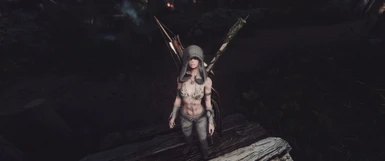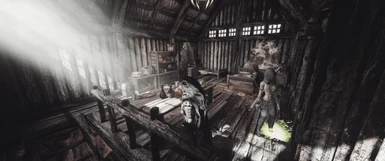About this mod
My personal ReShade preset creating an atmospheric Somber Skyrim
- Requirements
- Permissions and credits
- - - - -
I'm using Nolvus Ascension v5.2.5. I haven't tested the preset without Nolvus, however another user tried this and reported no issues.
- - - - -
A preview of v1.6 around Riverwood:
A preview of v1.4 outside Riften:
A preview of v1.4 outside Riften:
Installation
- Remove all previous EnB/ReShade files
- Download Cabbage Enb and instal the 'Lux' version as instructed
- Download the 'Nolvus V5 ENB settings for Cabbage Enb', extract to your Skyrim install directory, where 'SkyrimSE.exe' is located (Nolvus\Instances\Nolvus Ascension\STOCK GAME), overwriting when prompted.
- Download my ReShade preset and extract to your Skyrim install directory, where 'SkyrimSE.exe' is located
- Download Reshade from https://reshade.me/ run the ReShade installer and select "Select a game or Application" then select your 'SkyrimSE.exe' located in: Nolvus\Instances\Nolvus Ascension\STOCK GAME
- Then select the rendering API Skyrim uses, which is 'Direct 3D 10/11/12' and click next, then select 'Browse' and pick my ReShade preset and click next until you see the shaders are being installed and your done.
(Scroll down to the FAQ section for instructions on how to adjust both Interior & Night lighting settings in the Enb menu)
- - - - -
Feedback and suggestions welcome, It would be greatly appreciated for you to endorse my preset if you liked it, thank you.

Press 'Home' to open the Reshade UI, it should look similar to the image below:

FAQ
Q. It's lacking colour/vibrance for my taste? It is a Somber preset after all
A. Open the Reshade menu in game by pressing 'Home' and find 'Contrast Brightness & Saturation', here you can adjust the Saturation slider to your liking
Q. It's lacking colour/vibrance for my taste? It is a Somber preset after all
A. Open the Reshade menu in game by pressing 'Home' and find 'Contrast Brightness & Saturation', here you can adjust the Saturation slider to your liking
Q. My FPS has dropped?
A. I haven't noticed any major performance issues myself, but to gain more FPS, try disabling Gloom AO and/or RadiantGI in the ReShade menu in game
Q. How do I turn off the FPS counter in the top corner?
A. Hold 'Shift' and press 'Enter' to open the Enb Menu, on the top left there is an option to disable the FPS counter
Q. Its a little too blurry for me?
A. Disable or lower 'Gaussian Blur' in the ReShade menu in game
Q. Adjusting Interior/Night Brightness settings?
A. You can change the 'Night & Interior Lighting Adjustor' setting in the Enb menu from Bright / Normal / Dark or Darker depending on your preference (I use 1.5 Dark for Interiors and 1.0 Normal for Nights) Hold 'Shift' and press 'Enter' to open the Enb Menu, this setting is under ENBEFFECT.fx in the shaders window on the right.
The following 2 settings are both under the Environment tab, in the Enb Menu on the left side, adjust to your preference or copy:
Point Lighting Curve Interior Day 1.00
Point Lighting Curve Interior Night 1.05
(Point Lighting Curve can also be adjusted for exterior and at different times of the day in the same section)
For reference here is a screenshot of settings I use under the ENBEFFECT.fx tab for Interior/night Lighting, feel free to copy these or adjust to your own preference:
A. I haven't noticed any major performance issues myself, but to gain more FPS, try disabling Gloom AO and/or RadiantGI in the ReShade menu in game
Q. How do I turn off the FPS counter in the top corner?
A. Hold 'Shift' and press 'Enter' to open the Enb Menu, on the top left there is an option to disable the FPS counter
Q. Its a little too blurry for me?
A. Disable or lower 'Gaussian Blur' in the ReShade menu in game
Q. Adjusting Interior/Night Brightness settings?
A. You can change the 'Night & Interior Lighting Adjustor' setting in the Enb menu from Bright / Normal / Dark or Darker depending on your preference (I use 1.5 Dark for Interiors and 1.0 Normal for Nights) Hold 'Shift' and press 'Enter' to open the Enb Menu, this setting is under ENBEFFECT.fx in the shaders window on the right.
The following 2 settings are both under the Environment tab, in the Enb Menu on the left side, adjust to your preference or copy:
Point Lighting Curve Interior Day 1.00
Point Lighting Curve Interior Night 1.05
(Point Lighting Curve can also be adjusted for exterior and at different times of the day in the same section)
For reference here is a screenshot of settings I use under the ENBEFFECT.fx tab for Interior/night Lighting, feel free to copy these or adjust to your own preference:

Don't forget to save configuration on the top left after any changes to the Enb settings
Additional Information
I installed 8k Night Skies High Realism version and removed the default night sky mod that came with Nolvus due to personal preference

I'm using PureDarks DLSS upscaller, which when using the Frame Generation version, requires a modified Dxgi file