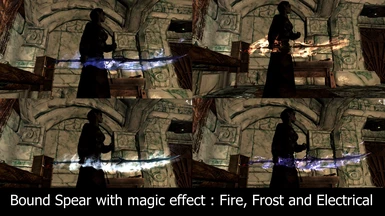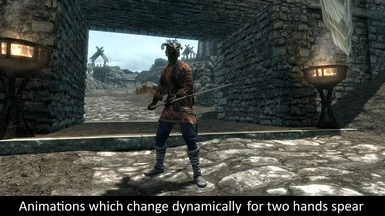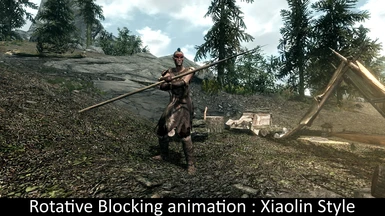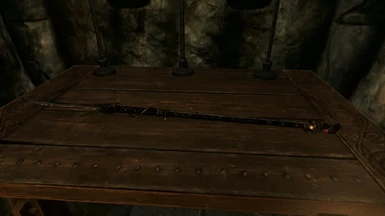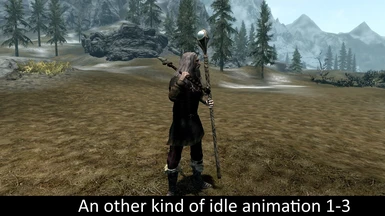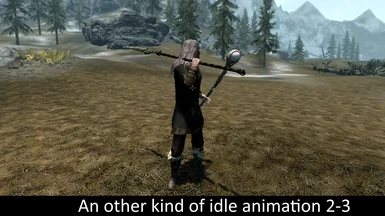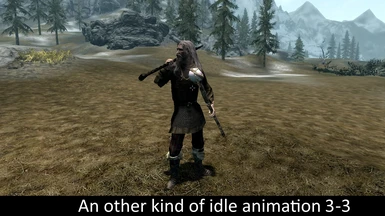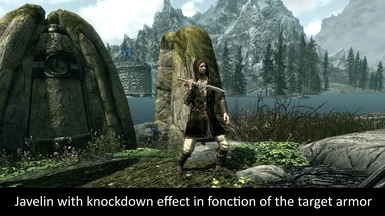About this mod
TSC offer new animations for spears, tridents, halberds and javelins, as well as some bound spears and various throwing weapons.
For both players and NPCS.
FNIS or Nemesis are required for this version.
- Requirements
- Permissions and credits
-
Translations
- Changelogs
- Donations
My three other mods named Spears - Skills & Perks Tree and Throwing Weapons - Skill and Perks Tree and Halberds - Skills and Perks Tree are now fully working, so please don't hesitate to give them a try.
These two mods are part of a series of mods i'm working on, which will add Skill trees and perks for new weapon types. The first one i released is themed around Spears, and adds a new skill tree for them along with a dozen of new perks. The second one is about Throwing weapons, and the third one is about Halberds. This series will integrate compatibility patches for True Spear Combat, Skyrim Spear Mechanic and Animated Armoury - New Weapons with third person animations. as well as other mods.
-----------------------------------
Don't forget to Endorse if you like this mod and please consider Donating $ if you want to support my work!
This mod gets updated over time so I recommend you to click on the "Track" button so you will be informed when I upload a new update.
If you wanna report bugs or leave a comment, when you post your message please don't forget to tell me what version of TSC you are using.
If you want see your body in first person mode, i recommend you use the "Enhanced camera" mod for SSE named Improved camera,
Click here if you want the Legendary Skyrim version of TSC.
This mod will improve based on your feedback, so please don't forget to post your requests.
If you dislike some animations and want to remove them, go to the "installation" part and follow the tutorial.
-----------------------------------
COMPATIBILITY PATCHES INCLUDED IN THIS MOD:
- Bob's Armoury
- Heavy Armory
- Immersive Weapons
- WEAPONIZER (LE mod, need to convert yourself for SSE)
- Blades Samurai Armour and Kimonos
- Knight of Thorns Armor and Spears of Thorn (LE mod, need to convert yourself for SSE)
- Argentum Fulmen two handed Spear (LE mod, need to convert yourself for SSE)
- Nordic Spears (LE mod, need to convert yourself for SSE)
- Skyrim Spears (LE mod, need to convert yourself for SSE)
- Spear of Beast (LE mod, need to convert yourself for SSE)
- MERP's Gondorian Armament
- Bound Armoury Extravaganza
- Historical Revival (LE mod, need to convert yourself for SSE)
- Vigilant
What's in version 1.4?
11/23/20 : - A Javelin Quiver and a new Shuriken Quiver. Now, you need to equip your quiver to see your throwing weapons.
- A Dynamic Animation Replacer version will be released soon. EDIT 01/12/2020: DAR version released here
- 3 New javelins from "Historical Revival" : Light Pilum, Heavy Pilum and Weighted Pilum for the Imperials .
- New system for the javelin quiver with dynamic attachment of javelins( Which counts how many javelins you own).
- New leveled item list which rebalances the distribution of throwing belts and archery. Throwers and Archers are now different.
- New animations to equip-unequip your spear in the back, for throwing knives and axes, for blocking with javelins, and for shurikens.
- 8 New throwing weapons : Throwing Axe, Kunai, Throwing Knife, Shuriken, Akaviri shuriken, Stalhrim, Nordic and Silver Javelins.
- Throwing weapon now can bounce on full heavy armor sets (Helmet, armor, boots, gauntlet) without damaging or knocking down the target.
- 26 new axe bandoliers and knives bandoliers (One for each city, One classic, One for Stendarr Vigilantes, One for the Night) for NPCs and players with dynamic attachment of throwing weapons.
XPMSE will be updated with SPEAR ON BACK, a script more optimized for Spears, which separates them from Swords.
You can find the script in my optional files, and it is also now included as an option in the main installer.
Many patches are also included for many mods containing Spears and Halberds.
Future updates If I've free time:
Check the compatibility with YY Anim Replacer - Mystic Knight, Requiem, Immersives Wenches and Master of Disguise.
(Please, your comments help me, so don't hesitate to post them if you see something strange in game!)
-----------------------------------
Summary
I Presentation
II Installation
III Incompatibility
IV Recommendations
Read this part for a better experience in game.
V Resolving issues
If you have an issue, you may find a solution here or on the forum in the post section.
VI Tutorial for modders
VII History
VIII Credits
I Presentation
This mod started as a revival of DemongelRex mod, free of Spears by Soolie, with my animations and some added bonuses.
The original mod offered the possibility to play with spears, bound spears (as 1 hand swords) and javelins (throw able) in Skyrim with different animations in 1st and 3rd person view. This mod however started as a compilation of new animations for spears and javelins which could be played during travel and combat, and then got updated to cover halberds and throwing weapons too.
These animations are brand new and only apply to the weapons from this mod, so they don't overwrite vanilla animations for other weapons like sword, axes, etc.
They are for the right hand and cover javelins, tridents, halberds, spears and other throwing weapons as well. You can wield your Spears either with 2 hands or 1 handed with a shield, changing the animation set when you do so. You can check the .gif on the top of this page if you want to see the look of some of the animations.
Javelins are useful during a close or medium range fight due to the gravity effect, this same effect will knock your enemy down when you hit them. You can use a shield along with a javelin to protect yourself, and you can disable the knockdown effect during the install process if you desire.
Player and NPCs can both use these animated weapons, however in order to avoid an overheat of your CPU the maximum of NPCs who are able to use these animations has been set to 5 at once.
All weapons added by True Spear Combat are included in a levelled list.
You don't need to start a new game to get the animations to work, an old save will be okay. However, a corrupted save could block the script of my mod.
Some inconvenients and bugs that should be fixed in the future, patience.
Multiples patches are included in the mod installer, so if you want my animations added on many weapons from great mods likeVigilant, Heavy Armory, Bobs Armory Skyrim and Immersive Weapons, now it's possible. I've also redone the patches forPerkus Maximus and Dual Sheath Redux.
Some videos :
A very impressive video of Chaos_Hellfire, the mod is showcased at 4:51'. Click on Chaos_Hellfire for more videos of other mods.
II Installation
1°) I recommend to Install TSC after all other mods. Using a mod manager is also recommended.
When installing TSC, you can choose what animations options you want as well as patches for others mods which add spears or other weapons covered by the mod .If you want to install patches, two options are possible:
a) the main version which will overwrite the patched mods with my plugins,
b) the update named TSC - Patchs - NMM which provides non-overwriting plugin patches, you just need to uncheck all patches of the main version first if you want to use this. Do not worry about the warning the mod manager may show you.
2°) Install and Launch FNIS by Fore, You don't need to click on anything, deactivate (PCEA) if active and just click on "Update Behavior".
3°) You can now play and don't need to start a new game.
4°) You need SkyUI to run the MCM. The MCM allows you to add or delete animations for spears, if you see NPCs who are not playing the animations, turn off the mod in the MCM and after exiting it, turn it back on. Five NPCs can play the animations at the same time.
5°) The MCM menu allows you to change some things, like the random timing at the bottom named "Player: Animation Check Interval". I recommend 6 for combat and 50 out of combat, due to my idle animation being Xtra long (50 seconds)
Manual Installation
1°) Extract the "True Spear Combat - SSE - Weapons and Animations - NMM Installer" file with 7zip.
Folders extracted need to be copy/pasted in the data folder of your game.
The main installation needs one plugin from the "00 == CORE ==" and one from 01, 02 or 03. Select them depending on your needs. Then, you need to select one folder for the type of Blocking animations (1 hand) (10, 11, 12, 13), the type of Blocking animations (2 hands spear) (14, 15) and the type of 1st person animations (Spear and Shield or Spear and Torch).
All other folders are optional and concern patchs for different mods that you need to have installed before in order to use the patches.
Go to II Installation, 2°) for the next steps of the installation.
Removing animations
If you want to remove some animations, for whatever reason:
Go to meshes\actors\character\animations\TSC, and delete the animations you don't want.
Example: If you dislike the blocking animation with the shield, you can delete all animations with the prefix tsc0_shd.
If it's only the turning animation of the blocking animation with the shield that you don't want, you will delete tsc0_shd_tunleft60, 180 and tsc0_shd_turnright60, 180.
Prefix for all animations are tsc0_1hm for short spear, tsc0_2hm for long spear and tsc0_2hw for the Halberd.
Launch and update FNIS behaviors and you can go back to playing Skyrim without the animations you deleted.
III Incompatibility
True Spear Combat is incompatible with all other mods which change the behavior files of the 1st Person.
You need to install TSC in last, after all your other mods.
Optionally, using Nemesis instead of FNIS may solve this issue and allow you to use TSC along with other mods that alter these behaviors.
IV Recommendations
To increase the immersion in game and avoid some glitches, I recommend you strongly to use the Enhanced camera version for SSE named Improved camera with these tweaks:
In Data\SKSE\Plugins\SKSE_EnhancedCamera.ini from Improved camera by LogicDragon, I recommend modifying the parameters belowfor optimized use with this mod.
-----
; Fixes a bug with sheathed custom weapons (e.g. short spears) causes a duplicate to appear when looking down in 1st person
bSheathedCustomWeaponFix=0
-----
V Resolving issues ( For all troubles or advices, please use posts. Nothing is perfect):
Known issues as of v.0.6.6 are:
-Animations don't run: be sure to follow installation instructions, especially the part about FNIS/Nemesis, and see if the animations work when you start a new game.
A corrupted save can block scripts. I'm looking for a solution to clean corrupted saves.
- NPCs don't have javelins.
- Movement animations don't run for javelin with the new method. Working on it
- Bound javelins: when you use the spell, you need to unequip spell and go to inventory to select bound javelin.
VI Tutorial for modders
How can I have your animations or other animations on other mods?
This answer comes in multiple parts: 0°) Installing SSEEdit, 1°) Creating a new plugin or modifying the original plugin of the mod, 2°) Animations for the 3rd person view, 3°) Animations for 1st person view, and 4°) Replacing my animations with other animations
0°) Before starting you need to own SSEEdit
Install it and open it with my mod and the mod that you want to modify checked. All modifications will be done with SSEEdit.
1°) You need to decide if you want to modify an existing plugin, or create a patch plugin.
You can create a new plugin easily. For that you open your mod, open weapons,
ctrl+click on weapons and right click, in the dialogue box select the
option "Copy as override into", select a new file and give it a name.
2°) If you are trying to add my 3rd person animations to another mod's weapons, you need to
know what type of weapons you want, and use the correct keywords on the weapon.
Weapons have an "Animation type" in the "DNAM - Data" of their description and "keywords" in "KYWD - Keywords".
When you find this, right click on the space to the right of KYWD and click on add, this will show "NULL - Null Reference [00000000]"
Now, you need to change the reference number [00000000] with the correct keywords, see below.
"OneHandSword"= "SpearWeapon" [KYWD:xx004340]
"TwoHandSword" = "LongSpearWeapon" [KYWD:xx079BD5]
"TwoHandAxe" = "HalberdWeapon" [KYWD:0B0BB8EC]
3°) If you want to add the 1st person animations from TSC to other weapons, you need to add the script named "WeaponStyleSpearScript" to the weapon.
Select with ctrl + click the weapons you want to modify and one of my spear weapon, then right click and compare selected.
The weapons will appear in the description box on the right, you just have to take the
script named "WeaponStyleSpearScript" and slide it on the new weapon.
4°) You can select animations from others modders and replace mine by theirs.
The filepath for animations for the 3rd person is: Data\Meshes\actors\character\animations\TSC
and for the 1st person is: Data\Meshes\actors\character\_1stperson\animations\spears.
You just need to drop your animation and change the name by one of mine.
BEWARE: 1st person and 3rd person animation are different, you can't
place a 3rd person animation in the 1st person and think it will work.
VII History
True Spear Combat
05/25/18 - True Spear Combat - v.0.8 - Fixed the text in the MCM. Javelin knockdown the target and many other little things.
05/05/18 - True Spear Combat - v.0.7.2 - NPC play animations for spear and halberd. Compatibility with TK Dodge for the 1st person animation.
Add 1st person animations for javelin.
03/13/18 - I've fixed two bugs : fix the unequip 1st person for spear and sneak camera.
02/26/18 - The patcher from Perkus Maximus redone by me, you can download it in the optional part if you want use PerMa and TSC.
11/15/17 - True Spear Combat - v.0.6.7 - 1st Person animations, plus a new method for javelins released.
+ All patches redone for my first person animation.
10/22/17 - A patch for Vigilant.
10/11/17 - v.0.6.5 - A new plugin for testers.
08/12/17 - v0.6 - Blocking Animations (Alternative).
08/11/17 - True Spear Combat v.0.6 - Some new animations (sneak powerattack 1hm, sneak 2hm and 2hw).
06/18/17 - True Spear Combat - v.0.5 - (It's an alpha with some spells and more animations) - More animations run now.
+ Patch All In One for Heavy Armory, Bobs Armory Skyrim and Immersive Weapons.
05/14/17 - True Spear Combat - v.0.4 - (Damn, It's an alpha with some spells) - Three new bound spear spells with special effects.
05/01/17 - True Spear Combat - v.0.3 - (It's again an alpha with a spell) - A new bound spear spell.
04/12/17 - True Spear Combat - v.0.2 - (It's always an alpha) - All animations for 1 hand work.
04/09/17 - True Spear Combat - v.0.1 - (It's an alpha) - New script who avoid to begin a new game.
VIII Credits
Many Thanks to :
-NickaNak and JZBai, respectively for their scripts which add NPC's animations and throwable Javelin.
- Skywind team especially to Coal for the skeleton and Marlborojack for the script and behavior.
- Imperious Tangent (Ian Davis), for the paint of presentation of my mod, take a look on his work, you will like it.
- Burgao for the creation of extra patches.
- Crony for his rewrite of my description page and his work of french translation on the novel collection of Nemonaught.
- Rikamaru915 for the Kunai meshes. using like throwing knife
- Kukatsuo for the Tsundra Axe meshes using like throwing axe.