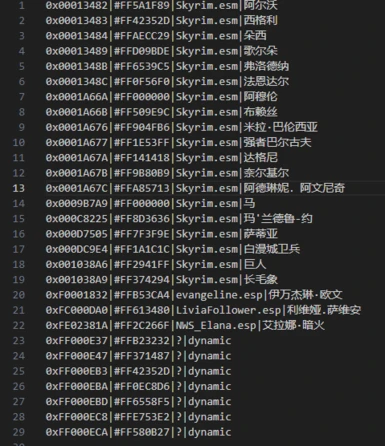About this mod
Allow you to change almost all actor or player character's hair colors in the game, and also support auto-sync hair colors to custom wigs.
- Requirements
- Permissions and credits
- Changelogs
ONLY SE FOR NOW!
I'm not playing the AE version, so for AE users please, just wait until I have time to update it, sorry.
Introduction
Allow you to simply change everyone's hair color in the game, even if the character does not have a valid head-related hair color setting.
It also supports custom wig colors. When the player or any other character equips an armor related to the head part, it will automatically update the target equipped armor's mesh.
For modders:
You can use it as a base mod or use the Color Picker UI to allow players to select a color, see
CustomHairColor\Scripts\Source\CustomHairColor.psc
Installation/Uninstallation
Just use your mod manager to install it or unpack it into your data folder.
中文翻译直接删除原始的 CustomHairColor\interface\translations\CustomHairColor_english.txt, 将 CustomHairColor_chinese.txt 重命名为 CustomHairColor_english.txt 即可
The mod can be safely installed/removed at any time, as it does not touch your save file.
How to Use
When you have any crosshair target, press Shift+S to open the hair color change window.
It's possible to modify the player character's hair color, open console window, select player, close console, make sure you do not have any crosshair targets, then press hotkey.
The hotkey can be modified from the configuration file. It is in CustomHairColor\SKSE\Plugins\CustomHairColor.ini
Reload game to apply changes.
About PC hair color:
By default, player characters with the same character name will share the same hair color setting. If you want to bind hair color to your saved game, you need to use RaceMenu (recommend) or ECE. If you use ECE, you need to at least change your hair color once from the ECE menu; otherwise, the hair color will be restored to default when you open the ECE menu.

E: Apply current color to target and close UI.
Tab: Close UI and ignore color change.
T: Restore hair color to its origin.
-+ or Num Pad -+: Decrease/increase the HUE slider
W/S or Up/Down: Navigate between the ARGB sliders.
A/D or Left/Right: Adjust the slider values.
Game HotKey1-8 and Num Pad 9: Select preset 1 - 9.
Mouse Wheel: Zoom In/Out (When you have Skyrim Souls RE installed).
The Color Picker window is movable, you can drag the name title to move it.
The alpha channel is unused in hair colors.
Some NPC may not have a valid hair color setting. The default color will be set to black when you first open the color change window.
The color settings are shared between saves. It is a simple text format file. You can manually open and edit it. If you want to remove all custom hair color settings, delete it or rename it.
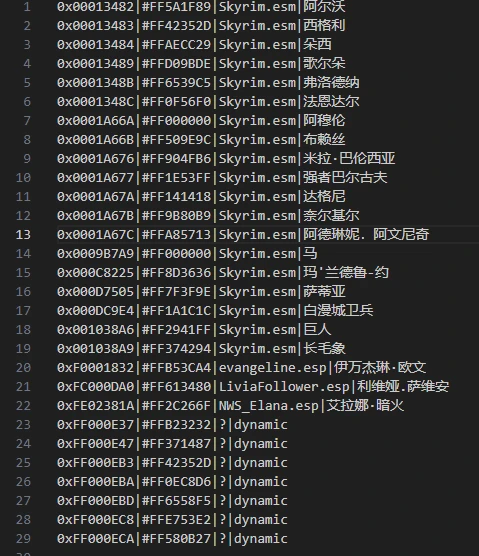
Path: Data\CustomHairColors\hair_colors.txt
If you use a mod manager, it may be located in your overwrite folder.
Compatibility
Should be compatible with most mods. If you find an issue, please report it.
Recommend
Skyrim Souls RE - prevent the game from being paused when editing hair color.
RaceMenu - support player hair color bind to your saved game.
Credits
SKSE
CommonLibSSE
Improved Camera SE - Input hook reference
SkyUI - UI script utilities
RaceMenu - some UI input reference
Assets In Screenshots
TeraElinRace by Acro748
Follower Rose by Tullius Channel
Fantasty Elf Armor by @crimskyrim
靈鹿滄風 靈鹿瑤羽 天鹿神秀se by lilyrim