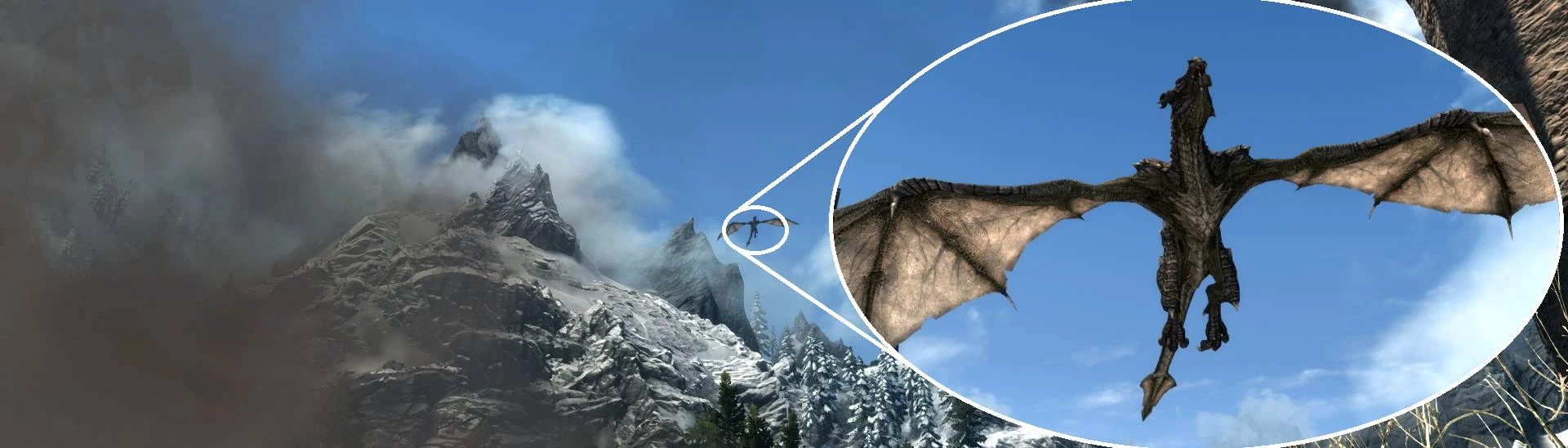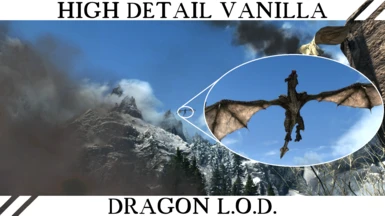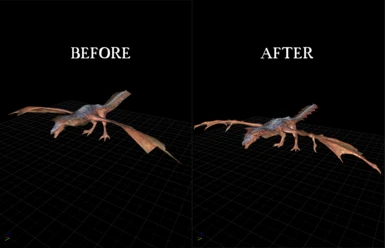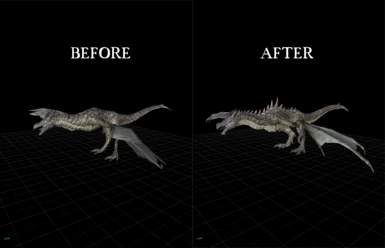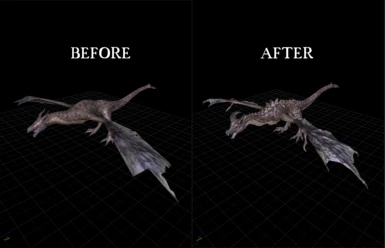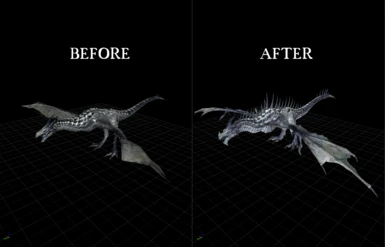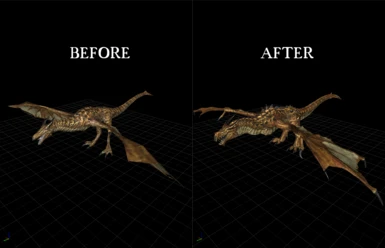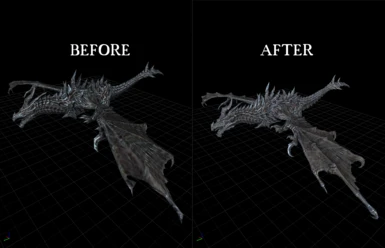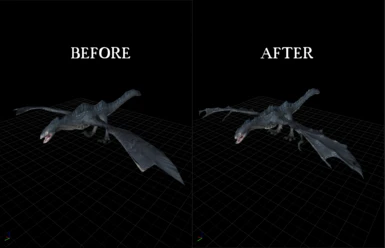About this mod
High detail replacer meshes for the vanilla dragon LOD (Level Of Detail) meshes. Mesh replacer only. No plugin / ESP.
- Permissions and credits
- Donations
The seven dragons featured in the images are the only dragon LOD meshes I could find in the game files. If you are aware of any more, please let me know.
Method:
I simply copied the actual (full detail) dragon mesh files, renamed the mesh files to that of the LOD meshes and replaced the vanilla LOD meshes with the renamed full detail dragon meshes.
Please Note:
Not all dragons have unique LOD meshes in vanilla Skyrim. For the ones that do have , the transition between full detail and LOD is basically imperceptible. The dragons that do not have unique LODs use whatever LOD mesh is closest to the full detail mesh, with these the transition is indeed still noticeable, though you do end up with a higher detail LOD mesh regardless.
I have experienced a CTD (Crash To Desktop) when activating the mod and then loading into a save game with an active dragon LOD mesh on screen. If the mod is loaded before any dragon is spawned within your area, it works fine.
A simple way to ensure this does not happen is to install the mod on a save where you are in an interior cell like a dungeon or cave.
As the LOD meshes are separate from the actual dragon meshes, this mod is compatible with Immersive Dragons, all vanilla dragon retextures like Iconic's Dragon Retexture and mesh replacers like my Higher Poly Vanilla Dragons.
Compatibility:
This mod replaces only the mesh files, no plugin/ESP included.
Installation:
Use your preferred mod manager to install as per normal.
Overwrite when prompted / give my mod priority (I am not aware of any other mods that would conflict with this one, though).