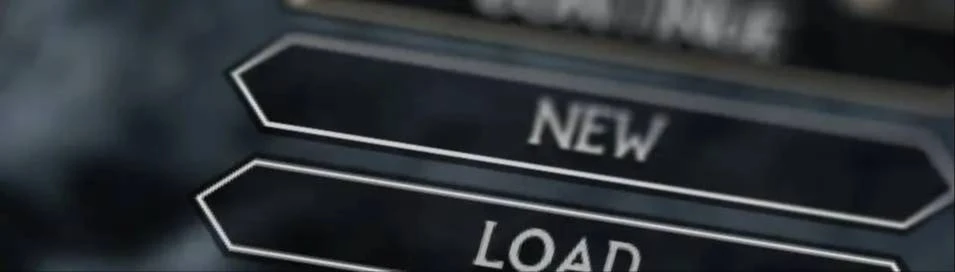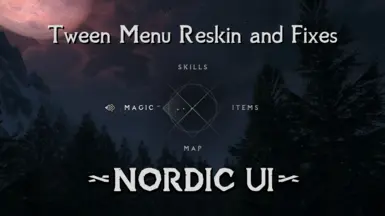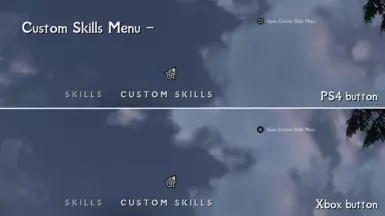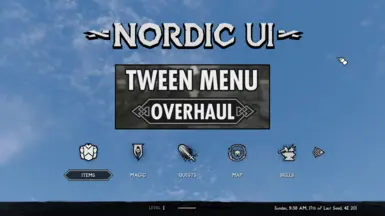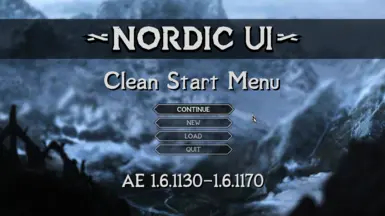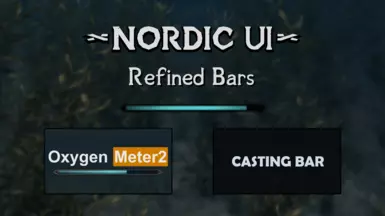About this mod
Fixes and (optional) redesign for Nordic UI tween menu with Custom Skills Menu support.
- Requirements
- Permissions and credits
- Changelogs
- Donations
- As a longtime user of Nordic UI, I've spent a lot of time looking at its Tween menu. I decided to take a crack at redesigning it. This uses Nordic UI and custom-made assets to (optionally) restore some of the vanilla design. If you're looking for fixes and tweaks to the original tween menu, including support for Custom Skills Menu, grab the "Nordic UI - Tween Menu Fixes and Tweaks - Original" file.
- The bottom bar is optional in all versions. For the Custom Skills Menu version, choose between PS4 and Xbox icons.
Details and Options
- Fix: Ensured opacity is consistent between options (an issue w the original Nordic UI menu)
- (Redesign) Restored selection highlights, animated sprites, and (Optional) knotwork arrows.
- (Optional) Restored and redesigned bottom bar with character level meter and in-game clock.
- Text opacity and drop shadows of options were tweaked.
- Background sprite was made more opaque.
- Will properly display "Level Up" similarly to the patch from Nordic UI - Miscellaneous Patches.
- Custom Skills Menu version: includes options for PS4 and Xbox buttons.
- Reported to work fine with Ultrawide (21:9) displays.
Other Nordic UI Patches