- First step is to contact me specifying which mod you aim to make a patch for. This is so I can track and place mods, avoiding overlaps and duplication. I will let you know which display marker is yours. These are in the format “MAS_DSPSparexxx” where xxx is the corresponding display number.
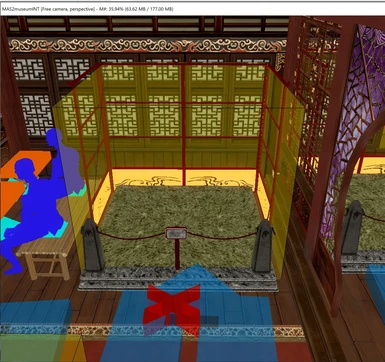
- Create your patch file (standard naming convention is “Masmers_modname” but this is just my method, nothing holding you to it! And in the CK, you want the interior cell MAS2museumINT. Here you can find your designated marker and its accompanying display.

- This system has been designed to be as simple as possible for others to work with, so all you have to do here is place objects as desired to build your display, setting all of them with the designated X marker as the enable parent.
- All you have to do then is look up the corresponding formlist “MASFL_DSPSparexxx” and drop into it the quest you wish to trigger the display from.

- Optionally, you can also go to the corresponding message “MASmuseumplaque_Sparexxx” and change the text which appears when a player selects the plaque (only after the ABC’s quest, all plaques are illegible before this).










0 comments