This tutorial helps you to install HIMBO properly in Mod Organizer 2.
First, download HIMBO into your Mod Manager.
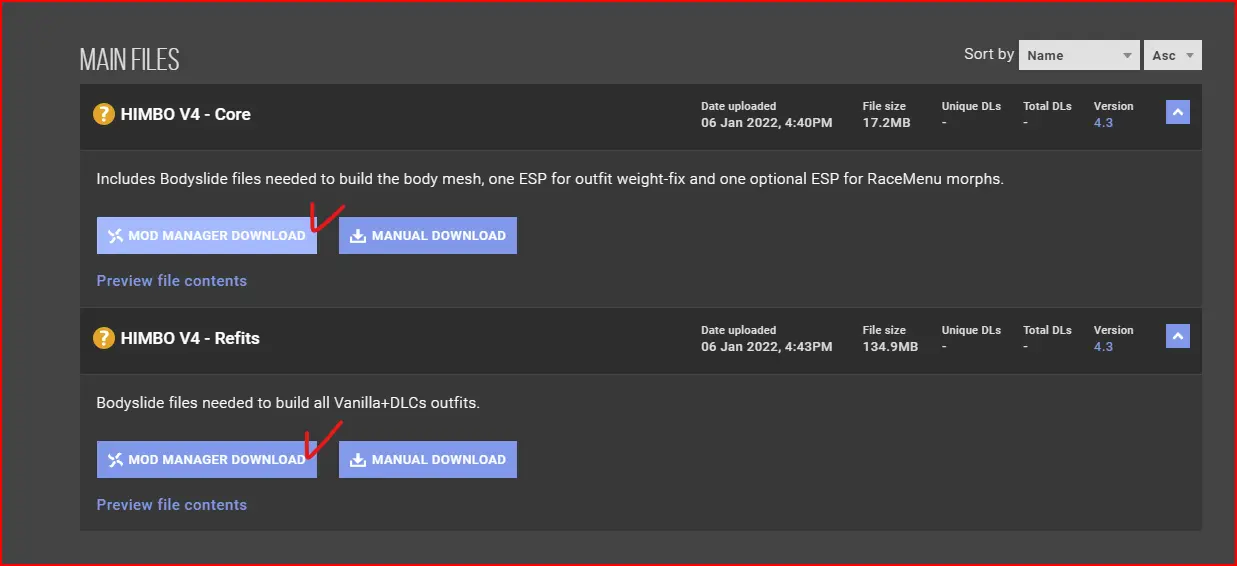
The files should show up in your MO2 Downloads tab.
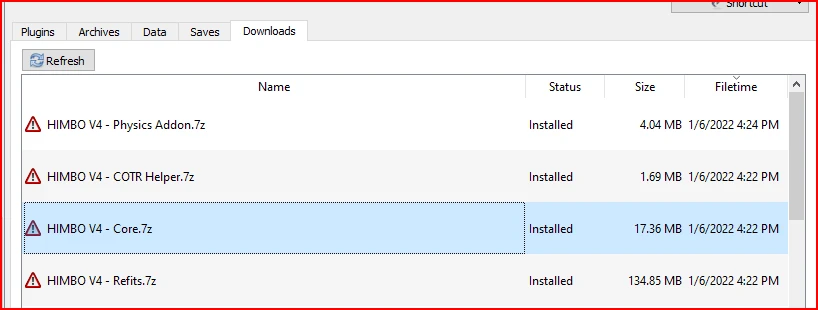
Install them as normal. Having a separator is recommended.
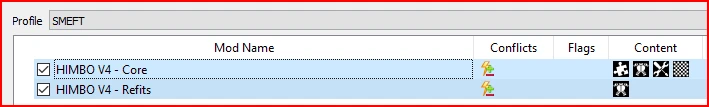
If you use Schlongs of Skyrim, be sure to put HIMBO below SOS. Ignore this if you don't.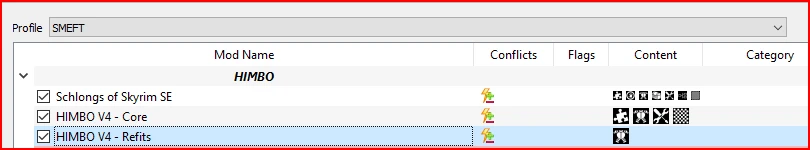
If you're using OBody or some other Body mod that requires the meshes to be at Zeroed Sliders preset, you are finished.
You can skip the next part of the tutorial where we install Physics Addon (if you need to know how to).
However, if you want to build your meshes to your desired preset, please continue on reading.
Right-click on HIMBO V4 - Refits, click All Mods > Create empty mod above.
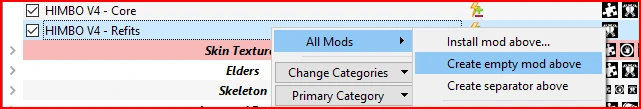
Name is optional, but for the sake of this tutorial, name it HIMBO Bodyslide Output.
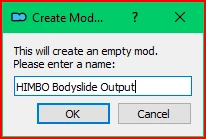
Drag it below HIMBO V4 - Refits.
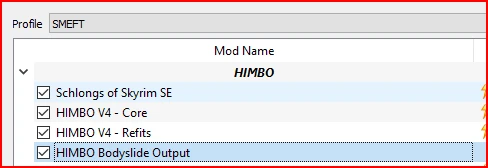
Right click HIMBO Bodyslide Output, click Open in Explorer.
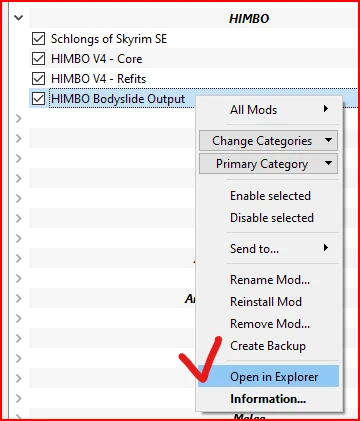
Right click the path in Explorer window, and click Copy.
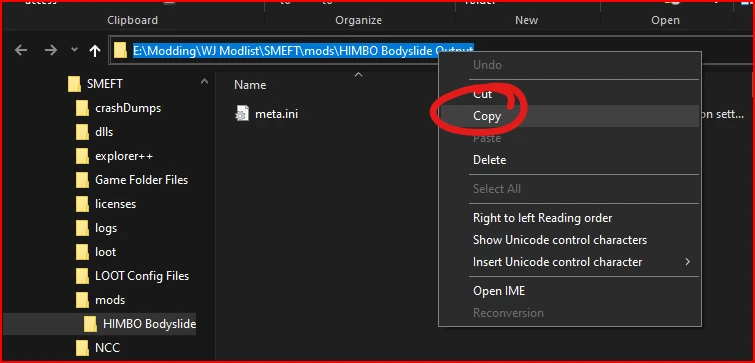
Now we can go back to MO2.
For brevity's sake, I will assume that you know how to install BodySlide and integrate it into MO2. If you don't know how to, there are plethora of online resources that can teach you more in-depth better than I could, like here.
Now, with that out of the way,
look at the right pane where the dropdown for your apps are located. Open the dropdown, click <Edit...>.
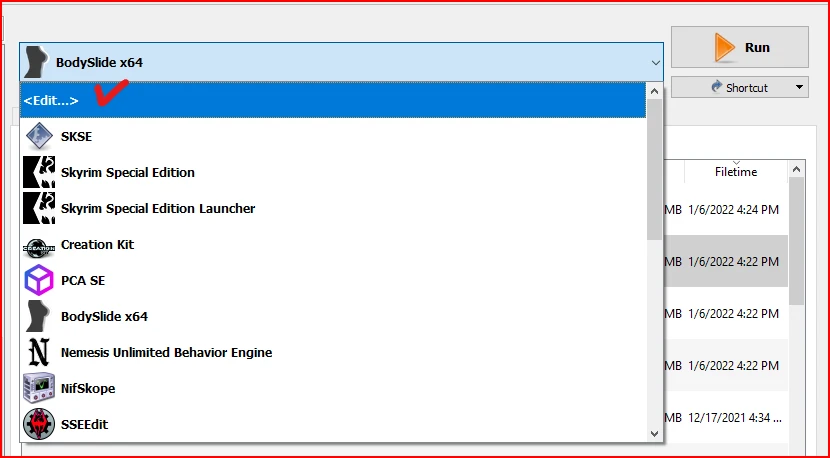
Pick Bodyslide from your list of apps (executables). Tick Create files in mod instead of overwrite (*), expand the dropdown, and pick HIMBO Bodyslide Output (or whatever you named the empty mod from before).
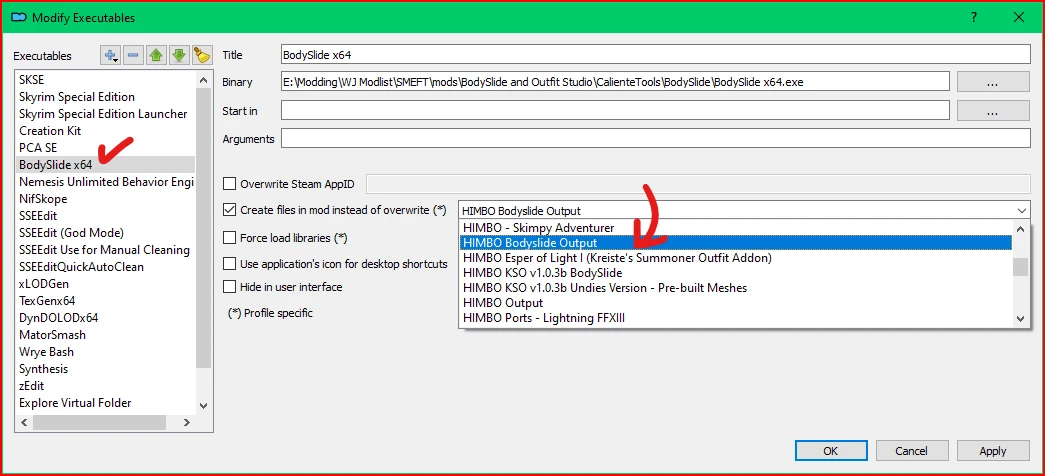
Once you're done, OK it to close the window.
Back to the dropdown, pick Bodyslide, click Run.
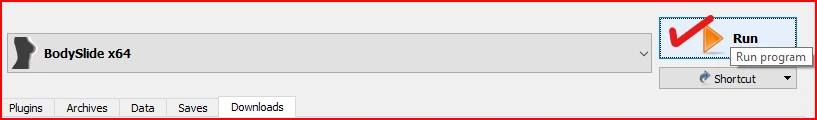
First of all, you want to tick Build Morphs, if it's not on by default. If you don't, mods that rely on TRI morphs will not work (Race Menu in-game sliders, OBody, etc). Afterwards, click Settings.
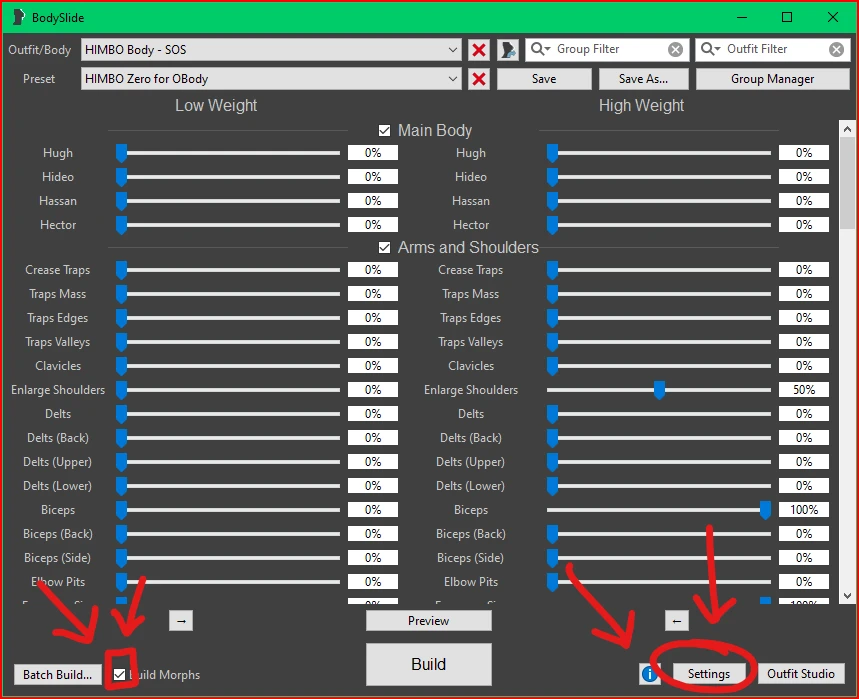
Expand the Advanced tab. Remember the folder path you copied from Explorer window? Paste it to Output Path here. If the Output Path isn't empty, then empty it by right-clicking the field, Select all, right click, then Delete. Then, paste the new path to your mod folder.
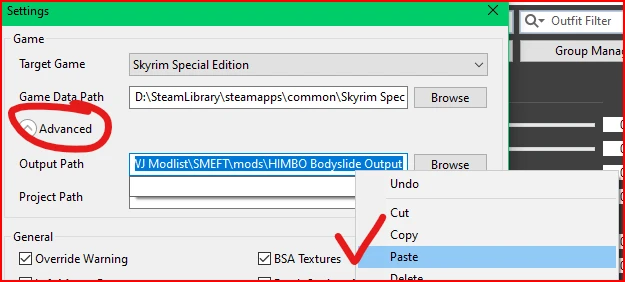
This is to ensure Bodyslide would only generate the files we're going to build go to this mod folder specifically instead of overwriting random files in your modlist. Obviously, this also made it easier to uninstall HIMBO and remove HIMBO output, simply by unticking HIMBO Bodyslide Output in your modlist.
Click OK to close the Settings window.
Back to BodySlide window, click Group Filter to pull the dropdown, then click Choose groups....
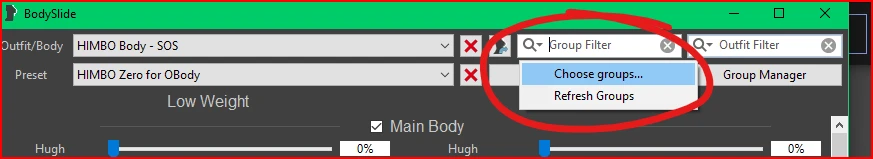
Locate the HIMBO groups from the list.
First you want to have HIMBO Basegame Refits ticked.
Then, if you're using SOS, you want to tick HIMBO Body for SOS.
If you are not using SOS, you want to tick HIMBO Body for Vanilla.
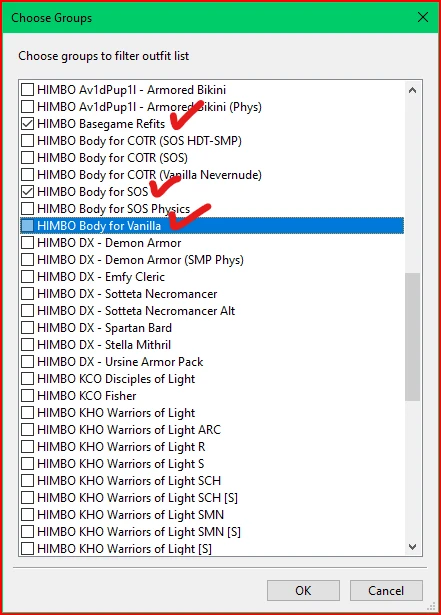
Click on the Preview window. Bodyslide tend to get funky if you build without having that window opened.
Pick your desired preset from the Preset dropdown. By default, HIMBO boosted the chest area because I like men with big fat juicy breasts.
For those who don't, you might want to pick the preset with the (Clothes) suffix instead. You could always tweak the sliders to your desire as well and make your own preset if the default presets don't suit your taste. No, I won't cover how to. Again, there are tutorials online out there that can help you better than I ever could.
Afterwards, click Batch Build. REMEMBER TO HAVE BUILD MORPHS TICKED SHOULD YOU HAVE ANY MODS THAT NEEDS IT.
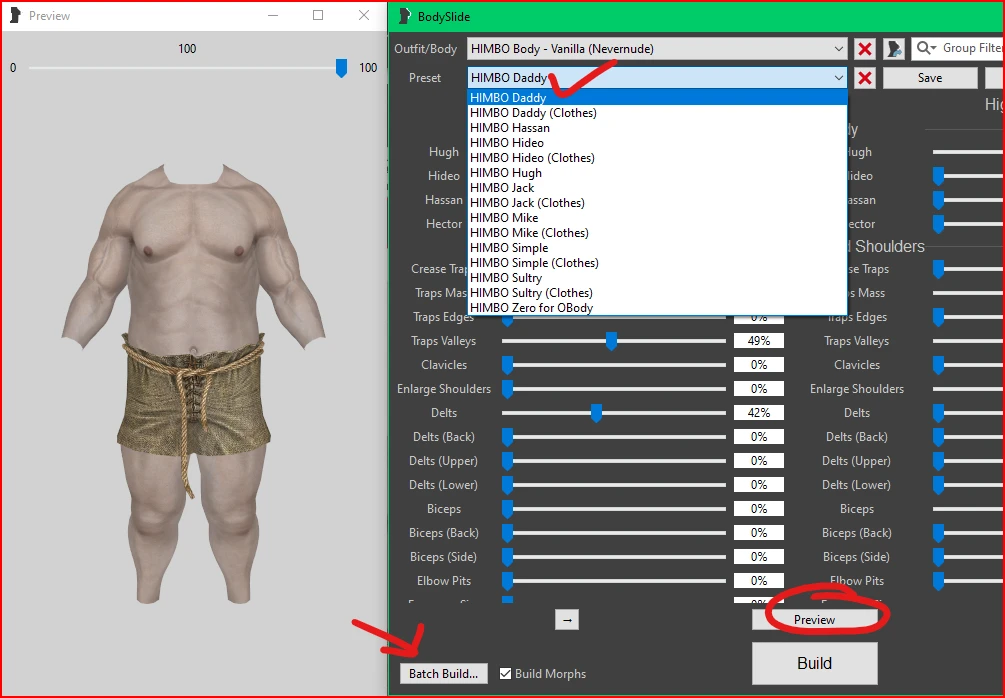
Another window will pop-up, make sure everything is ticked. Then click Build.
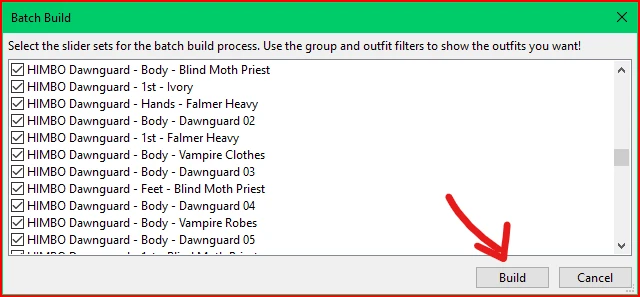
If you're using SOS, you'll have another pop-up that would ask you which underwear you prefer. Pick any you desire, then OK.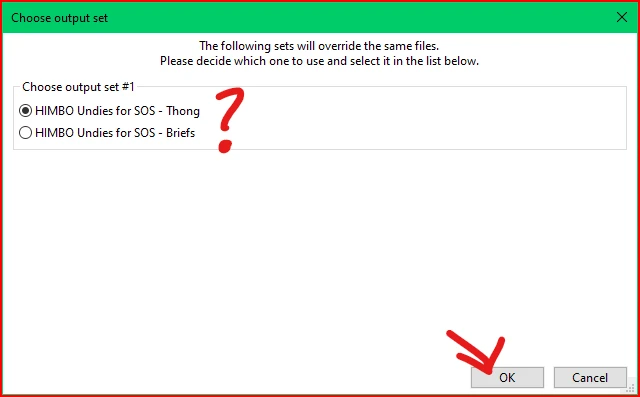
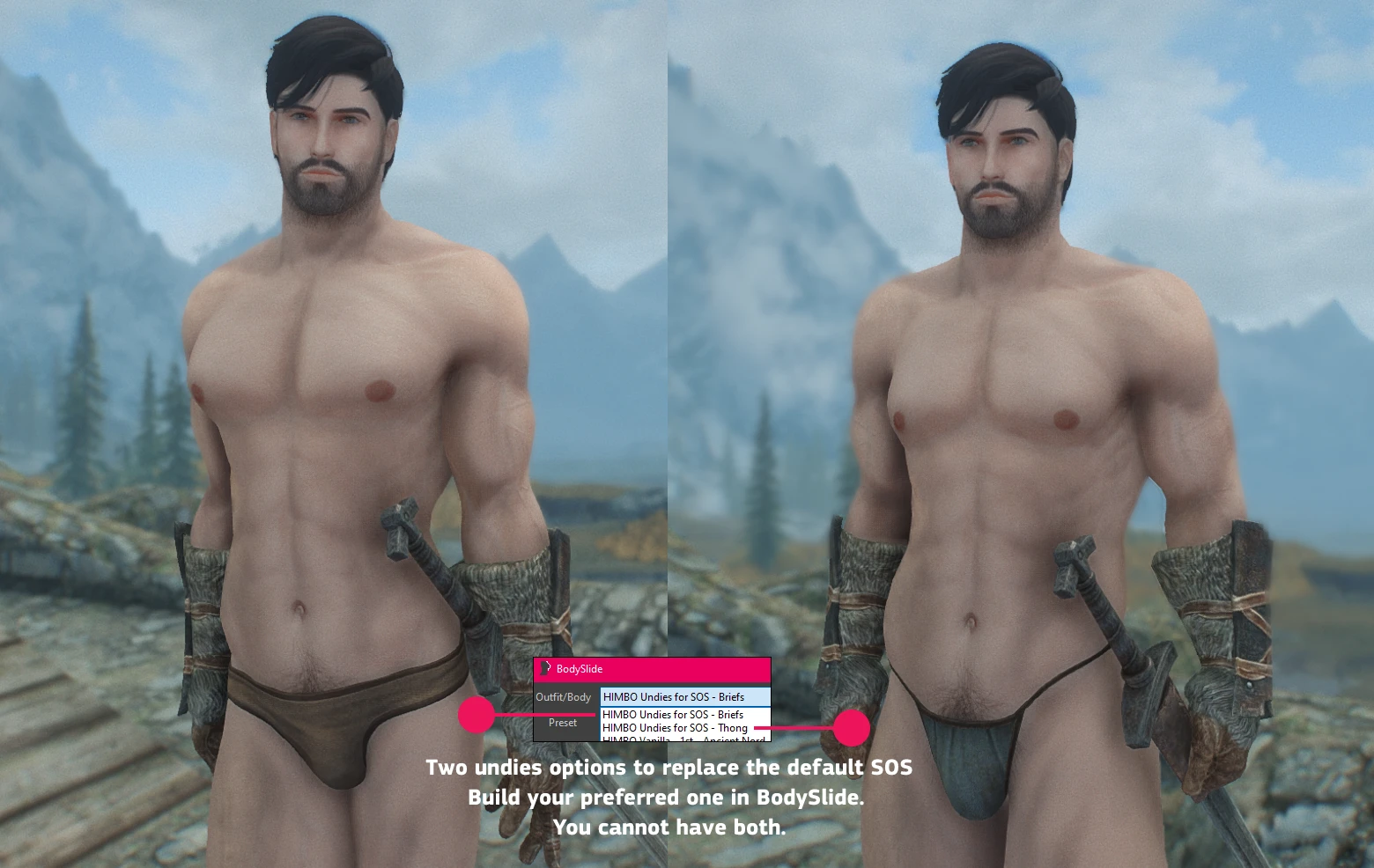
If you see this, you're doing great sweetie. If an error popped-up, you're one unlucky hoe. Just click OK, and Batch Build again. BodySlide likes to do that and idk what's causing it exactly.
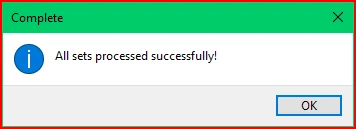
If you have further questions, either drop comments in the Posts section or visit the Discord server for HIMBO : [LINK]
IDK why Nexus don't enable notifications for Articles comments.









10 comments
help
Nothing bad will happen if you try this anyway, however don't be surprised if it doesn't work...
First of all, Thank you very much for the mod and the tutorial. The body is very versatile and I like the possibility to edit it.
I am trying to use a preset and build it in bodyslide. I have followed your tutorial and I think that everything is correct. I check the meshes in Niffscope and the body shows with thong. But in game it does not show up, for some reason the player is naked.
I use TNG, which I have before, then the mod, the folder with the created assets and later the textures (there is no meshes in those)
Well, I am getting a bit mad, because I don´t know what I am doing wrong.
Cheers,
K
The last time I did this myself, about 2 years ago, I had no issues (without changing the skeleton). I guess just redundantly confirming.