OBody needs a little bit of setup the very first time you install it. I will be showing you how to add morphs to your bodies and armors so that OBody can manipulate their shape. This guide assumes you have a basic understanding of bodyslide.
You have a choice of a video guide or a text guide:
For this guide, I am using 3BBB as my female body, and Talos Blessed as my male body. If you're using different bodies, just use your body's equivalents of what you're about to read. If you're using a simple male body with no bodyslide, you can skip step 5. But, now's a good time to upgrade to one too!
Step 0. Make sure your body as well as bodyslide is up to date. This is important, some issues were found in older versions of BS and some bodies
Step 0.1 Make sure bodygen is turned off in Racemenu's ini if you turned it on before, and make sure any mod that edits bodies via morphs like OBody does is turned off (you'll know if you have one). Failure to turn these off will result in weird bodies
Step 0.2 Make sure OStim and UI extensions are installed
1. Open up bodyslide through your usual method.
1.a In the top right search bar, Outfit Filter, type your body. I'm using 3bbb, but its a cbbe based body so I will type CBBE. This filters out all Talos Blessed bodies and armors so we don't build those with the wrong sliders.
1b. In outfit/body, select your body. Don't select the hands or feet variant, just the main body.
1c. Under preset, select a zero'd slider preset. A zero'd slider preset is one where all of the sliders are set to 0, except sometimes the wrist, and with some UNP based bodies, a few others are set to 100 as well (this is normal, leave them at 100). If your body does not come with one, you can make one.
You should have something like this

2. At the bottom of the page, click the Build Morphs checkbox and make sure it's checked.
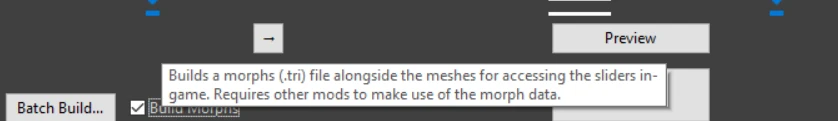
3. With Build Morphs still checked, click "Batch Build..."
All outfits you have installed that have bodyslide files will now appear. At the end of this process, all of these armors will meld with character bodies. If an outfit is missing, you need to download it's bodyslide files from its mod page. If vanilla armors are missing, google 'your body + vanilla bodyslide conversion'
Click Build on this popup
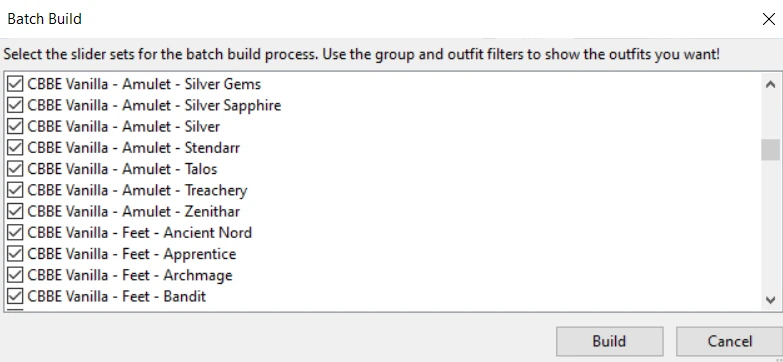
4. The next page is basically a "conflict resolution" type screen. You will want to scroll through and pick a few specific things.
First up for me is the female body. You will see that I have options for CBBE and 3bbb. I will select 3bbb because I want 3bbb bodies instead of standard cbbe ones in my game
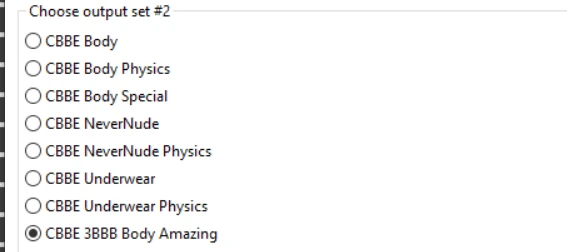
Under that you can choose between 3bbb or cbbe hands if you're using 3bbb. Select 3bbb if you're using it or CBBE otherwise.
Beyond that you can choose to have physics-enabled outfits or non-physics enabled ones. Choose what you like.
4a. Hit build and wait for the success indicator.
Congrats, female bodies and armor work with OBody now.
5. Time to build male bodies if you have one that supports bodyslide
5a. In the outfit filter I type "Talos" to filter by all Talos bodies and armor.
5b. Since talos didn't come with a zero'd slider, I made my own and selected it.
5c. Now follow the exact same steps as above and Male bodies will be built and working as well!

Note if you use a lot of custom outfits:
That's all. Note that in step 1a, when you filtered out outfits that have your body's name in them, occasionally outfit authors will mislabel their outfits and not
put the body in them. You may need to use a different filter with a second build to get them all built if you notice some outfits are missing. Missing an outfit build won't break anything but in game the outfit will not mesh with the body








