Getting your earrings back after switching to this mod
The most straightforward way to recover your missing earrings is to use the player.additem command in the console. First, open the console with the ~ key. Then, simply type "help earrings". A list similar to the image below will appear. These numbers will be different for everyone, depending on the load order. If you, for example, want Ebony Helix (Left), you'd type "player.additem fe00a8ac 1" (The 1 is the quantity you're giving yourself.)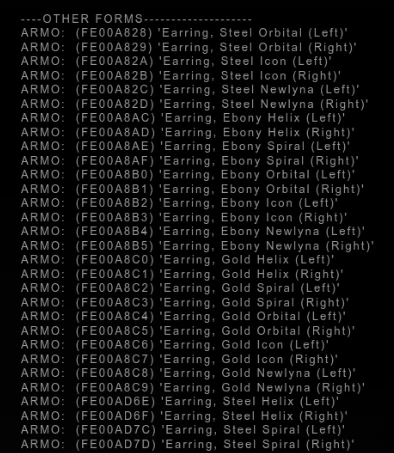

Patching Headgear to work with Earrings
This guide is for those who have some experience in xEdit. There are two types of issues you could be dealing with, and a different type of record to solve each. The first is the armor record. This is the actual inventory item. The second is with the armor addon record. This is the piece of art that gets added to an actor's body in the game world.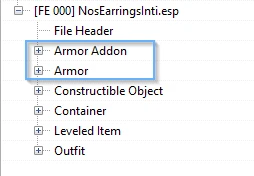
If the problem is with the earrings becoming un-equipped, the solution is simple, and always the same. Open the armor record, right-click on 'First Person Flags' and un-tick the '43 - Ears' slot, and in the off-chance that it's using slot '60 - Unnamed', un-tick that too. (If it's only using either slot 43 or 60, the solution is beyond the scope of this guide.) Once that's done, you should be able to wear that headgear without either earring becoming un-equipped. They may still not be displaying correctly, however.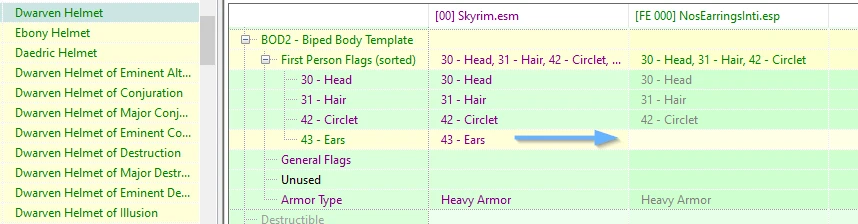
Next, you must edit the armor addon record. You can find which armor addon record you need to edit under the Armature listing for the headgear in question. If the problem is that one or both earrings are visible when they shouldn't be, for example clipping through a hood, you must add the flags for Earring and 60. If the problem is that the earrings should be visible but are not, you must remove the flags. The example image shows a case where the headgear should be hiding the earrings, but does not.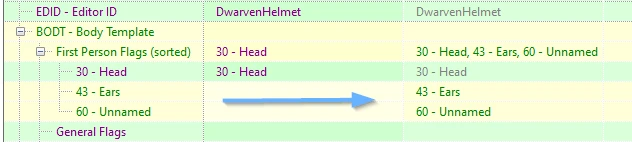
With this done, the earrings should be displaying correctly with your headgear of choice.










3 comments
Thank you so much for writing this detailed guide. Cheers!