FIX FOR GRASS CLIPPING WITH OBJECTS
Reason:
Grass is attached to the NoGrass textures. You can also remove LRiverBottom01 record, that will eat your FPS without good reason.
How to fix:
Open plugin in xEdit. Go to the Landscape Texture tree. As you can see, there is a lot of NoGrass records that were edited.
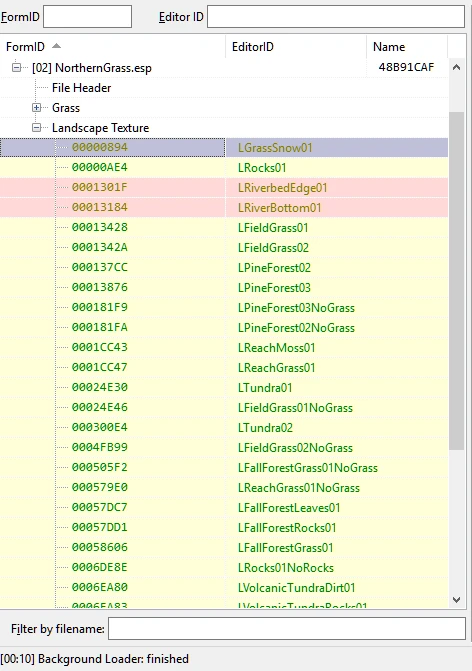
Simply left-click on NoGrass record and press Del. Click Yes to confirm.
You also can remove LRiverBottom01 record if author decided to add grass to it (not all grass mods have this record edited).
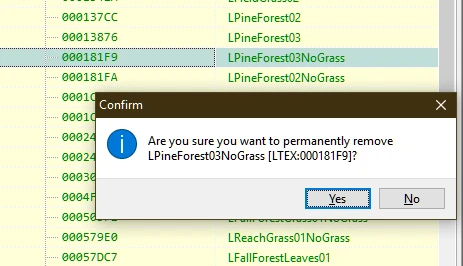
This is how it should look like at the end.
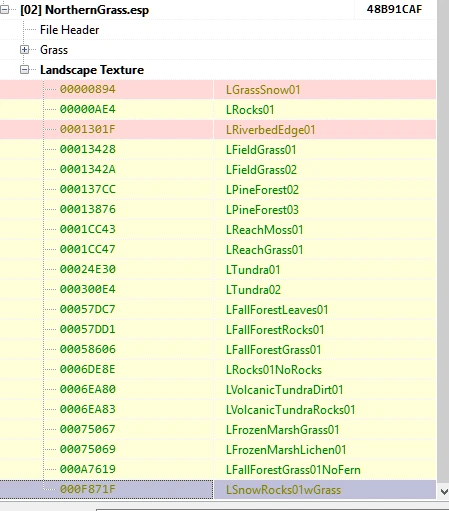
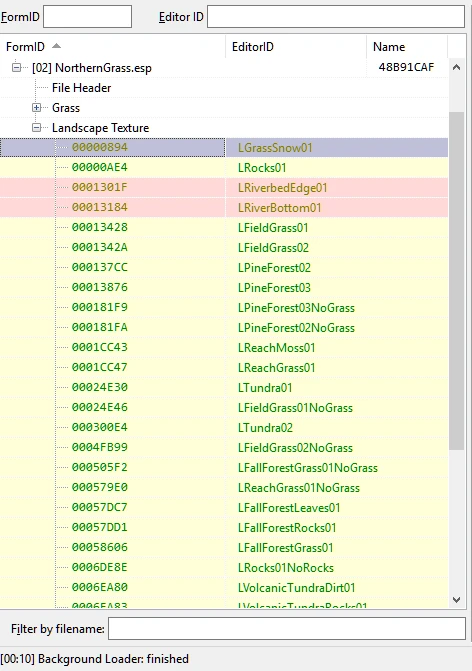
Simply left-click on NoGrass record and press Del. Click Yes to confirm.
You also can remove LRiverBottom01 record if author decided to add grass to it (not all grass mods have this record edited).
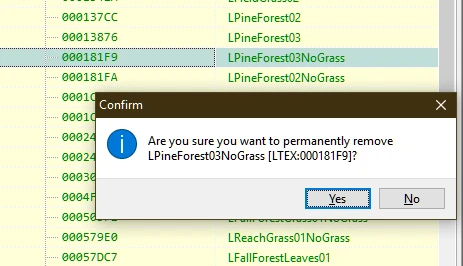
This is how it should look like at the end.
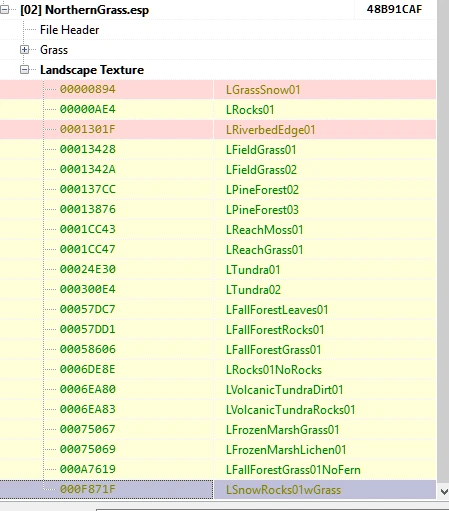









0 comments