It's actually pretty simple task. You should have already SSEEdit QuickAutoClean [previous article], so it will be even easier.
WHY?: You want to remove ITMs and UDRs from the mod. They are unnecessary edits, that can break your game.
ITMs
99% time, ITMs are made by accident. You'll click something in CK - ITM. But they are harmless. They can't break your game. They only can clash with altered records.
For example: mod X with itm on dagger. Mod Y that will move that dagger 5 meters away. Mod X is placed after mod Y in your load order. ITM (mod X) from dagger will overwrite changes from mod Y. So you'll have vanilla placement of that dagger, not placement from mod Y.
Some mods use ITMs intentionally (there is only few mods that are make use of it, but they still exist), that's why you shouldn't blindly clean everything that you want.
UDRs
UDRs are when a mod had marked a record from one of its masters as Deleted. Deleted records are unsafe because if a script from another mod tries to use that record, the game will CTD. To clean these records, SSEEdit removes the Delete flag and marks the record as Disabled instead (thus UDR stands for Undelete and Disable Record).
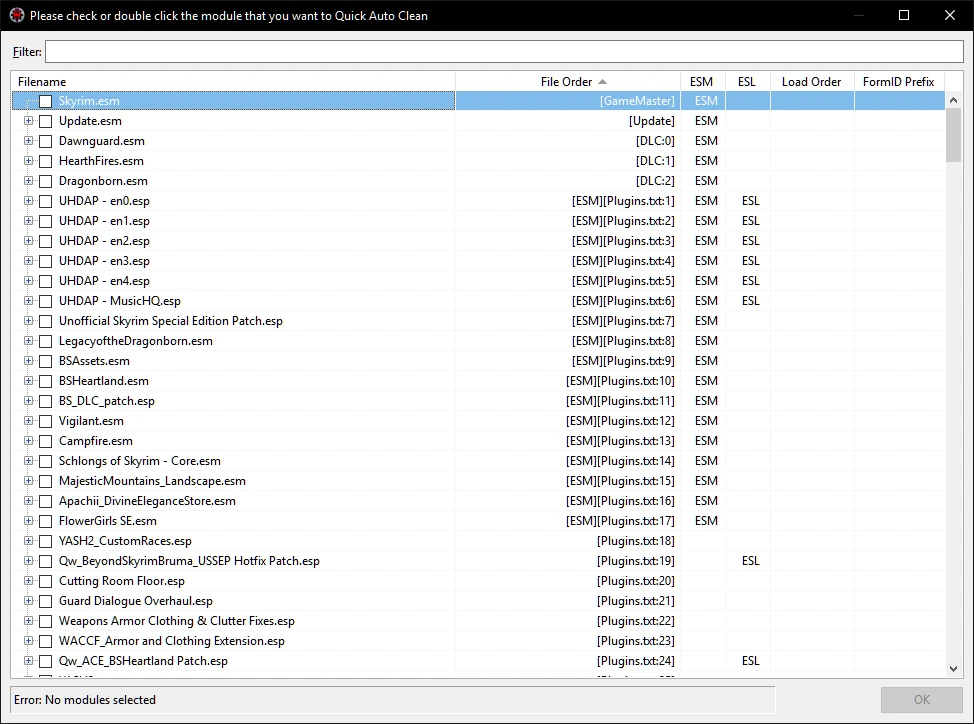
Clean only these mods, that have [CLEANING] tag in the guide (a lot of mods shouldn't be cleaned; DON'T CLEAN MODS BLINDLY! If you are not sure that mod need to be cleaned - don't clean it!).
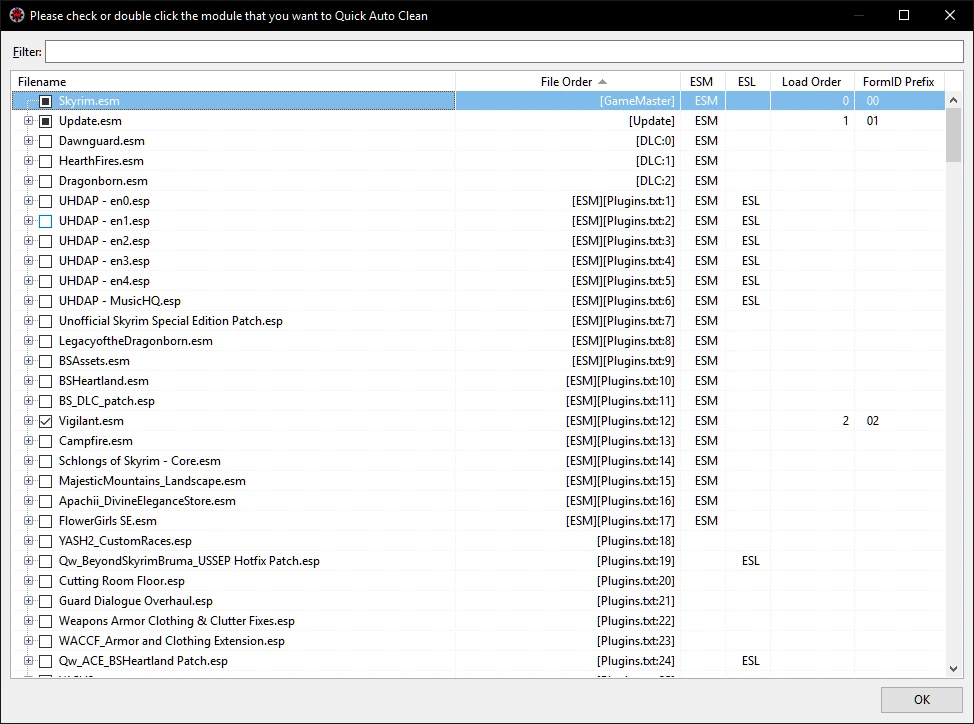
Wait for two "Finished" messages (bigger mod = bigger cleaning time).
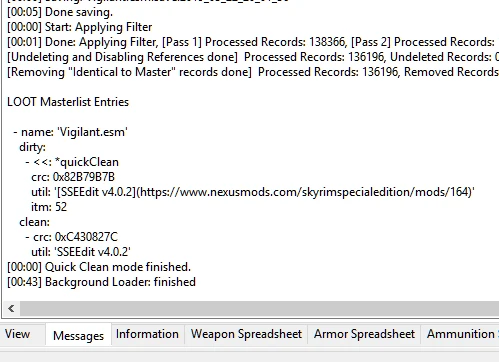
Exit program (cleaning will be automatically saved).









