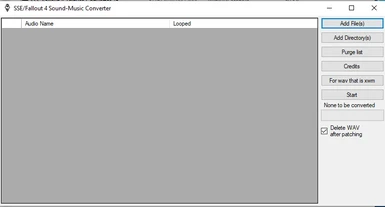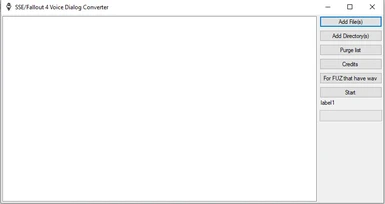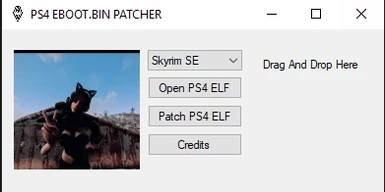About this mod
This are the tools that you use to convert the mods to work on the PS4
- Permissions and credits
External Tools and Credits
There are several tools that are used to get things done.
- Eboot.bin.Patcher.exe Was developed and created by me (Kernel Panic)
- SSE-Fallout 4 Animation Converter.exe Was developed and created by me (Kernel Panic)
- SSE-Fallout 4 Sound-Music Converter.exe Was developed and created by me (Kernel Panic)
- SSE-Fallout 4 Texture Converter.exe Was developed and created by me (Kernel Panic)
- SSE-Fallout 4 Voice Dialog Converter.exe Was developed and created by me (Kernel Panic)
- SSE-Fallout-4-Automatic Was developed and created by me (Kernel Panic)
- Archive2 (from this toolkit)Was developed and created by me (Kernel Panic)
Archive2-Muti-Chunk Was developed and created by me (Kernel Panic)
There are other tools are needed and that you must find yourself. These tools are:
orbis-image2gnf.exe is in the PS4 SDK if installed (C:\Program Files (x86)\SCE\ORBIS SDKs\4.500\host_tools\bin) else (InstallFiles\[33])
This is used to convert dds/tga to gnflibSceGnm.dll is in the PS4 SDK if installed (C:\Program Files (x86)\SCE\ORBIS SDKs\4.500\host_tools\bin) else (InstallFiles\[2])
This is required by orbis-image2gnf.exelibSceGpuAddress.dll is in the PS4 SDK if installed (C:\Program Files (x86)\SCE\ORBIS SDKs\4.500\host_tools\bin) else (InstallFiles\[2])
This is required by orbis-image2gnf.exe- at9tool.exe is in the PS4 SDK if installed (C:\Program Files (x86)\SCE\ORBIS SDKs\4.500\host_tools\bin) else (InstallFiles\[55])
Is used to convert the audio to ATRAC9(AT9) - fuz_extractor.exe was created by Agnahim and can be found at https://www.nexusmods.com/skyrim/mods/950/?
This is used to by my tool to extract the voice dialogue - xWMAEncode.exe was created by Microsoft and can be found in the DirectX SDK https://www.microsoft.com/en-us/download/details.aspx?id=6812
This is used to by my tool to convert the XWM to WAV - HavocBehaviourPostProcess.exe is available from the Creation Kit.
This is used to convert 32-Bit skyrim HKX to 64-Bit PS4 HKX - Archive.exe is available from the Creation Kit.
This is used to pack game files(textures, sounds, meshes, etc) into a BSA
- Download XP32 Maximum Skeleton - XPMS From the PS4 Nexus
- To generate Behavior files, IE FNIS, you need to convert the given xml to hkx. xml files generated from FNIS can be found in "tools\GenerateFNIS_for_Users\temporary_logs", put them in the Animation Converter and it should generate the proper Behavior files
- Regenerate 64-bit FNIS Behavior by using the "Generate FNIS for Modders" found in the 32-Bit FNIS on the oldrim FNIS page
- Adding the ESP will cause the BSA's with said ESP name to load
- to make the data folder cleaner pack all converted mods into a BSA if no esp is present create a "dummy" ESP and that will cause the BSA's to load
----------------------------------------------------------------------------------------------------------------------------------------------------------------------------------------------------------------------------------------all source code can be found on my github https://github.com/Backporter
-------------------------------------Change Log-------------------------------------