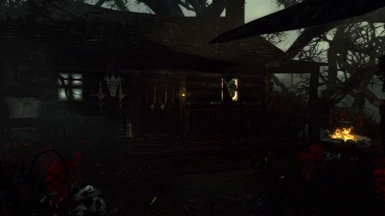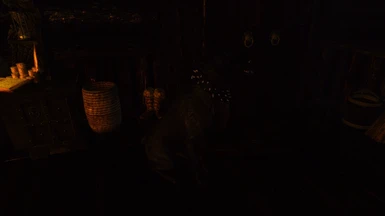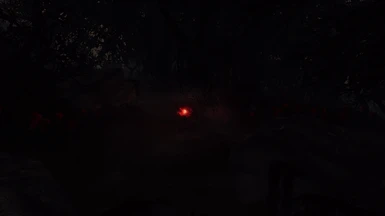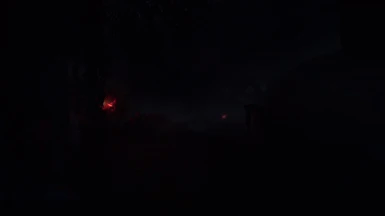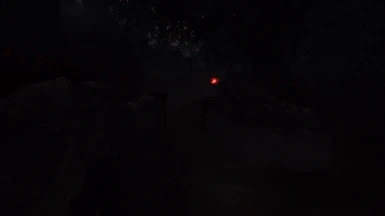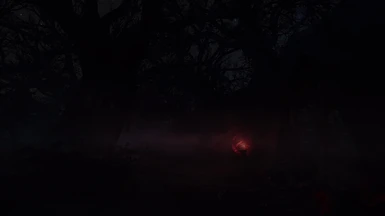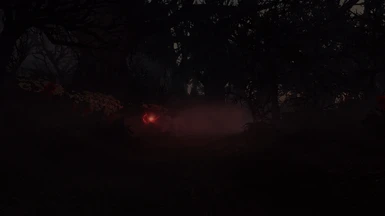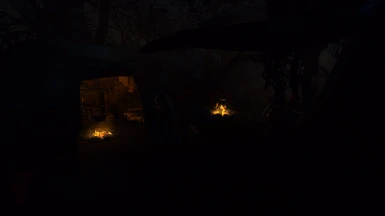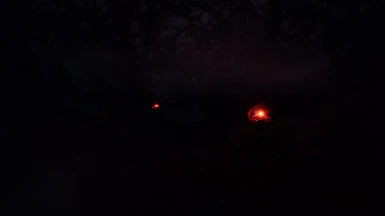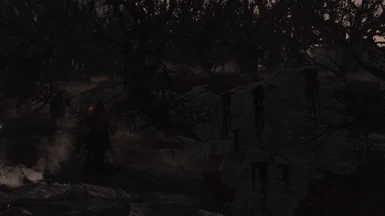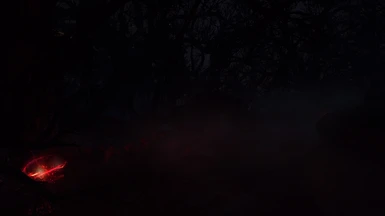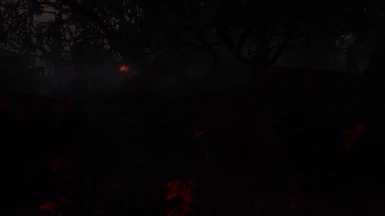About this mod
Add a unique Dark Forest, North East of Ivarstead (follow the road \"Downhill\") There\'s a few new location to explore, a new Rottweiler compagnion (custom Model). The player can also fing in the deep of the forest a fully retexture cabin to live in. Shiver & Fear await you on the path trough The Dead Forest.
- Permissions and credits
By: Reaper9111
Version: 2
Description
===========
This mod add a Cabin (fully retextured to match the dark colors of the forest) The cabin is a player home with all the crafting bench, All storage inside the house are safe.
There's a secret basement where you can do your Alchemy, enchantment and foreging experiment ! The button to access the secret basement is on the wall in the bedroom.
Witchwood Forest North East of Ivarstead (follow the road "Downhill" following the river from Ivarstead, there's a lil bridge there... Cross the river on your own risk... Shiver & Fear await you on the path trough The Dead Forest.
There's a few new location to explore (a cemetry, a ruins, a sanctum and a doomstone) The mod include some new items, and a brend new Rottweiler dog model (as compagnion). Thanks to my good mate (SkyrimForDaWin).
I do suggest that you explore the forest at night to get the best atmosphere feeling of the mod.
You guy's will finally get a new spot to take some awesome screeshot (please upload them on the mod page).
All the new textures are from me... They are not ressources*** ***(contact me if you want to use something).
I created this mod as "a proof of concept". I always wanted to see this kind of forest in elder scrolls with no luck... So i created my own ! I hope you will like it, if you do, remember to endorse it !
Thanks to MMOxReview:
start at the 7minutes mark.
Thanks to Vengeance058:
Required mods
=============
None.
Install
=======
Install using Nexus Mod Manager (NMM)
-------------------------------------
1. Download the file from Nexus
2. Select the file in the Mods tab of NMM, and click on the "Activates the selected mod" button.
Manual install
==============
1. Extract the files of this mod to a temporary location (you can use 7zip: http://www.7-zip.org, to unzip them) and chek the folder structure.
2. Copy to (install folder)\Skyrim\Data\:
.- the Meshes folder
.- the Textures folder
.- the .esp if there is one in the mod.
If asked if you want to overwrite existing files say "Yes to all".
Upgrade
=======
Not aplicable at this time.
Uninstall
=========
Uninstall using Nexus Mod Manager (NMM)
-------------------------------------
1. Select the file in the Mods tab of NMM, and click on the "Deactivates the selected mod" button.
Manual uninstall
================
1. Delete:
.- the folder \meshes\that you have previously installed.
.- the folder \Textures\that you have previously installed.
.- the .esp if there is one in the mod.
Incompatibility
===============
None
Known Issues or Bugs
====================
None
Future plans
============
None
Contact
=======
You can find me on Nexus as: Reaper9111
You can email me IF i don't reply to your message on Nexus: [email protected]
Credits
=======
SkyrimForDaWin
Reaper9111 (myself)
Nexus
Nexus Modding community
Bethesda
Creation Kit
Gimp
Nifskope
7zip
Tools Used
==========
GIMP - http://www.gimp.org/
NIFSkope - http://www.niftools.org/
7zip - http://www.7-zip.org/
Licensing/Legal
===============
DO NOT REUPLOAD THIS MOD ANYWHERE !!!
The Assets (meshes & Textures) include in the files are NOT ressources, (Unless you contact me to use something)
If you would like to use some of them, Contact me first !
Contact me for anything directly related to this mod.
Remember to ENDORSE the mod if you like it !