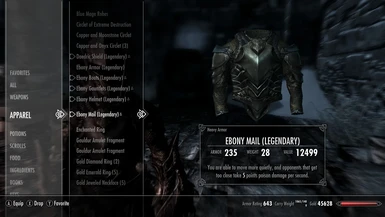About this mod
Fixes the Matching Set perks so it applies to Ebony Armor and Guild Master\'s Armor. Alternatively remove the set requirement entirely.
- Permissions and credits
Alternatively there's a version that removes the need to equip a set, so you get the bonus just for having all heavy or all light armor - just like the Well Fitted or Custom Fit perks.
Currently the fix includes.
- Ebony Armor (including Ebony Mail)
- Thieves Guild Armor
- Guild Master's Armor
Thieves Guild, Guild Master's and Nightingale armor all seem to share the set bonus.
Leave a comment to request the fix for any additional armor sets.
Unfortunately the text localization doesn't work for the perk title and description in the skills menu, so a different version is needed for each language. There is currently a German translation for the Ebony Armor fix.
Please leave a comment if you want to provide a translation into your language, or to let me know how to keep the mod using the original localization.
Many thanks to DankRafft for the German translation.
== Compatibility ==
This fix won't work alongside other mods that affect the matching set perk. These are the ones I know about, but the author has included the ebony armor fix, so you shouldn't need mine too.
No Perk Prerequisites
No Helmets Required
== History ==
Version 4
Fixes Thieves Guild and Guild Master's armor.
Fixes bug in version 3.
Version 3
Intended to fix Thieves Guild and Guild Master's armor. A bug caused this to apply to all light armors so they don't even have to be in a set.
Version 2
Fixed a problem where the name and description of Matching Set in the skills menu were messed up. May cause all languages to display the English text for this perk in the skills menu.
Version 1
Fixes Ebony Armor
== To Install ==
Copy the unzipped .esp file to your Skyrim\Data folder.
Ensure the mod is loaded by selecting Data Files in the Skyrim launcher.