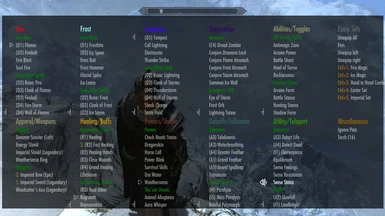About this mod
Favorites menu config for the caster oriented player.
- Requirements
- Permissions and credits
- Changelogs
================================================
Customized favoritesmenu.cfg File
for favmenumodder's
Categorized Favorites Menu v0_1_18
================================================
Note - File is constantly updated whenever I find misplaced spells, omissions, etc. Adding a version number to files for this type of mod is ridiculous, so just check the upload date for the file to decide if you have the latest version. (This is a lie. Last update prior to this one was May 2012. Take everything I tell you with a grain of salt. And pessimism.)
Latest Version: See video for details (if you actually want to sit still that long) Newest update brings .cfg up-to-date, as well as minor categorization fixes. (Also a lie. No video has been made for the latest version. Everything on there is false, and there isn't even cake.)
Old Version: .cfg file has not been "cleaned" in this version, so if you use Midas Magic or Battlemages Arcane - Tactical Spellcasting you're less likely to find mis-categorized spells. Preferably use the new version and post a comment listing any errors, so I can debug. (Why would you do this? My track record isn't a shining example of tending to your requests.)
Leave a comment if you find misplaced spells/items that need correction. Also let me know if you have an idea for improving the layout. My goal is a menu that's intuitive, where you can find the spell you need quickly without mile long scroll lists.
If you want items/spells from a mod added, feel free to ask; however, due to the work involved only something I myself would consider using would likely be implemented.(It's not even hard to do - which shows you where my priorities lie.)
The generic Categorized Favorites Menu lacked breakdown for individual spell types, and as such I ended up with a menu that was almost as cluttered as the vanilla one.
This is a modified .cfg that breaks down spells by type, while still including most of the other lists included in the generic version. Sublists and hotkeyed spells are also color coded so they stand out.
I removed the hotkey list, since the purpose of a hotkey is you don't NEED to open a menu to equip it. Just remember what you hotkey and the list is redundant.
(Current Version)
Included lists:
This .cfg includes organized spells/items from the following mods:
Requiem v1.7
Convenient Horses v4.7.3
Frostfall v2.4a
Bandolier - Bags and Pouches v1.2
Cloaks of Skyrim v1.2
Imp's More Complex Needs v0.31
Sneak Tools v1.00
Staves of Skyrim v1.8
Telescope v0.93
Guess the Distance v1.1.3b
Ultimate Follower Overhaul v1.2i
Vampiric Thirst v2.52
Possibly implementing Amazing Follower Tweaks in a future update.
Many spells are likely missing as I haven't done the full CK check yet. Most were added due to knowledge of the mods themselves, with periodic updates fixing mis-categorized items. These will be added as found/reported. Am I lying again? Better report fast just in case!
The old version was kept just in case anyone still wanted it. It's nothing more than a building block for your own .cfg though, as none of these mods' spells/abilities are updated.
(Old Version)
Included lists:
Subcategories are also included so spells are organized by type: Turn Undead vs. Healing, AOE spells vs. Direct Damage Spells, Summons vs. Bound Weapons, etc.
Some mods list spells in unusual schools (i.e. Apocolypse's Reflective Ice [spell reflect] is listed under destruction), so spells have been moved to categories that they intuitively belong to.
Some of the less used spells were put in "Other" so they are visible but out of the way.
This .cfg includes organized spells/items from the following mods:
Deadly Dragons Spells v4.4.4
Apocalypse Spell Package v16
Convenient Horses v2.3
Psijic Teleport Spells v4.3.0
Frostfall - Hypothermia Camping Survival v1.6b
Mighty Magick Skyrim v1_25
Tales of Lycanthropy - Werewolf Overhaul v2.4
Summon Meteor
Earth Prison
Summon Ice Wall
Bandolier - Bags and Pouches v1.0
Dwemer Goggles and Scouter v1.4
Imps More Complex Needs v0.25b
Leazers Bound Armor
...and possibly one or two others I forgot to include. As many other community members tend to do, I use several hundred mods in my game. If any are included that I forgot, let me know so I can add it to the list.
This .cfg also includes organized spells from
Midas Magick and
Battlemages Arcane - Tactical Spellcasting , although these are outdated and no longer widely used. Spells are listed verbatim, so there is little chance these will cause mis-categorization of spells from your other mods.
Some spells are bound to be miscategorized as many were added, and I don't 'favorite' a large portion of my spellbook. Let me know if you feel something should have been included in a different category.
Please note that you don't have to install these mods for the .cfg to work - the file simply searches to see if known spells with similar keywords exist. No subcategory will appear unless a spell belonging to it is added to favorites.
_____________________________________________________________________________________________
Installation:
Whether you manually install or use NMM, the favoritesmenu.cfg is saved to Skyrim>Data>Interface
Just drag and drop the Data folder under "Caster Config" into your Skyrim root directory. When it asks if you want to overwrite, click yes.
_____________________________________________________________________________________________
Uninstallation:
If you use NMM, simply deactivate and reactivate the mod - NMM will overwrite any changes made to the favoritesmenu.cfg
If you manually installed Categorized Favorites Menu, simply drag the Data folder under "Original" from the .rar into the Skyrim root directory.
Customized favoritesmenu.cfg File
for favmenumodder's
Categorized Favorites Menu v0_1_18
================================================
Note - File is constantly updated whenever I find misplaced spells, omissions, etc. Adding a version number to files for this type of mod is ridiculous, so just check the upload date for the file to decide if you have the latest version. (This is a lie. Last update prior to this one was May 2012. Take everything I tell you with a grain of salt. And pessimism.)
Latest Version: See video for details (if you actually want to sit still that long) Newest update brings .cfg up-to-date, as well as minor categorization fixes. (Also a lie. No video has been made for the latest version. Everything on there is false, and there isn't even cake.)
Old Version: .cfg file has not been "cleaned" in this version, so if you use Midas Magic or Battlemages Arcane - Tactical Spellcasting you're less likely to find mis-categorized spells. Preferably use the new version and post a comment listing any errors, so I can debug. (Why would you do this? My track record isn't a shining example of tending to your requests.)
Leave a comment if you find misplaced spells/items that need correction. Also let me know if you have an idea for improving the layout. My goal is a menu that's intuitive, where you can find the spell you need quickly without mile long scroll lists.
If you want items/spells from a mod added, feel free to ask; however, due to the work involved only something I myself would consider using would likely be implemented.(It's not even hard to do - which shows you where my priorities lie.)
The generic Categorized Favorites Menu lacked breakdown for individual spell types, and as such I ended up with a menu that was almost as cluttered as the vanilla one.
This is a modified .cfg that breaks down spells by type, while still including most of the other lists included in the generic version. Sublists and hotkeyed spells are also color coded so they stand out.
I removed the hotkey list, since the purpose of a hotkey is you don't NEED to open a menu to equip it. Just remember what you hotkey and the list is redundant.
(Current Version)
Included lists:
- Fire
- Frost
- Lightning
- Conjuration/Necromancy
- Influence/Debuff
- Damage/Manipulate
- Apparel/Weapons
- Equip Sets
- Healing/Buffs
- Powers/Shouts
- Utility/Teleport
- Miscellaneous
This .cfg includes organized spells/items from the following mods:
Requiem v1.7
Convenient Horses v4.7.3
Frostfall v2.4a
Bandolier - Bags and Pouches v1.2
Cloaks of Skyrim v1.2
Imp's More Complex Needs v0.31
Sneak Tools v1.00
Staves of Skyrim v1.8
Telescope v0.93
Guess the Distance v1.1.3b
Ultimate Follower Overhaul v1.2i
Vampiric Thirst v2.52
Possibly implementing Amazing Follower Tweaks in a future update.
Many spells are likely missing as I haven't done the full CK check yet. Most were added due to knowledge of the mods themselves, with periodic updates fixing mis-categorized items. These will be added as found/reported. Am I lying again? Better report fast just in case!
The old version was kept just in case anyone still wanted it. It's nothing more than a building block for your own .cfg though, as none of these mods' spells/abilities are updated.
(Old Version)
Included lists:
- Fire
- Frost
- Lightning
- Conjuration
- Abilities/Toggles
- Equip Sets
- Apparel/Weapons
- Healing/Buffs
- Powers/Shouts
- Debuffs/Influence
- Utility/Teleport
- Miscellaneous
Subcategories are also included so spells are organized by type: Turn Undead vs. Healing, AOE spells vs. Direct Damage Spells, Summons vs. Bound Weapons, etc.
Some mods list spells in unusual schools (i.e. Apocolypse's Reflective Ice [spell reflect] is listed under destruction), so spells have been moved to categories that they intuitively belong to.
Some of the less used spells were put in "Other" so they are visible but out of the way.
This .cfg includes organized spells/items from the following mods:
Deadly Dragons Spells v4.4.4
Apocalypse Spell Package v16
Convenient Horses v2.3
Psijic Teleport Spells v4.3.0
Frostfall - Hypothermia Camping Survival v1.6b
Mighty Magick Skyrim v1_25
Tales of Lycanthropy - Werewolf Overhaul v2.4
Summon Meteor
Earth Prison
Summon Ice Wall
Bandolier - Bags and Pouches v1.0
Dwemer Goggles and Scouter v1.4
Imps More Complex Needs v0.25b
Leazers Bound Armor
...and possibly one or two others I forgot to include. As many other community members tend to do, I use several hundred mods in my game. If any are included that I forgot, let me know so I can add it to the list.
This .cfg also includes organized spells from
Midas Magick and
Battlemages Arcane - Tactical Spellcasting , although these are outdated and no longer widely used. Spells are listed verbatim, so there is little chance these will cause mis-categorization of spells from your other mods.
Some spells are bound to be miscategorized as many were added, and I don't 'favorite' a large portion of my spellbook. Let me know if you feel something should have been included in a different category.
Please note that you don't have to install these mods for the .cfg to work - the file simply searches to see if known spells with similar keywords exist. No subcategory will appear unless a spell belonging to it is added to favorites.
_____________________________________________________________________________________________
Installation:
Whether you manually install or use NMM, the favoritesmenu.cfg is saved to Skyrim>Data>Interface
Just drag and drop the Data folder under "Caster Config" into your Skyrim root directory. When it asks if you want to overwrite, click yes.
_____________________________________________________________________________________________
Uninstallation:
If you use NMM, simply deactivate and reactivate the mod - NMM will overwrite any changes made to the favoritesmenu.cfg
If you manually installed Categorized Favorites Menu, simply drag the Data folder under "Original" from the .rar into the Skyrim root directory.