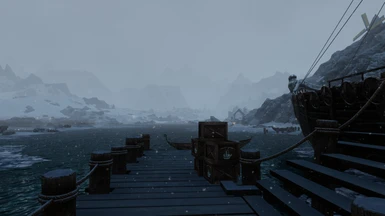About this mod
Creating a Game of Thrones inspired world where the long night has already arrived
- Requirements
- Permissions and credits

Introduction:
I wanted to create a Game of Thrones inspired environment for Skyrim. AceeQ's Skyrim Winter Overhaul is the perfect foundation for my mod. Having no trees and no tree lods will make Skyrim look completely different and makes scenery you've seen so many times suddenly interesting again. This matches the Skyrim Winter Overhaul perfectly and you can keep both your visuals and immersion. Additionally you will gain some extra performance, due to not having trees nor grass in your Skyrim. So you might be able to play with your favourite ENB on solid 60 frames per second.
I was kind of inspired by the nature beyond the wall: a rough, dark and empty place where people are barely able to survive.
Features:
- removes all trees
- removes all tree lods
- longer nights (~4-5 hours)
- almost always snow storms
- removes some flying objects (e.g. Mora Tapinella, Hawk's nest, flying branches)

Mods that are required:
Mods that are recommended:
- Natural Lighting and Atmospherics for ENB
- NobleSkyrimMod HD-2K
- Frostfall - Hypothermia Camping Survival
- Campfire - Complete Camping System
- more coming soon

Installation:
(Along the way please confirm any overwrite messages)
- Download every required mod above
- Install Skyrim Winter Overhaul with NMM
- Install PapyrusUtil with NMM
- Install DynDOLOD Ressources with NMM
- Download DynDOLOD Standalone files manually and extract them to C:\Program Files(x86)\Steam\steamapps\common\Skyrim\
- Install TES5LODGen with NMM
- Install my billboards with NMM (File A)
- Go to C:\Program Files(x86)\Steam\steamapps\common\Skyrim\DynDOLOD and run TexGen
- Go to C:\Program Files (x86)\Steam\steamapps\common\Skyrim\DynDOLOD\TexGen_Output, right click on texture and convert it into a ZIP-file
- Add it manually to NMM using the big green plus button on the top left and activate it
- Go to C:\Program Files(x86)\Steam\steamapps\common\Skyrim\DynDOLOD and run DynDOLOD (go to advanced, tick every mod and box you want and press high)
- Go to C:\Program Files(x86)\Steam\steamapps\common\Skyrim\DynDOLOD\DynDOLOD_Output and mark all 4 files inside, right click them and convert all of them into a ZIP-file
- Do step 10 with the new ZIP-file that we just created
- Install The Long Night Edition (File B)
(Tip: If you dont want all the features of The Long Night Edition (File B) you can disable any ESP that comes with this file using NMM)
That's it! However this guide isn't finished. The next thing I'll be working on is a fomod installer with many customization options concerning weather, day and night and more.
Please let me know if you have any good ideas to make this setup better and if you find any bugs please report them to me :)

Credits:
Thank you AceeQ for making such a great overhaul that inspired me to create my very own Skyrim mod. With that said I also want to thank every other modder whose mods I've listed as required or recommended. If you dont want to be listed I will remove your mod or delete this whole guide.
Thank you Manu for testing my mod :)