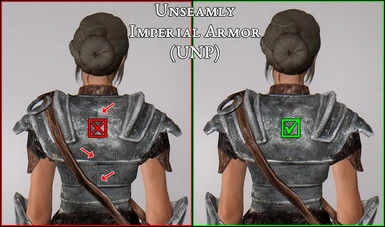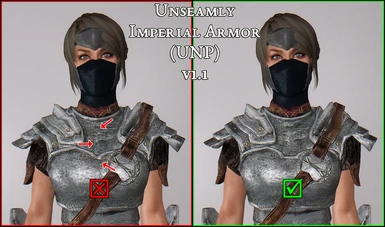About this mod
Fixes the vertical seam along the front and back of the Imperial Armor. This fix is for the UNP body shape.
- Requirements
- Permissions and credits
- Changelogs
Fix those unsightly seams!
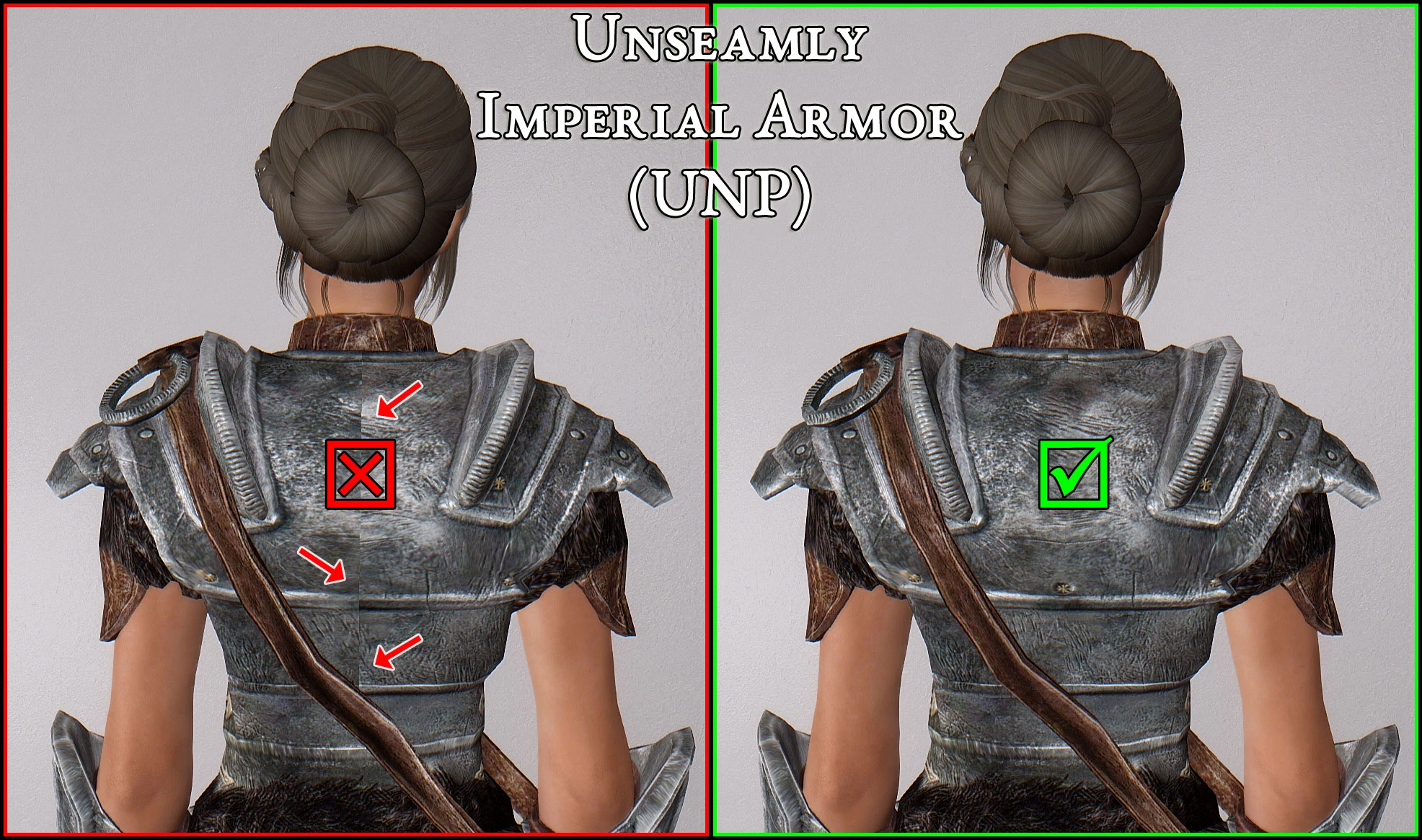
Update v1.1:
- Fixes seam on front (see full-size images for better view of seam)
- Fixes seam on belt (back side)

What this fixes:
The vanilla Imperial Armor has a vertical seam running down the center of the back. The UNP Female Armors conversion by Exeter also has the same issue.
This mod un-seams the UNP version of the Imperial Armor!
...Bad pun aside, it removes the seams on the back of the Imperial Armor. See the images section's larger pictures for comparison.
Note: This doesn't fix the male armor mesh because, as the name of the mod indicates, this is for the female UNP mesh only.
How it's done:
The fix is done through editing the UV mapping in the mesh files. That's why this is specific to a body type.
While I was at it, I also made some other small fixes to the attached body mesh (such as correcting the texture paths).
Installation:
This fix only contains two mesh files (the _0 and _1 weights) for the heavy Imperial Armor and is meant to be used with UNP Female Armors. Overwrite the two meshes in that mod. If using ModOrganizer, have this mod below UNP Female Armors in the mod list.
Compatibility:
This fix only contains two mesh files (the _0 and _1 weights) for the heavy Imperial Armor. It will obviously conflict if you have other mods with these files. Some of the Imperial armor improvements mods come with these meshes and will conflict. But they also aren't UNP, so why would you be using them with this?
Credits & Acknowledgements:
- Exeter: For permission to distribute this. The fixed mesh uses his files from UNP Female Armors as the base.
- DavidJCobb: For helping me figure out how to transfer the UV edit from the _1 weighted mesh to the _0 mesh. He even created a YouTube tutorial for it. Really appreciate the help!
- Elianora: For her video tutorial on editing UV maps in NifSkope.
Tools Used:
- NifSkope: Used to edit the UV maps in the meshes.
- Outfit Studio: For some reason the texture on either side of the seam were different colors than when viewed outside the game. Resaving the mesh in Outfit Studio fixed whatever was wrong with it.