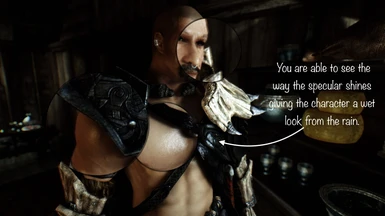Suki's ENB-NLVA (Outdated)
-
Endorsements
-
Unique DLs--
-
Total DLs--
-
Total views--
-
VersionSukiEnb
About this mod
ENB preset that brings some (in my opinion) nice naturalism..or vibrancy into skyrim.
- Requirements
- Permissions and credits
- Changelogs
I use to have a sister nicknamed Suki and I made this preset out of inspiration of her. I lost my sister two years ago . As I was making this ENB I was thinking of her. It's vibrant, natural/"realistic", and full of life like how she use to be. So I took great care with making natural colors for skies for certain times of the day that look really natural and wonderful. The sun colors are very fitting as well. I did my very best to make the ENB work with the weathers that Vivid Weathers offer. Rainy days will look wet and cool. Snow is difficult to work with as I do not know how to code. But I did my best to compensate with the GUI with balancing out snow weathers. Interiors are amazing as well, that's why I recommend using ELFX. I used NLVA enb depth of field and fire settings. I added some files from from Dahaka enb as well. Like the bloom effect and dirt lens files I have here for you guys to enjoy. To get a good feel for what this ENB offers just summon a flame atronach or cast a thunder bolt spell. See how Kbloom effects (from rudy's enb) make the lighting seem more realistic giving lighting and fire attacks that RAW POWER feeling . Note that the chain lighting spell has REEEAAALLLYYYYY strong bloom effects for some reason. Good things it's instant lol. I made this with a lot of effort and love. I hope you guys like it. Enjoy.
I'm aware the "suki" in some languages mean Bit$@es lol
(Who ever is reading this and you have some questions about SSE port or want to use what I already have set up read the sticky notes)
Weather, Lighting, ENB Series & Recommended Mods
(Install weather and lighting in the order I have here. Will probably be updated occasionally)
Download latest enb files here..Only put Host.exe and d3d9.dll file into your skyrim directory folder. Then install my enblocal.ini, enbseries.ini, and enbseries folder into your skyrim directory as well.
You guys will need to Install Vivid Weathers. Deactivate Esp. Use vivid weathers 1.39. New file 1.51 has an odd sunglare that is not the way I want you guys to see the sun with my preset. I just downloaded the new update and had no idea that's what the sun ended up looking like. Sorry guys.
Next install a lighting mod (If you want screenshots like mine then Install everything ELFX comes with EXCEPT for weathers esp). I made this preset while I was using ELFX (Highly recommended) but I am sure other lighting mods should work along side with this preset. Not sure if it will make things too bright or too dark. Just start testing and see how it is. Be sure to use any patches from other texture mods that requires an ELFX patch. If your game is crashing it is more than likely because ELFX is conflicting with something.
Unofficial ELFX & SMIM fps patch. Does not pertain to above ELFX description. There are other mods that require different patches if anything. Not much, but a few.
Then install Natural Lighting Vivid Atmospherics esp and make sure it is below the lighting and weather mod in your load order.
Install Mindflux's Partical Patch.
USE Customizable Lights! You Will need it to brighten and get more range from torches and the candle light spell. I don't wanna read any complaints about its too dark and you don't even have this mod installed. Trust me it helps.
Watercolor for ENB and Realistic Water Two is now compatible with update. It's almost essential to use it with my enb
You guys might like my preset with Morning Fogs. It makes the atmosphere look much more scenic. Give it a try.
I would recommend using the mod Remove smoke. I used it during the making of my preset. And it will also save a few frames. Worth using.
Do NOT use Little Things with this ENB preset. Thanks to CyborgArmGirl..and us breaking our heads over why her skyrim was looking so yellow. She finally figured out that the 'Atmosphere' retexture turns my preset into a yellow toned mess. But the other texture mods like WEBS and DUST are perfectly fine. Just not ATMOSPHERE (as stated in that mods description to be weary of what ENB you are using because it may change the color and look)
DYNDOLOD. If using DYNDOLOD, when installing it make sure to set the landscape brightness to -8 or -10 so it doesn't look too bright on your LOD. IF you don't know how to install it check out Gamer Poets youtube tutorial on how to install DYNDOLOD here. I know it's a long video but if you go part by part with it you will install DYNDOLOD correctly!
Wet and Cold is also a great mod to have if you don't already. It fits really well with the way my rain and snow weathers look. Really makes you feel like its wet and freezing. I would not recommend using the frost effect though. It looks great in the day but as it gets darker it just looks like your covered in glitter lol.
I use Skyrim Textures Redone - Enhanced Night Sky The no nebula version works wonderfully with minty's shooting stars mod.
Minty's Lightning During Thunder Storms(it is compatible with Vivid weathers so far as I can tell. I have yet to run into anything weird or funky) and Shooting Stars Is a great compliment to my enb settings of the night sky.
Embers HD is a great compliment to my Preset. There is a choice with more orange embers which I think is a nice touch.
Dramatic Clouds work very nicely with my preset.
- SKSE plugin
- Microsoft Visual C++ Runtime Library Redistributable Package 2015 x86
- Latest version of DirectX 9.0c (June 2010) - use a redistributable version (not the web installer).
- Latest Skyrim version 1.9.32.0.8
RECOMMENDED SKYRIMPREFS.INI SETTINGS
fShadowDistance=7000.0000 (I have tested for 5000 and it works fine. I didn't notice anything odd. So I guess 5000 will be the lowest)
Make sure you do not change in your ENB local file this line:
[PERFORMANCE]
SpeedHack=false
If you change SpeedHack=true the game will end up looking really weird and odd and everything will be a hot mess.(please don't do it)
Many thanks to these people here (This is pulled from the SKGE Mod page. Please show love and support for Alenet and his SKGE team!)
-Timeslip, Scanti, ShadeMe, Ethatron for the work done in the OBGE.
- Bethesda for The Elder Scrolls series.
- The SKSE Team for the incredible work made. If no SKSE, no SR (Skyrim Reloaded).
- Robin Scott and Nexus' staff to uphold the glory of video games for PC
SHADERS AND EFFECTS DEVELOPERS
-Alenet, Timeslip, Scanti, ShadeMe, Ethatron
CONTRIBUTORS
-Boris Vorontsov (some advices for the ENB's compatibility)
-TesaPlus (first HTML file generation)
-pharago (fog ambient occlusion optimization)
-elecgs (fixed underwater CTD for some AMD/Intel cards)
-Finally big thank you to Alenet for allowing me to publish these SKGE files on my mod page for you guys to enjoy.
SkyrimPrefs.ini
You must change these lines in SkyrimPrefs.in
[Display]
fGamma=1.0000
bTransparencyMultisampling=0
iMultiSample=0
bTreesReceiveShadows=1
bDrawLandShadows=1
bShadowsOnGrass=1
bFloatPointRenderTarget=1
bDeferredShadows=1
iMaxAnisotropy=0
Turn off anti-aliasing and an-isotropic filtering in game options menu or graphic card drivers. Enb has own anti-aliasing and an-isotropic filter.
Here is a link to Gamerpoets on skyrim ini files and an in depth look at what each of them do.
Give this man a trophy...or a like and sub for his channel. He is very informative.
Watch This on how to install an ENB and how to set YOUR SYSTEM memory in your enblocal file.
Drop a like for Slothability with his helpful youtube channel.
Performance impact should be between 16-26 frames (thats how much I lose. Mind you have a heavily modded game with dense grasses and thousands of trees in skyrim.)
But my system will be different to many of yours.
I did make a lite version as well. Saves maybe 4-6 frames and looks almost as good as the full version. (check the images)
Pretty much if you can run Rudy or NLVA enb then you can run this with no issue.
Changing dirtlens effect. There is a seperate folder in the archive named 'LensMaskChoices' and inside are a few sub-folders with lens effects I have ready for you guys. Follow these steps and have fun.
1. So you are going to want to Choose a Lens Mask you like from the options I provided. (or any lens mask you may have already. This process is very easy)
2. Move said lens mask into The Enbseries Folder that is in your Skyrim directory folder (NOT data folder)
3. And finally overwrite the lens mask with the one you want. That should be it! enjoy.
My Specs.
GPU: msi GTX 1070
CPU: AMD 8350 black edition
RAM: 8gb stick of ram
Motherboard: an ASUS I can't remember for the life of me. The I forgot edition.
Feel free to use this as you please. Just credit me and the people I have credited at the bottom. It is because of their hard work that I was able to make this enb possible.
Thank you for the video Usual Gamer. This is more or less what It looks like now. Recent version. Go check his Youtube page guys. If you enjoy game graphic showcases that is what this channel does as well. A lot of his videos are pretty good quality too.
Thanks for the showcase! Outdated version
Give jindo2003 a thumbs up and a lovely comment. why stop there a sub wouldn't hurt either lol <3
Big Thanks to Jindo2003 for another showcase of my updated enb. Give Jindo's channel a view guys.
Thank you Ultimate Immersion.
I hope this show case helps you guys to see what my preset offers.
Give this man a thumbs up and share his videos, etc. He also does live streams and is very interactive with his audience.
*This is not on SSE Ultimate immersion made a small mistake with his youtube auto description. Please forgive him and me. We're only human.*
Thank you Hodilton! I appreciate your work. It's honestly because of you that I got into PC gaming and ended up building my own gaming rig. The ENB showcases sold me and I wanted to make my skyrim like yours. Thanks again.
This was a fun video that was made by WorshipTheSatan. Thanks man. Check out his channel. I use to watch his little fallout 4 blooper a while ago. Pretty funny.
CREDIT WHERE CREDIT IS DUE!
BIG! BIG!! Thank you to Rudy102 for allowing me to use his enb as a base. Thank you for helping me and giving me your input on this preset. You are appreciated.
http://www.nexusmods.com/skyrim/mods/41482/?
Here is his youtube channel if you guys never knew:
https://www.youtube.com/channel/UCfq3ezI1EYU_jFh3wVEUtmg/videos
Thanks to FKPX3118 for Dahaka ENB because I use some .fx files from that enb (bloom fx and lens files. Also a few others like lens and rain effects).
http://www.skycitizen.net/?view=POST&postid=1320#
Thanks to Megaloblast for making NLVA. ( I use some of his files for fire, sky, and depth of field effects.)
http://www.nexusmods.com/skyrim/mods/75346/?
Thanks to Confidence Man for making NLA!
http://www.nexusmods.com/skyrim/mods/50065/?
Special thank you to Borris for his efforts, creation and support with skyrim enb, even to this day he
works on it!
http://enbdev.com/download_mod_tesskyrim.html
A nice thank you to Mangaclub for his great weather mod Vivid Weathers.
http://www.nexusmods.com/skyrim/mods/73937/?
Thanks to the creation of ELFX for being an awesome lighting mod.
http://www.nexusmods.com/skyrim/mods/27043/?
Finally, thank you Nexus for exisiting!!!!! lol
If I missed someone let me know. Drop some endorsements for these people I mentioned up top for their work(especially Rudy102 he helped me with this and gave me permission).