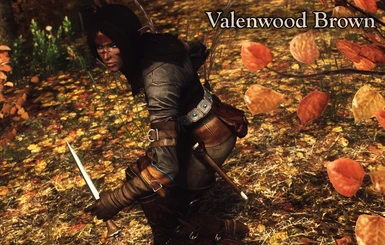About this mod
A variety of color sets for Ciri's outfit by Oaristys, craftable separately, alongside replacers. Modified meshes offering better specular reflection for dark colors, and new cubemaps. Original mod required.
- Requirements
- Permissions and credits
-
Translations
- Russian
- Changelogs
Introduction
This mod offers a variety of recolors for Ciri's Outfit by Oaristys, which you will need for this to work, since it's not a standalone mod. The main file is an all-in-one of the colors. Actual colors may vary depending on your mod setup, such as ENB and Climate/Lighting mods.
More colors may be added in time. Feel free to send your suggestions in the comments if you have some, though I will not guarantee their production.
Requirements
Ciri's Outfit UNP-CBBE-UUNP Bodyslide by Oaristys - YOU NEED THE LATEST VERSION (1.3+)
Instructions on crafting (All-in-one version)
In order to craft the recolored variants of Ciri's Outfit, you need to hold a certain book in your inventory. The book in question is called The Wanderer of Cintra. It can be found randomly among cheap books (they were added to three leveled list, similar to Cloaks of Skyrim and their crafting book). If you have mods that change the same leveled lists for books as the one I chose, they will conflict and you have to make a Bashed Patch. If you don't want to search the book, just open the console commands and type help Cintra to find the ID, then type player.additem xx 1 (replace xx by the ID you found).
When holding the book, the crafting recipes should appear in the Blacksmith Forge, found in the same category as the original Ciri's Outfit. This was made to avoid cluttering the menu each time you try to craft something.
Note that the All-in-one does not include variants of the fur color on the collar as craftable recipes. You have to use the fur color replacer, found in the Miscellaneous Files section, to replace it on all collar variants.
Installation
- Download the original mod, following the link provided above. YOU NEED VERSION 1.3 OR ABOVE.
- Choose the file(s) of your choice and download
- Use your favorite mod manager to install (MO or NMM).
- For manual installing, extract the content and drop it in your Skyrim > Data folder
- If you want the textures to look like in the screenshots, you must download the mesh files in Optional section (read further for more information).
- For MO users, make sure my mod is loaded after the original mod (I think that's how it works).
Uninstalling
Deactivate my mod in your mod manager. When uninstalling, make sure my "CiriOutfit - Recolors.esp" and no loose files remain in your data folder, or else they will overwrite the original mod's files inside the BSA. To verify, here are the two important paths that should be empty:
/Data/Textures/Oaristys
/Data/Meshes/Oaristys
Optional and Misc. Files
Included in the Optional section are modified meshes I've made to offer better specular colors, reflections and cubemaps to the mesh, especially for those who use one of the darker recolors (such as Valenwood Brown and Vengerberg Black). There are files for UNP and CBBE (choose only one), and a file for the weapons. ALL MY SCREENSHOTS WERE TAKEN WHILE USING THESE MESHES.
The All-in-one file contains these UNP meshes by default.
You can also use my meshes with any textures replacers you want (found in the Miscellaneous section), even the original. Here are some important notes concerning my meshes:
- Most leather parts will have a darker look, closer to the diffuse texture
- Metal buckles glow less, and has reflections closer to steel than gold
- All metals, including the swords and dagger, will use the new cubemaps
- DSR support for all weapons
In the Misc section, you can find other tweaks that won't be necessary to make the textures closer to the look in the screenshots, but rather some minor alternatives. If some of them interests you, give them a try. Screenshots are provided in the image tab.
Here's what's inside the section:
- Four (4) alternate colors for the fur attached to the collar. These colors work with the All-in-one file and will replace the fur on all collar variants as well.
- Fur-less version of the collar, for those who prefer without it. This version won't work with the variants from the All-in-one main file.
- Replacer files of all color variants. They will overwrite the original outfit colors, along with the sword and scabbard textures. Choose only one replacer.
Using a color replacer for the sword/scabbard
If you wish to use the All-in-one file, but also want to have a specific scabbard/sword recolor without replacing the original outfit colors, go to Data/Textures/Oaristys/outfits/ciri, then delete the following, after installing the desired replacer:
bootslong.dds
ciricollar.dds
cirioutfit.dds
Reporting Issues
- Make sure you've read the description thoroughly.
- Make sure you downloaded the latest version of the original mod (1.3+).
- Make sure no loose files from other mods are present in your data folder prior to installing mine (such as Pfuscher's mod)
Check the "Uninstalling" section of the description to find the file path.
Credits
Oaristys for making the original conversion and giving me permission to use them
FrankFamily for letting me use and include their cubemaps
nsk13 for the book mesh assets
archtrtd1 for being a huge help with the ESP file and texture sets
bretton for Clarity ENB
CD Projekt RED for all Witcher 3 assets and permissions given to modders. You guys are awesome.