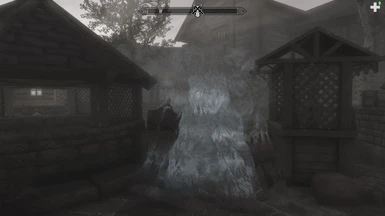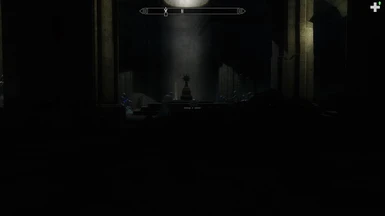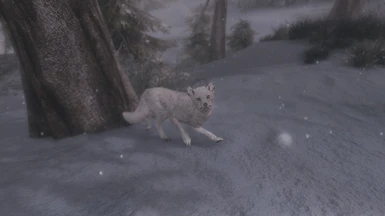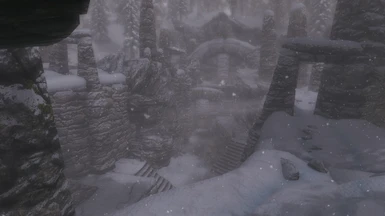About this mod
A guide on how to retexture skyrims landscapes and intireors to make the hole game look great. also adds more life in the form of plants, npcs, and clutter. will add new lighting and weathers as well as effects that were missing from the game that should have been there to start with.
- Requirements
- Permissions and credits

VIEW THE VIDEOS TAB FIRST IF YOU LIKE WHAT YOU SEE READ ON!
(UPDATES)
All update directions will be added to my sticky post If directions are needed. See Change logs for overview.
(WHAT THIS IS)
This is a guide to redo almost all of skyrims land, trees, grass, weathers, inside, outside, enemys and just a all around total enviormental overhaul. The Goals of this Guide are to be user friendly with Almost 100% NMM installs. Also the goal is to teach people how to mod in general. I try to give up to date install info to help you get these mods installed right. Also I have provided 2 options Based on Vram demand to make this guide multi system compatible.
(WHY I DID THIS)
Other than for the Chicks?

(WHAT YOU NEED)
Nexus Mod Manager "if you want to follow my install instructions but you can of corse just download them in the order i list and install them with any other program. BUT DO NOT EVER! AND I MEAN EVER! JUST DROP THE DATA FOLDER IN SKYRIM!
"you will need some other tools to mod skyrim correctly those will be SKSE, Tes5edit, Wrybash, "if your messing with lvl list" "and LOOT " helps you police your load order"
ALL DLC's (you should realy have them but if you dont, to bad go get them :P)
4064mb vram or more window10/8.1 users Beware "for those that don't know windows 10 and 8.1 has a vram limit of the min required for this guide." there is currently o work around I could find. Windows & is best suted for all DX9 games as this dosnt only apply to skyrim. I make your pc duel boot 7 on another drive just for these games. ssd is preferd for moding. As load times will increase with mods and textures.
(I cannot confirm your fps hit. You just may or may not use Enbs full effects to make up for this factor)
(Even if you dont have the required power for this at least follow the stability section of the guide)
(TESTED WITH)
OBIS,3DNPC,inconsequential NPCs, all Deadly Dragons, immersive Creatures, jk towns "B", HOT Skyrims mods list. Ran for over 3 hour sessions no crashing. so pritty damn stable. All testing has been done on windows 10 and windows 7 "for those that don't know windows 10 and 8.1 has a vram limit of the min required for this guide.
(Videos for Beginners) start here if your new to this! these video's got me started.)
(HOW IT IS DONE)I will go step by step and tell you what to download, then how to install every mod using Nexus Mod Manager. "If you don't have it yet It can be found in the top of this page by were you log in. Given that these are replacing textures it is very important you install them all in this order. Failing to do so could kill baby kittens! There will be 2 options for installing on my guide. Both are vram based. you will know what you can do when you geo textures section.
(STABILITY)
NOTE: The Stability steps should be used by EVERYONE! Even if your not following my the rest of my guides, do these!
STEP1 Make sure you have launched skyrim at least once using the luancher. It is also advised you play to the start when you jump off the wagon then keep the save as a fail safe start. I play to riverwood then make another save so i can watch what i change as i mod. Install SKSE download the installer, click it, then direct it to were your game is "if it dosnt see it already". Launch Skyrim from SKSE from now on! If you wish delete your other Skyrim shortcuts to save you from making this mistake. (the reason is we will be using my ini files and the launcher likes to change these.)
STEP2 Download SKSE ini and click install.
STEP3 Download and install Test5edit then clean your games master files as shown in video
STEP3 Download SKY UI click install.
STEP4 Download all the Unofficial Patch Legendary Patch
STEP6 Download one tweak click install.
STEP7 Download Optimized Vanilla Textures you want part 1 and 2 of High Res DLC Standard version part 1, 2, and 3 . Click install in this order yes to all if asked. Then run Install.vbs in Skyrim/Data/ folder after installation. "this gives you the high res dlc and the unofficial high rez dlc with no .esp files needed.
STEP8 Download and install AutoSave Manager by vivanto. This will help reduce save data getting wacked by skyrims crap auto system. my advice always make fresh saves.
STEP6 (Everyone) Download and install my SKSE ini. it can be found in your data/SKSE folder after install. I have tested all the settings for the "A" options of this guide. If you don't want to test your memory block the use the SKSE plugin Crash fixes by meh321
This is really the best option in my testing. It also lets you know why you crashed ad gives you some options to fix it. amazing plugin in deed. All you need to do is make sure both of the top 2 options in his added ini have =1 in them and not a =0 no memory patch will be needed from this point his plugin will do the heavy lifing for you
STEP7 (Everyone) You will need to learn how to test so I'm going to give you 2 videos for the tools needed as well as 3 console commands for skyrim that will be needed.
First to get to the console in game you need to hit the ~ key Now thats done you ma enter many things to effect the game.
(Testing) player.setav speedmult 800 "increase your speed"
(Testing) tcl "turns collusion off"
Now you can fly all over the map testing for vram usage and stability in the game very fast)
(Testing) player.additem f 50000 "gives you 50,000 gold sense you should be testing from a new save in riverwood"
(Good to Know) tfc "a free cam mode to take pics"
(needed to test SKSE Memory Patch) not needed with crash fixes enabled!
(Needed to test Performance over all)
IMPORTANT! In some cases skse may not use the patch "idk why" if you have found this to be true for you. "testing is the only way to know" Right click on your SKSE shourtcut and click properties. then add -forcesteamloader right after the " at the end under target.
(ABODES and UPGRADES)
SKYRIM homes
Breezehome FullyUpgradable by Sku11M0nkey "let me just say every player home mod should be as good as this one. i wish monkey did more
'Hjerim TNF - Hearthfire by goatk
Proudspire Manor TNF - Hearthfire by goatk
Vlindrel Hall TNF - Hearthfire by goatk
Honeyside TNF - Hearthfire by goatk
HF homes and such
Hearthfire Extended by Kinaga
Windstad Mine by Skvindt
Heljarchen Farm by Skvindt
new homes
Pirates of Skyrim - The Northern Cardinal under the Black Flag by BigBizkit
"This mod adds pirating and a player home in the form of a boat.. that you use to do pirate things"
(LANDSCAPE TEXTURES AND PARALLAX)
STEP1 (A,B,Optional) Download Wyrmstooth Click install.
STEP2 (A,B,Optional) Download Falskaar Click install.
STEP3 (A,B,Optional) Download Summerset Isle by yourenotsupposedtobeinhere Click install..
STEP4 (A,B,Optional) Dowload The Gray Cowl of Nocturnal by MannyGT Click install.
STEP5 (AB) Download Ruins Clutter Improved "NMM Install version" Click install then install everything.
STEP6 (A,B) Download The Ruffled Feather Click custom install then hit next 2 times. Select water plants in section 3, then next 3 times. Select Legendary in section 1 and Better Dynamic Snow + SMIM in section 2, then next 6 times.. Check the box "something to remember me by :)" now next till finished. Click yes to all when prompt.
STEP7 (A,B) Download SMIM Click install and select everything with dragonborn. "yes to all" (adds better meshes to many things)
STEP8 (A,B) Download HD Ultimate Fire Effects "A use medium" Click install, yes to all.
STEP9 (A,B) Download Embers HD you want the main file. click install and get everything be sure to check the patch for HD fire and fx.
(CLIMATES & LIGHTING)
STEP1 (A,B) Get Lightning during Thunder Storms main file, click install.
STEP2 (A,B) Download Vivid Weathers click install in the first section select Extended rain sound and Galaxy star replacement. in the second select all dlc options you have and lightning option. Also be sure to get the AOS2 patch and Lightning during thunderstorms.. Leave third section checked. in the fourth section "A" select 1k "B" 2k. Hit finish then yes to all.
mcm
when in your skyrim you will have a mod config menu see my video section to find it and learn how to ajust the values for this mod.
STEP3 Download the latest Vividian ENB by Mangaclub and Benhat the main file. When installing be sure you select the Vivid Weathers version, also Both Mindlux patches! The rest is up to you realy. click yes to all.
STEP4 (A,B) Go to ENB click on the latest version, scroll to the bottom and click download. Open the download, open the WrapperVersion folder, drag the d3d9.dll and enbhost.exe to your desktop. Navigate to your "skyrim" folder and drag both files from your desktop to here. Now navigate to your skyrim "Data" and find the "Vividian" folder. Copy all the files in the folder then go back to the "skyrim" folder. Paste the files in here.. if it ask to replace something do so.
STEP5 (A,B) Download my HOT ini file. Open it and select the ENB folder open the enblocal.ini I provided. Now open the one Vividian provided. Be sure to follow what mine says for these sections; [PERFORMANCE] , [MEMORY] , [ENGINE] , [ANTIALIASING] , [FIX] ;..
STEP6 (A,B) Wonders of Weather by isoku Dowload it, click install.
STEP7 (A,B) install Relighting Skyrim click exterior + interior, next, Legendary then finish.
STEP8 (A,B) Turn on your skyrim and test your out side fps. The best place for this is around Felkreath. If your dropping below 43 fps anywere around here revisit the options you select on STEP3 for the ENB If the performance version wont even stop you from dipping below 43 fps in this area I advise you not to use Vividian ENB and instead. Go to TRHD and download his optional fileThis will net you very lil loss in fps. you will still have the enb style color "thanks to Vivid Weathers" but none of the new effects but parallaxing.
(LANDSCAPE TEXTURES AND PARALLAX CONTINUED)
STEP1 (A,B) Get NobleSkyrimMod HD-2K 1k "A" 1k performance "B" full pack then "A,B" SMIM patch. first install the main file. when prompt hit yes to mod "untill you see ruins clutter improved pop up!" then hit no to mod. so yes to everything but Ruins clutter improved. now install the SMIM patch yes to all.
STEP2 (A,B) Get Dawnguard Parallax click install, yes to all.
STEP3 (A,B) Download Solstheim landscape and furniture click install yes to all
STEP4 (A,B) Get Vivid Landscapes - Castle Volkihar click install, yes to all. (Aron is my personal favorite when it comes
to texture artist. there isnt one he has made that i dont like. but this work here is amazing)
STEP5 (A,B) Download Arri's Snow Elf Ruins Retexture 2K version, click install yes to all.
STEP6 (A,B) Download Realistic Water 2 get the main file and get the enb version as well. Click install, next,
select Legend!!!! "wait for it!" DARY, LEGENDARY! Now under section 4 and 5 select Flaskaar and Wyrmstooth "if you have them" then yes to all. Now click install on enb version, no when prompt, check high then yes to all.
(Dependant on Standerd to high settings for ENB, A,B,Optional) In your Skyrim folder open your enbseries.ini with notpad. mouse over edit and click find type [WATER] delete this section and the [UNDERWATER] now open the file named water tweak from my Hot ini. open the note and copy/paste my setting to replace what you deleted. Exit both saving your enbseries.ini. "this will work with any enb that uses water fx, but is made by me for vividian if you don't like it just replace it with your original enbseries.ini"
STEP7 (A,B) Get SPRAY "A" 512 "B" 1k click install yes to all.
STEP8 (A,B,Optional) Download Unique Flowers And Plants Mail file and "A" get performance textures. Click install on the main file first then the textures file, no if prompt, then yes to all. (bravely go's were no grass mod has gone before! adding plants to those pesky blank looking clifs and more.)
STEP9 (A,B) Download Forgotten Vale HD ice textures click install, yes to all.
STEP10 (A,B) Download Real Ice ALL-IN-ONE and click install. Select parallax then hit next. select dull Half Dull-Half Ice click next. ten dark and finish.
yes to all when prompt.
STEP11 (A,B) Download Transparent and Refracting Icicle and Frost Atronach and click install. Select 2 in LOD's, check box 2 ENB no temp AA,
check box 1 in spell patches, click next. Select 2 in the first and Hit finish, then yes to all.
STEP12 (A,B) Download TRHD main file also "A" main file get 1k textures and no trees or grass. B get the main file. "A,B" Get Smim patch. Click install on main file. Now "A" install 1k textures & no tess/grass. "A,B" install smim patch. Now "A" navigate to your Data\textures\landscape and delete the grass folder. Now "A" navigate to your \Data\meshes\landscape and delete the grass folder.
STEP13 (A,B) Install the SFO trees only performance pack from my page "vurts work I just used a tool t size them down for less of a vram hit.." Also install the bent pines for the tundra and billboards from vurts page SFO click install on all but the billboards and yes to all if prompt. Save billboards
STEP14 (A,B) Download Realistic Aspen Trees Main mod and billboards click to install main mod select 1k, then SFO option and finish, yes to all. Save billboards.
STEP15 (A) Download Verdant - A Skyrim Grass Plugin you will want the main file and the 1k or 500mb textures as well 1k works but 500 will give you a little more head room for vram. I used 500 in the videos.. Sooo, install main file then the 1k or 500mb grass.
STEP16 (A,B) Download Snowy Windhelm your going to want his main vanilla file and the 1k textures optional. install them in the same order, yes to all when prompt.
STEP17 (A,B) Download RUSTIC MONUMENTS and TOMBSTONES Main file,click install. click finish, then yes to all.
STEP18 (A,B) Get No ugly dead ivy in Windhelm Click install.
STEP19 (A,B,Optional) If you want better plant textures renthal311has some realy nice retextures.
(CLUTTER / ADDED ITEMS)
STEP1 (A,B) Download RUGNAROK by Gamwich click install, yes to all "adds new rugs"
STEP2(A,B) Download PELTAPALOOZA full, click install, yes to all. "adds more pelts"
STEP3 (A,B) Download Designs of the Nords click install then yes to all. "adds new banners"
STEP4 (A,B) Download RUSTIC CLUTTER COLLECTION 1K version. Click install, then yes to all.
STEP5 (A,B) Dowload RUSTIC WINDOWS 1k is fine. click install yes to all.
STEP6 (A,B) RUSTIC ALCHEMY and ENCHANTING TABLES 2k click install, yes to all.
STEP7 (A,B) Download RUSTIC POTIONS and POISONS 1k click install, yes to all.
STEP8 (A,B) Download RUSTIC SOULGEMS 1k sorted. click install, yes to all. "makes soul gems look great and pulse if filled"
STEP8 (A,B) Downoad Superior Silverware - HD Textures by skyrimaguasDowload what you want. click install.
STEP9 (A,B,Optional) Inconspicuous art in Skyrim by langley adds some amazing art. "Get what you would like but don't pass up on those windows for Dragonsreach cuz there epic!"
STEP9 (B,Optioinal) "Decent FPS Hit" but very nice and lore friendly. Download JK's Skyrim the all in one main file. Click install.
STEP10 (A,B,Optional) Download The Useless Shop and Interior Overhaul click install. 'greatly improves whiteruns shops"
STEP11 (A,B) Get 83Willows 101BugsHD lower res from the top. Click install, yes to all if asked. "ads more bugs"
STEP12 (A,B) "Now you can get the chicks to bra" Get Birds of Skyrim by Qasiermo the main bsa file "A" can get the low rez bsa if you want but I didn't see a impact difrence. just click install.
(FX)
STEP1 (A,B) Download DUST 2k file as dust is a inside thing.
STEP2 (A,B) Download Deadly Spell Impacts "i use med" Click install, then finish.
STEP3 (A,B,Optional) Adds new lore friendly creatures to the game "I know this seems out of place but i dont play without it and you need it before the next step if you want it." Download Skyrim Immersive Creatures click install, hit next, select both mod files, hit next, then finish.
STEP5 (A,B) Download Enhanced Blood Texture click install. Select a Patch "I use Skyrim Immersive Creatures so ill be selecting Immersive creatures DG-DB patch" if you dont want this mod select the (Legendary) patch insted. Click next, select reduced rez darker or normal and EBT. Click next, then finish.
STEP6 (A,B) Download Footprints Main, and optional ash. Click install on them both.
STEP8 (A,B) Download No snow under the roof and click install. Select Static mesh BSA, Vanilla DG DB, and check both patches, hit finish.
STEP9 (A,B) Download Wet and Cold click install, hit finish. Hit next, select both mod files, hit next, then finish.
(WEAPONS, ARMOR, AND CREATURES)
"These are all Optional but i would still get them"
(A,B) Get all aMidianBorn Book of Silence click install on the creatures, finish, yes to all. Click install on the weapons, no when prompt, finish, yes to all. Click install on armors, no when prompt, custom, then next. Select what you want on each just be sure you select Differently ebony, and nothing in the glass portion. Hit finish, yes to all. Click install on DB DLC, no when prompt, finish, then yes to all. Click install on unique, no when prompt, finish, then yes to all. Download the fix file for all these in my optional files. click install yes to all.
(A,B) Download Improved NPC Clothing - High Res 1k more dirt file. click install yes to all.
(A) Dowload and install FusaFusa Project - Fluffy Animals by Vicn Click install, Yes to all
(A,B) Download True Elk Of Skyrim by Impulseman45 You will need the main file and also the patch for immersive creatures if you got it. click install on main then,yes to all. then the patch.
(B) Go to Automatic variants not compatible with "Fusa" at all.. For "True Elks" you can skip the variants in patching. follow gophers video on the main page to install. "This adds deeply to the guides goal of making everything not seem the same in skyrim.. I highly endorse getting this and setting it up to your taste please take your time installing.."
(A,B) Download EotW Dawnguard DLC Textures Remastered click install.
(A,B) Download Scoped Bows Legendary main file and optional refraction. click install on the main file. Click install on the refraction optional, no when promt.
(A,B) Download Transparent and refracting Glass Eqmnt main file and scoped bows file if you got it. Click install, select the top 2 boxes and click finish, then yes to all. Click install on the scope file, pick a option and hit finish, then yes to all.
(A,B) Download Refracting Stalhrim main file. Click install, select options 1, 2, and 3 if you have scoped bows, hit next. Select option 1, click next, finish, then yes to all.
(A,B) Download Left Hand Rings click install, finish.
(A,B) "These options require Left Hand Rings" download Gemling Queen Jewelry main file, click install. Select everything, hit next, select option 3, hit next, check box 2 in the first section, check box 3 in the thrd section, hit finish, then yes to all.
(B) "No Longer on the nexus" if you can find it get it "UHD Dragons" in google may get you something, looks amazing though. Download Skyrim Realistic Texture Overhaul dragons 4K-8K i got the 1k dragon bones and 2-4k dragons on my r9 290x they have an optional file for Deadly Dragons. witch i use every time i play. this mod will blow a dragon lovers mind.. For realz i think i had to change my pants when i seen Alduin with this installed!
OR
(A,B) Download Bellyaches HD Dragon Replacer Pack click install, yes to all.
(Distant Objects)
STEP1 Open the HOT ini folder, then the Merged folder. Click the read me supplied in it first to make sure you are running the same version of the mods as the merged plugins your about to use. You can then uncheck all .esp files it tell you to in your load order. After testing to make sure everything is ok you may delete the unchecked .esp files.. If any of these become out of date private message me and ill update them..
STEP2 (A,B) Download Dyndolod at the low cost of your first born! "B" users, you will need billboards for Vanilla, any optionals you installed "Summerset" TRHD, and SFO, Real aspins please use high settings in Dyndolod "A" users, you need Vanilla,Any optionals you installed, SFO billboards, real aspins please use medium settings."A,B" Install your billboards in the order I listed. then uncheck Skyfalls and skymills in your Load order. Ill give the floor to Micheal of Gamer Poets for how to install and run dynolod.
Note; Proper testing using speed mult and tcl cannot be done with Dyndolod. It will shut its self off in the event tcl or speed mult 500+ is turned on! if your lod's all go black vram limit is your issue. it will in the end crash. if you install this then get stuttering please rethink your options and try again. its time consuming but worth it.
(Audio)
STEP1 (A,B) Be sure to install this last after all gameplay mods. Download Audio Overhaul for Skyrim 2 by David Jegutidse make sure to check all relative patches. Overwrite if asked but your shouldn't be. "i was debating on making this optional but its to awesome to pass on."
(LOAD ORDER-INI FILES)
(load erder) NEEDS AN UPDATE! im sill working on what i want in my game the play wise so no lo atm.
Loot can help you manage your load order but isn't 100% accurate. below is a video on Loot.
"You will have to do some manual work but the changes have been made to fit what you installed following this guide."
STEP1 (A,B) Download the INI main file and unzip. You will see folders (A,B). Then add the skyrim.ini and skyrimprefs.ini to c: documents/My games/skyrim BEING SURE TO DRAG THE OLD INI FILES TO DESKTOP FIRST!. Now open your new skyrimprefs.ini and scroll down till you see "AMD Radeon R9 200 Series". Remove my cards name and put yours here. If you dont know it open the old prefs.ini you just dragged to desktop. Once you sart playing if you dont have any issues go ahead and delete your old ini files.
STEP2. (Otional) My ini is set up to massively reduce mountain flicker and improve distance quality. Mods that let you view your fps body will mess these settings up. If you wish to use a mod like this thats fine but plz use the one i use Skyrim - Enhanced Camera
STEP3 (Otional) "but highly recomended" If your using the darker options for vivid weathers as i do use with the mod Predator Vision - Vampire Werewolf and Khajiit please. In the game you can use this to give yourself night vision or pred vision. Hitting the button you hot keyed 3 times fast will give you the original look he was going for with this set up. Don't know if Gopher ment for this but it works 100%.
(HOW TO BACK UP)
If you would like to back up your skyrim at this point you need to copy and paste your d3d9.dll and enbhost.exe into your vividian folder in the data folder. Then go to C: users/admin/AppData/Local/Skyrim, find and save your load order file in my INI folder. Then save the data folder and my INI folder some place. If you fubar your game "happens to us all" follow the Reinstall.text i put in my file and you will be restored to this point. also if you wish you can add your ini files to the vividian folder so you dont have to do any sifting threw my files and just get them all from it.
(ENB in game Controll)
When in game you can turn the DoF on for screenshots by hitting shift+enter and going down to effects. I wouldnt mess with anything else other then turning these off and on in this area. the lens flare effect is what adds the ciinimatic fx inside from candles and such you can turn that off and on as well.
(A guide for npc's and pc's)
HOT Skyrim
(Thanks)
Id like to thank Micheal of Gamer Poets for his amazing video guides. also boris of ENB for is swift reply to the memory issue.
Thanks to Vurt for letting me put a performance pack on here for you.
also cabal for letting me make all his fix files a NMM install for my users.
Also a very BIG thanks to all the modders on the nexus in general. Forever FREE and much love!
Google for knowing things..
A special thanks to the mod authors who have endorsed my guide and even linked it to there page. Nothing makes me happier than seeing another mod author endorse my work.