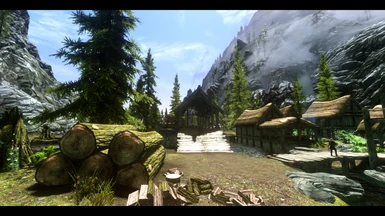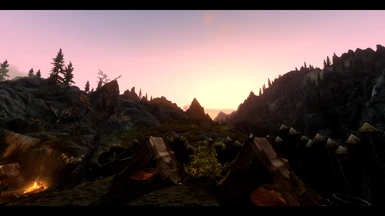About this mod
Bring your Skyrim to life with Amazingly Rich Colors.
- Requirements
- Permissions and credits


This ENB+SweetFX package will make vanilla Skyrim look like a black & white game. Days are bright, nights are dark, and the colors are very rich. I was going for realistic with a hint of fantasy.
The settings were adjusted with Climates of Tamriel and Enhanced Lights and FX installed, so things may look off if you're not using these mods.
This will require a pretty good PC to run; like most ENBs. Though, I think the performance is fairly good at the moment, considering how much of a difference it makes. My gaming rig is about 4 years old and I can still manage 30+ fps in most outdoor situations, and often 60+ fps in small interiors/caves/dungeons.
--------------------------------------------------------------
HOW TO INSTALL:
For this to work, you must first install ENBSeries v0.254(wrapper version). It can be found here.
Once the ENBSeries files have been properly placed into your Skyrim directory, extract the main files from the ARC1.02.zip into your Skyrim directory; overwriting the default ENB files.
You're almost done.
If you haven't done so already, make the following adjustments to your SkyrimPrefs.ini file:
[Display]
bFloatPointRenderTarget=1
bTreesReceiveShadows=1
bDrawLandShadows=1
bShadowsOnGrass=1<-----If this line isn't there for you, just add it to the "Display" section.
Finally, disable "Anti-Aliasing" and "Anisotropic filtering" in the SkyrimLauncher options or through SkyrimPrefs.ini.
Done!
From here you can install additional options from the "options" folder. Not required.
-----------------------------------------------------------
HOW TO UN-INSTALL:
Convenient method:(preferred)
1. Download this amazing tool. ENB FXAA SweetFX Manager and Remover
2. Extract it somewhere, then right-click and run the program as administrator.
3. Point the program to your Skyrim directory, if it's not already. It should detect all the ENB/SweetFX files.
4. (Optional) If you'd like to use this ENB again some time, click in one of the empty Config text boxes, name it "ARC" or something, then click the little save button before moving on to the next step. Now you can uninstall this ENB, then load it back up at other time if you'd like by simply clicking the load button next to that config.
5. Click the "Remove" button to completely uninstall.
6. (Optional) Endorse this tool for making your life easier.
Done!
Manual Method
1. Nothing ground-breaking here, just go into your Skyrim directory, delete all the ENB/SweetFX related files/folder and replace anything you may have backed up. Less convenient than the method above, but it works.
-------------------------------------------------------------
TWEAKS:
Adding a letterbox effect for more cinematic feel - Open the SweetFX_Setting.txt file in your skyrim directory, find the line "#define USE_BORDER 0" near the top, change the "0" to a "1". Save changes. This can be done while alt-tabbed, but you'll likely have to reload the shader when tabbed back in to see the change. The key to do this is Pause/Break.
Remove Depth of Field: In the enbseries.ini file, find the line "EnableDepthOfField=true" under the [EFFECT] header. Change to false and save. You can also change this setting in game with the ENB control panel (shift+enter).
Borderless fullscreen On/Off - In the enblocal.ini file, find the line "ForceBorderlessFullscreen=", change to true or false depending on your preference, then save.
----------------------------------------------------------
This is my first time doing one of these so don't be too harsh with the criticism lol. Take care.