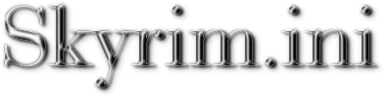Better INI Tweaks for Skyrim
This mod is a collection of documented INI tweaks intended to improve Skyrim without adversely effecting gameplay.
Better INI Tweaks for Skyrim (BITS) can be installed and reconfigured without making changes to the Skyrim.ini file and it does not require a separate ESP file.


The list of tweaks:
* NOTE: You may want to deactivate the camera related tweaks if you prefer to use a mod like Customizable Camera.
====================================================================================================
COMPATIBILITY & LOAD ORDER
====================================================================================================
BITS is generally compatible with all mods because it always loads before any other mod in your load order.
This allows any mod to override any of the tweaks made by BITS, whenever necessary.

Tweaks are applied based on the following load order:
1. Skyrim Defaults
2. Skyrim.ini
3. BITS (Update.ini)
4. Mods
NOTE: BITS will override any tweaks that you've made to the same variables in your Skyrim.ini file.
====================================================================================================
INSTALLATION
====================================================================================================
1. Download the mod.
2. Extract the mod to C:\Program Files (x86)\Steam\SteamApps\Common\Skyrim\Data
3. Launch Skyrim.
4. Profit.
If it doesn't work and you're ready to give up and your mod manager says the mod is broken...

1. Make sure data file selection is enabled in your SkyrimPrefs.ini.
This file is typically located here -> C:\Users\[USERNAME]\Documents\My Games\Skyrim
Open it, then change the value for bEnableFileSelection to 1:
[Launcher]
bEnableFileSelection=1
2. Make sure Update.esm is listed in your plugins.txt and loadorder.txt files.
These files are typically located here -> C:\Users\[USERNAME]\AppData\Local\Skyrim
Note: AppData is a hidden folder, so you may have to configure Windows to display it.
For correct installation, the first two lines of each file should read as follows:
Skyrim.esm
Update.esm
====================================================================================================
UNINSTALLATION
====================================================================================================
Delete the Update.ini file from your Skyrim\Data directory.
DO NOT delete the Update.esm file; you want to keep that.
====================================================================================================
A(nticipated)FAQ
====================================================================================================
Q: Do I have to edit my Skyrim.ini file?
A: No, this mod does not require changes to the Skyrim.ini file.
Q: What if I don't like a tweak?
A: Place a semi;colon before any tweak you wish to deactivate in the Update.ini file using a text editor like notepad or Notepad++.
See the following wiki page for details on INI file structure: http://en.wikipedia.org/wiki/INI_file.
Q: Why are some tweaks deactivated?
A: Certain tweaks make changes which can cause issues with gameplay or are mostly a matter of preference. They are included so that you can activate them yourself if you wish.
Q: How does the mod work?
A: BITS utilizes a feature inherent to elder scrolls plugin files, where the game automatically loads the INI file with the same name of any active ESP file. Since this trick also works with ESM files, BITS does not need a corresponding ESP file and automatically gets sorted correctly in your load order by piggy-backing off of your Update.esm file. See the Creation Kit wiki page: http://www.creationkit.com/INI_files
Q: Is it possible to override the SkyrimPrefs.ini file in the same way?
A: No, the settings in the SkyrimPrefs.ini file are handled differently from those found in the Skyrim.ini file because they are meant to be specified by the user, as they usually depend heavily on system configuration and/or personal preference.
====================================================================================================
HONORABLE MENTION
====================================================================================================

Dragon Combat Overhaul by ApolloDown
Skyrim Startup Memory Editor by Queued
Memory Blocks Log by Sheson
Stable uGridsToLoad by Altimor
OneTweak by Virusek
Customizable Camera by Arindel
Arrows and Bolts Tweaks by Kevkas
Equipping Overhaul by DragonDude1029
This mod is a collection of documented INI tweaks intended to improve Skyrim without adversely effecting gameplay.
Better INI Tweaks for Skyrim (BITS) can be installed and reconfigured without making changes to the Skyrim.ini file and it does not require a separate ESP file.


The list of tweaks:
Disable the intro...............................ON
Change the main menu music......................ON
Increase main menu music volume and fade out....ON
Keep Skyrim active in the background............ON
Increase time between encumbered messages.......ON
Disable the world borders.......................OFF
Show more weapons on the character..............OFF
Load more landscape detail in the distance......OFF
Increase arrow damage distance..................ON
Center the camera behind the character..........ON*
Disable auto-zoom when switching camera views...ON*
Prevent NPCs fading from camera view............ON*
Increase maximum camera distance................ON*
Disable the auto vanity camera mode.............ON*
Switch instantly between camera views...........ON*
Force NPCs to use up ammo.......................ON
Correct arrow and bolt tilt.....................ON
Disable combat camera magnetism.................ON
Increase attack range on a horse................ON
Disable combat dialogue.........................OFF
Allow full camera rotation in conversation......ON
Use mouse in the background.....................OFF
Force sun shadows to update immediately.........ON
Increase display time for decals................ON
Adjust in-game FOV..............................OFF
Disable in-game screenshots.....................OFF
Remove immortality from essential NPCs..........OFF
Reduce the wind effect for swaying grass........ON
Tinker with dynamic grass.......................OFF
Show grass at greater distance..................OFF
Allow NPC body parts to react to hits...........OFF
Increase gravity in non-ragdoll mode............OFF
Make clutter items static.......................OFF
Disable in-game tutorials.......................ON
Prevent bound hands in the race menu............ON
Increase custom item name length................ON
Make books open quicker.........................ON
Increase friction on land.......................ON
Allow full camera rotation in map view..........ON
Make the in-game console use full screen........ON
Disable missing content warning.................OFF
Disable VATS camera events......................OFF
Enable multi-enemy VATS camera events...........OFF
Enable VATS camera events during combat.........OFF
* NOTE: You may want to deactivate the camera related tweaks if you prefer to use a mod like Customizable Camera.
====================================================================================================
COMPATIBILITY & LOAD ORDER
====================================================================================================
BITS is generally compatible with all mods because it always loads before any other mod in your load order.
This allows any mod to override any of the tweaks made by BITS, whenever necessary.

Tweaks are applied based on the following load order:
1. Skyrim Defaults
2. Skyrim.ini
3. BITS (Update.ini)
4. Mods
NOTE: BITS will override any tweaks that you've made to the same variables in your Skyrim.ini file.
====================================================================================================
INSTALLATION
====================================================================================================
1. Download the mod.
2. Extract the mod to C:\Program Files (x86)\Steam\SteamApps\Common\Skyrim\Data
3. Launch Skyrim.
4. Profit.
If it doesn't work and you're ready to give up and your mod manager says the mod is broken...

1. Make sure data file selection is enabled in your SkyrimPrefs.ini.
This file is typically located here -> C:\Users\[USERNAME]\Documents\My Games\Skyrim
Open it, then change the value for bEnableFileSelection to 1:
[Launcher]
bEnableFileSelection=1
2. Make sure Update.esm is listed in your plugins.txt and loadorder.txt files.
These files are typically located here -> C:\Users\[USERNAME]\AppData\Local\Skyrim
Note: AppData is a hidden folder, so you may have to configure Windows to display it.
For correct installation, the first two lines of each file should read as follows:
Skyrim.esm
Update.esm
====================================================================================================
UNINSTALLATION
====================================================================================================
Delete the Update.ini file from your Skyrim\Data directory.
DO NOT delete the Update.esm file; you want to keep that.
====================================================================================================
A(nticipated)FAQ
====================================================================================================
Q: Do I have to edit my Skyrim.ini file?
A: No, this mod does not require changes to the Skyrim.ini file.
Q: What if I don't like a tweak?
A: Place a semi;colon before any tweak you wish to deactivate in the Update.ini file using a text editor like notepad or Notepad++.
See the following wiki page for details on INI file structure: http://en.wikipedia.org/wiki/INI_file.
Q: Why are some tweaks deactivated?
A: Certain tweaks make changes which can cause issues with gameplay or are mostly a matter of preference. They are included so that you can activate them yourself if you wish.
Q: How does the mod work?
A: BITS utilizes a feature inherent to elder scrolls plugin files, where the game automatically loads the INI file with the same name of any active ESP file. Since this trick also works with ESM files, BITS does not need a corresponding ESP file and automatically gets sorted correctly in your load order by piggy-backing off of your Update.esm file. See the Creation Kit wiki page: http://www.creationkit.com/INI_files
Q: Is it possible to override the SkyrimPrefs.ini file in the same way?
A: No, the settings in the SkyrimPrefs.ini file are handled differently from those found in the Skyrim.ini file because they are meant to be specified by the user, as they usually depend heavily on system configuration and/or personal preference.
====================================================================================================
HONORABLE MENTION
====================================================================================================

Dragon Combat Overhaul by ApolloDown
Skyrim Startup Memory Editor by Queued
Memory Blocks Log by Sheson
Stable uGridsToLoad by Altimor
OneTweak by Virusek
Customizable Camera by Arindel
Arrows and Bolts Tweaks by Kevkas
Equipping Overhaul by DragonDude1029