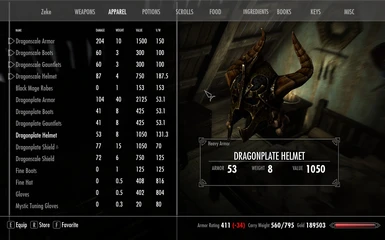About this mod
Replaces the default Dragonscale and Dragonbone Armor with recolored textures to look grittier and boney-er. Inspired by dry chicken bones!
- Permissions and credits
-----------------
by ColFrambozen
Hand recoloring of the Dragonscale and Dragonbone Armor to make them look grittier and boney-er, as inspired by dried chicken bones.
By popular demand, I've added an esp, which switches the armor ratings for Dragonbone and Daedric so the higher tier armor is actually better!
All textures are original sizes (1024 etc), so no worries about slowing down your system, but it requires some tinkering to work with the Official Hi-Res Texture Pack (see instructions below). I've started work on making it *HiRes* - and even better-looking to boot! - so stay tuned for updates.
Installation
------------
Steam Workshop
1. Subscribe to mod
2. Open the Skyrim Launcher, click "Data", and make sure mod1.esp is checked.
Wrye Smash/Bash
1. Drag and drop this archive into the Installers - Packages section of Wrye Smash.
2. Select this package, and in the right-hand pane select the "00 Essential" folder and any options you wish to install ("01 Dragonscale" and "02 Dragonbone").
3. Right-click on the package, "Install".
4. Activate "Better Bone Armor.esp" in the Mods tab and run BOSS.
Manual
1. Extract this archive and place "Better Bone Armor.esp and the desired "Textures" folders in your ".../common/skyrim/data" folder.
2. Accept any overwrites.
Uninstallation
--------------
Steam Workshop
1. Unsubscribe by re-clicking the "Subscribe" button
Wrye Smash/Bash
1. Right-click on the package in the Installers tab of Wrye Smash.
2. Click "Uninstall".
Manual
1. Delete "Better Bone Armor.esp" from the "Skyrim/data" folder and delete the "dragonscale" and "dragonbone" folders in "skyrim/data/textures/armor/"
Quick-Fix Instructions on how to get shiny custom textures to work with the HighRes Texture Pack
--------------------------------------------------------------------------------------------------------------------------
**Special thanks to AstroCat on the Bethsoft forums for figuring this out**
1. Locate and open your Skyrim.ini file (should be in "Documents/My Games/Skyrim" or similar)
2. Find the subheading near the bottom named "[Archive]". Add in "HighResTexturePack01.bsa" and "HighResTexturePack02.bsa" after your "Skyrim - Textures.bsa" so it looks like this:
[Archive]
sResourceArchiveList=Skyrim - Misc.bsa, Skyrim - Shaders.bsa, Skyrim - Textures.bsa, HighResTexturePack01.bsa, HighResTexturePack02.bsa, Skyrim - Interface.bsa, Skyrim - Animations.bsa, Skyrim - Meshes.bsa, Skyrim - Sounds.bsa
sResourceArchiveList2=Skyrim - Voices.bsa, Skyrim - VoicesExtra.bsa
3. Save and close Skyrim.ini, then start up the Skyrim Launcher or your favorite Load Ordering program (Wrye Bash etc). De-activate the "HighResTexturePack01.esp" and "HighResTexturePack02.esp" mods.
4. Play the game, and enjoy all the awesome texture packs you spent so much time downloading!!
Version History
---------------
3.0 Added esp to improve Armor Rating
2.0 Added Male and Female Dragonbone Armor
1.1 Added Female Dragonscale Armor
1.0 Initial Release
Credits:
Bethesda for the game and armor
Regaz93 for the tutorial that got me started