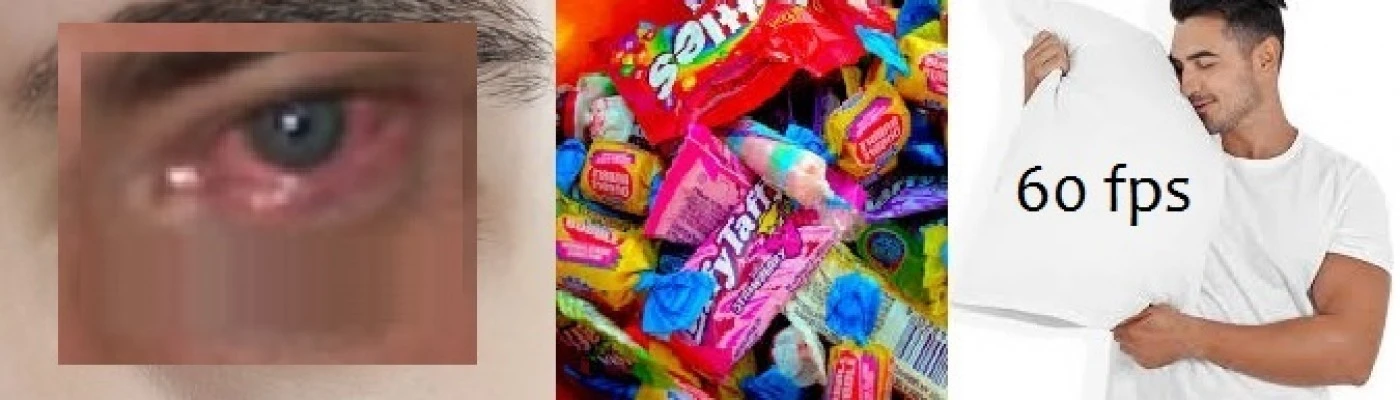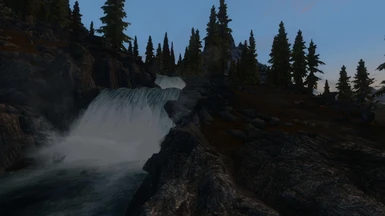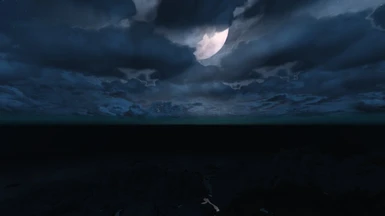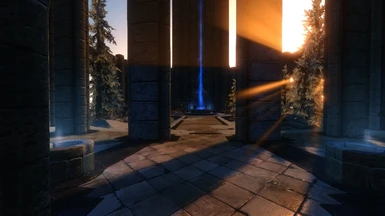About this mod
A lightweight ENB preset that gets the best out of NLA. Meant for regular gameplay and not screen archery.
- Requirements
- Permissions and credits
- Changelogs
Makes use of: Bloom, Adaptation, Sunrays, Detailed Shadows, and Mist.
Compatible with Khajit Night Eye.
Installation
1. Download ENB v292 binaries here.
2. Copy d3d9.dll and enbhost.exe from the 'Wrapper Version' in the downloaded archive to the main skyrim directory (where TESV.exe is).
3. Copy my ENB files to the same folder.
4. Get Natural Lighting and Atmospherics 2.0 here.
5. In the NLA v2.0 archive, copy over only the 'Data' folder to your Skyrim directory.
6. Praise your favourite Aedric deity.
Required Mods
You HAVE to download and install:
1. Natural Lighting and Atmospherics v2.0 (Open the archive, go to the Data folder, and extract Natural Lighting and Atmospherics.esp to your Skyrim Data folder. Do NOT use any other files.)
2. Vivid Clouds and Fogs (Install only clouds.)
3. Relighting Skyrim and ELE lite
Recommended Mods
Highly recommended to achieve the intended look. Don't worry, these are light on performance.
More Subtle Nirnroot
Embers HD
Realistic Water Two (my preset does not use ENB water by default; RWT looks great as-is) OR Pure Waters (for better performance) + Enhanced Wetness and Puddles
Disclaimer
1. This is NOT meant to replicate the look of Confidence Man's original NLA ENB preset. This preset is built from scratch, and it is meant to be a more performance-friendly alternative that utilizes the NLA weather esp.
2. 'Performance ENB' is an oxymoron thrown around a lot, so let me give you a more concrete and honest reference point.
All the screenshots are taken on my dated rig (AMD FX-4300; 8gb DDR3; AMD R7 260x 1GB).
I use SMIM performance module (NO 3d ropes/chains), Noble HD2k Performance version overwritten with Osmodius texture pack.
On top of this I use WICO, RS Children, and a selection of 1k/2k retextures and replacers for weapons, armors, and clutter.
I run the game on medium BethINI preset with textures turned to ultra, tree animations turned off, and 1024 shadows.
Average FPS with normal grass density in exteriors: 49
Average FPS with iMinGrassSize=100 is 55
Average FPS Overlooking Whiterun from Dragonsreach: 40
Average FPS Looking at Riverwood from the bridge towards Whiterun: 43
To capitalize most on ENB's Detailed shadows, I recommend you set shadows no higher than 2048.
Known Issues
So far, there is only one repeatable bug. When using the Fyreblood version, the game may crash after loading. Solution: When on main menu, press Shift+F12 to disable the ENB. After the game loads, re-enable ENB with Shift+F12 again. You have to do this once every time you start the game.
Watch the skies, traveller!