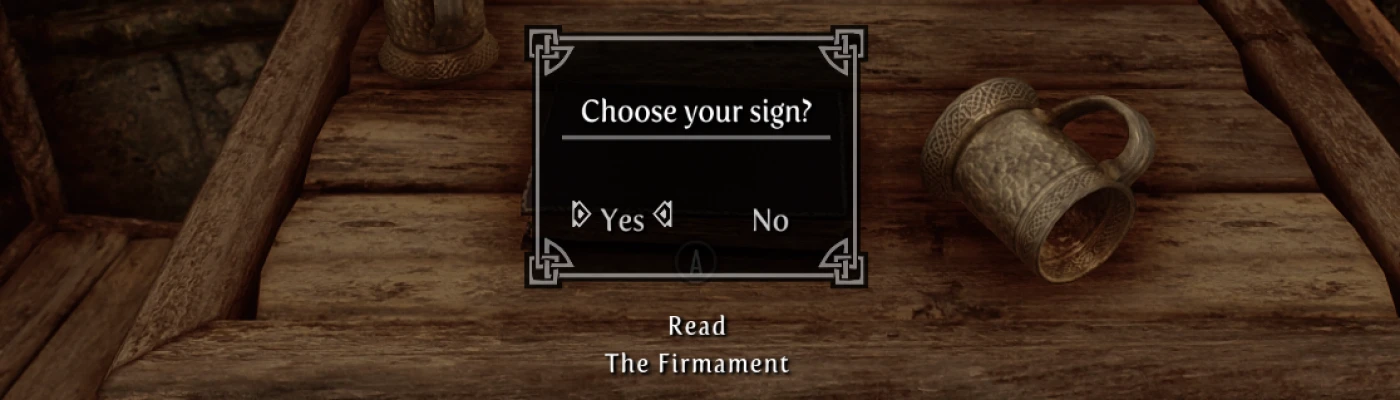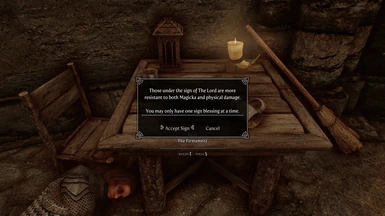About this mod
Change your Standing Stone sign easily by reading The Firmament.
- Requirements
- Permissions and credits
-
Translations
- Polish
- Changelogs
You can now choose your Standing Stone sign from the start of the game by reading The Firmament. A copy of the book has been placed in Helgen Keep near the dead Stormcloak soldier Gunjar. (In addition, if you use Alternate Start - Live Another Life, another book can be found in the starting cell.) After reading the book, a message box will pop up asking you if you want to choose your sign.
UIExtensions is supported (experimental). If it is installed, the list menu should appear instead of the default message box interface. Please report any issues you have.
Disable/Enable after start
Choosing your sign only works during the tutorial quest by default. Enter 'set CYSDisableAfterStart to 0' in the console or change this variable in the plugin itself to restore the functionality again.
UIExtensions is supported (experimental). If it is installed, the list menu should appear instead of the default message box interface. Please report any issues you have.
Disable/Enable after start
Choosing your sign only works during the tutorial quest by default. Enter 'set CYSDisableAfterStart to 0' in the console or change this variable in the plugin itself to restore the functionality again.