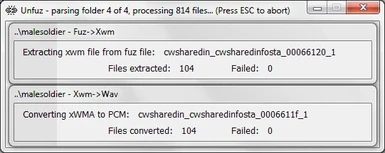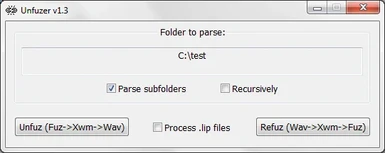File information
Created by
greentea101Uploaded by
greentea101Virus scan
About this mod
Utility for mass extracting/inserting of xwm files from/into voice files (fuz), with automatic xWMA <-> PCM transcoding.
- Permissions and credits
Be sure to check out the faster and improved C++ Edition at: http://skyrim.nexusmods.com/mods/19242
_____________________________________________________________________________________________
Unfuzer is a GUI front end for the fuz_extractor.exe and xWMAEncode.exe command line utilities.
It does mass extracting/inserting of xwm files from/into voice files (.fuz), with automatic xWMA <-> PCM
transcoding. In other words:
1) it extracts xwm files from fuz files, and converts them to wav ("unfuz")
2) it converts the wav files produced by step 1) to xwm, and puts them inside the fuz files ("refuz")
The wav files don't HAVE to be produced by step 1), but they do have to have the same name as the
fuz files you want them inserted into, otherwise the script will ignore them. An exception is made if
"Process .lip files" is checked, in which case all .wav files will be converted to xwm and inserted
into newly created fuz files, along with any .lip files.
How to use:
Unzip the files anywhere you want, run "Unfuzer.exe", and use the self-explanatory interface.
Rather than selecting a group of files, you specify a folder, and all the .fuz or .wav files
in that folder will be processed according to which button you'll press afterwards.
Warning: when you do the "refuz" operation, your .wav files will be deleted after being converted
to xwm (and the xwm and lip files will also be deleted after being inserted into their respective
fuz files). If you're not fine with that, keep copies somewhere else. Also note that if any conversion
or insertion operation fails for whatever reason, the files that failed to be converted or inserted
will not be deleted.
And finally, a little more about the "Process .lip files" option. If it's checked, the "refuz" operation
will create new voice files from all wav and lip files. The presence of lip files is optional, as it's
possible to have voice files containing audio only.
On the other hand, if "Process .lip files" is unchecked, "refuz" will NOT create new voice files,
because it will rely on existing voice files to provide the lip data. In other words, it will simply
replace the audio of existing voice files, keeping their current lip data (if any).
Try not to "unfuz" and "refuz" the same audio more times than absolutely necessary, because there will
be audio quality degradation due to the repeated re-encoding into xWMA (a lossy compression format).
About Unfuzer:
Unfuzer is written in the AutoHotkey scripting language, and the ahk source is available as an optional
file. The executable is a container for the AutoHotkey interpreter and the script, which bypasses the
need to have AutoHotkey installed in order to run the script.
The "fuz_extractor.exe" the script is using is NOT the one released by Agnahim. I started out using his
version, but after I finished the script I decided to write my own.
xWMAEncode.exe is part of Microsoft DirectX SDK June 2010 (you do NOT need to have the SDK installed).