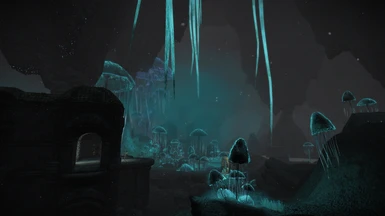About this mod
A spinoff based on my pervious ENB preset called Windscape 2 Reborn. It focuses on a balanced cinematic experience while keeping it performance friendly.
- Permissions and credits
I recommend using the following mods to complete the visual spectrum:
*Dragonborn DLC GLACIER FIX
*Cinematic Light Sprite (Candles and Lanterns)
*Obsidian Mountain Fogs
*DYNAVISION - Dynamic Depth of Field
*Lore Realistic Grass
*Enhanced Vanilla Trees
*Realistic Water Two
*SkyRealism - Grass
To install please go to the ENBDEV Website and obtain the latest enb files.
Follow the link and access the NEWS section of the site then subsequently go to DOWNLOADS and find Skyrim Legendary Edition
-Extract the files in a folder anywhere on your computer and use the WrapperVersion
-Replace the required files with the files found in this mod's archive
-After you've finished replacing everything, copy the files from the WrapperVersion to your Skyrim installation folder where the SkyrimLauncher.exe and TESV.exe are located
Note:
I would suggest to go to ENB Video Ram Size Test Website and find out how much Video Ram you have available.
After that, access the enblocal.ini (either in the WrapperVersion folder or in your Skyrim folder - depending on the case) and find the [MEMORY] section - more specifically the VideoMemorySizeMb line and change it with the number displayed by the VRAM Test tool. (In my case it looks like this VideoMemorySizeMb=16224).
Also I would suggest (not mandatory) modifying the ReservedMemorySizeMb under the [MEMORY] section as well. The default value is ReservedMemorySizeMb=64 which is a good enough balance between performance and input lag.
From the S.T.E.P. guide:
''This parameter sets the size of a buffer used for swapping geometry and textures between VRAM and system memory. The buffer will be set in VRAM and this portion of VRAM will not be used for ENBoost's dynamic memory allocation; however, it will also be duplicated in the system memory used by TESV.exe as well. This means that increasing this parameter's value will result in equal increases in both VRAM and system RAM usage. The values here are measured in megabytes. For video cards with 1GB or more VRAM, start with 128 as a baseline. If stuttering persists, increase the value in increments of 128 ( 256, 384, 512, etc ) until the stuttering has ceased or is as minimal as possible with the lowest possible value. The maximum value that can be used is 1024, but be aware that whatever value is used is how much VRAM will be reserved for the swap space. This is the reason the lowest value possible without experiencing issues is recommended. Because of this parameter being system dependent, users will need to test different values to find the one which works best for their specific setup.''
It's recommended to not go too high on it and to use increments of the number 64. The most popular choices are 64, 128, 256 and 512. The highest I've ever gone in a regular playthru was 768 on a heavily modded setup and I was fine minus the input lag. So experiment and see which suits your setup the best.
`````````````````````````````````````````````````````````````````````````````````````````````````````````````````````````````````````````````````````````````````````````Color correction tools used from RUDY ENB (which I wholeheartedly recommend).
FINAL NOTE:
IF ANYONE IS IN ANY WAY OFFENDED BY ANY PART OF THE ENB PLEASE CONTACT ME WITH YOUR REASON AND IF SERIOUS ENOUGH I WILL MAKE SURE TO REMOVE THE FILE FROM THE WEBSITE.
DO NOT POST SILLY COMMENTS ABOUT IT AND LETS DISCUSS IT RATIONALLY USING THE PRIVATE MESSAGING SYSTEM.
REGARDS.