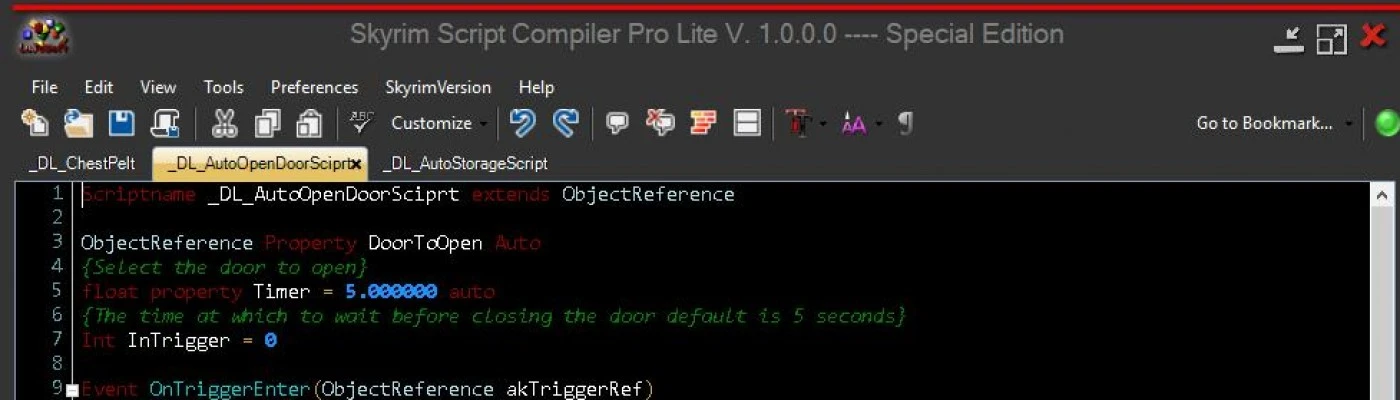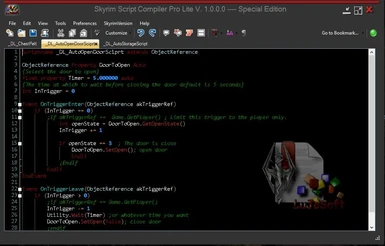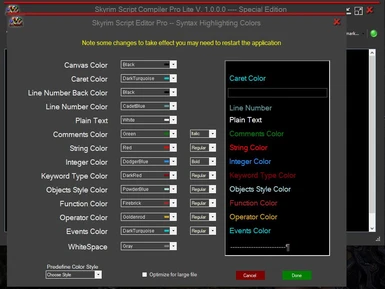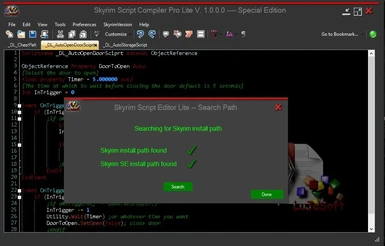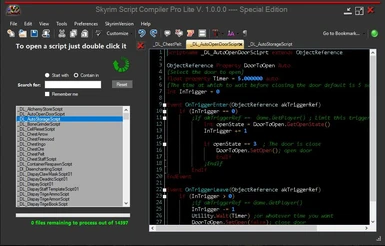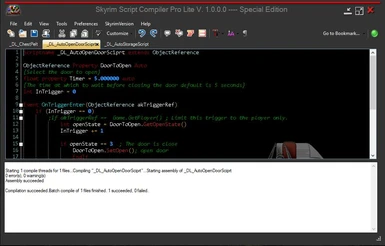About this mod
This is a lite version of Skyrim Script Compiler Pro
- Permissions and credits
- Mirrors
- Changelogs
- Donations
Skyrim Script Compiler Light
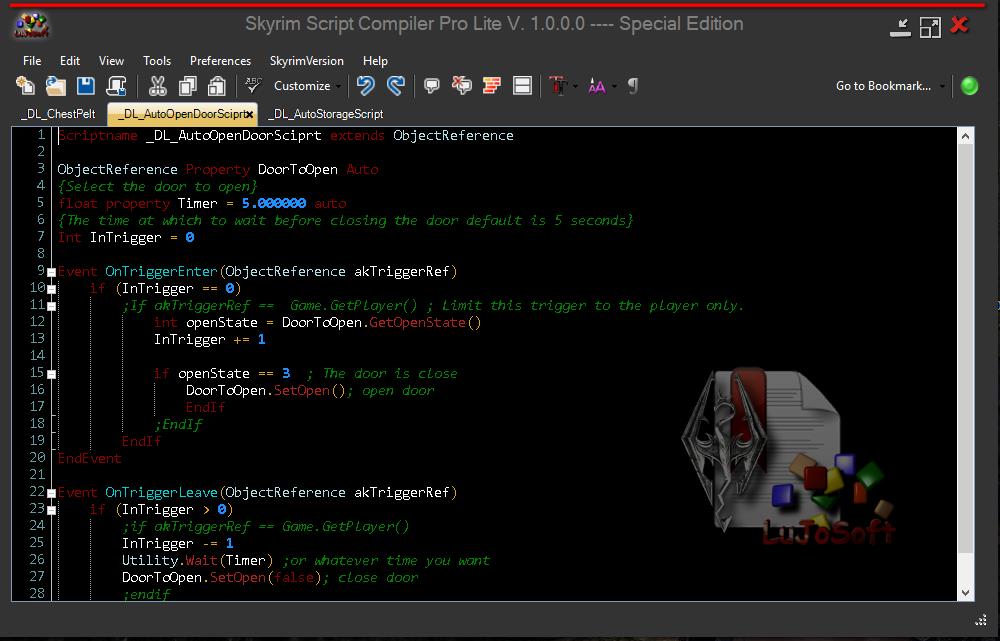
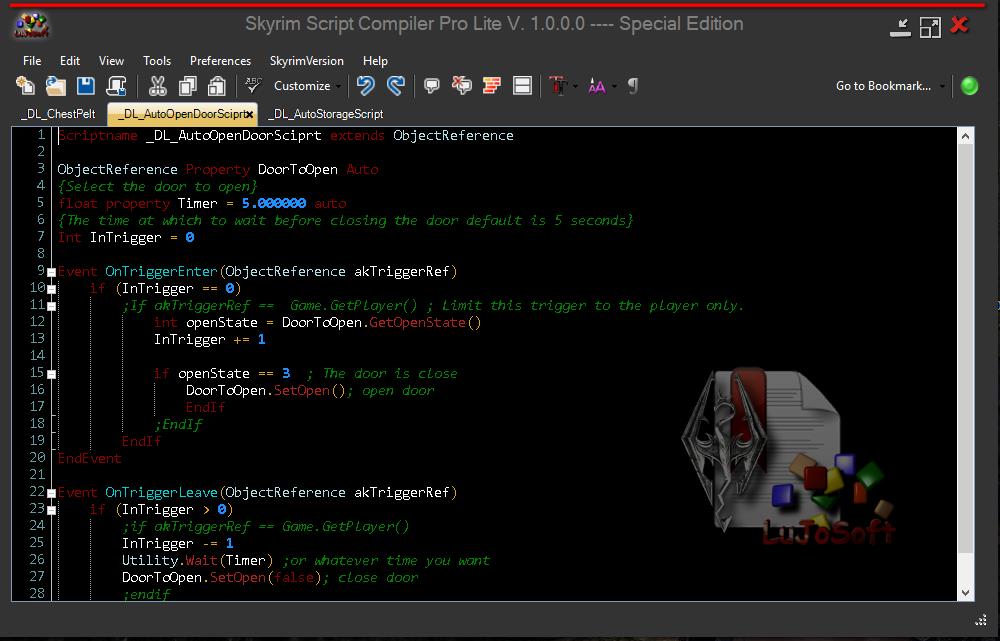
Why another one:
Why not,
It was time for me to redesign it to improve it, now it's really easier to use, easier for me to maintain with about -10,000 lines of code. Most of the settings now are in the menu for faster access and less searching for them.
The old version of this program "Skyrim Script Editor Pro and Skyrim Script Editor Pro SE" have been install over 10,000 time and use 44,692 for the SE version and 34,089 for normal version and that is Why.
Description:
Skyrim Script Editor is a tool to replace the Creation Kit's default script editor. It provides the same functionality as Skyrim Script Editor Pro, with less bla bla in it and my way of giving back to the wonderful modding community. This is a tool strictly for Skyrim modders, not mod users. If you don't understand it or the code being used, then this tool is not for you. It is used for the practice of Skyrim scripting.
Future Plan:
It's currently very finish and functional, You can use it for all your scripting needs. I've implemented the features I most wanted to at the beginning of this project. However, I'm constantly looking for new suggestions to make this utility better, so please comment if you have any ideas. And, of course, I'll continue squashing any bugs I find. If you find anything that may be a bug, please report it as well so I can get to it as soon as possible.
Features:
- - Edit existing script
- - Create new script from within the editor
- - Quick compile with Ctrl+S
- - Compilation error/success window
- - Filter for opening script with options of "Starts with" and "Contains"
- - Syntax highlighting
- - Customization of highlighting colors from within the editor
- - Clean, professional look
- - Extreme customization of all features
- - Easy to use
- - Resizeable/minimizable code and compilation result windows
- - Highlighting of words that are the same as selected
- - Bookmarking line feature
- - Mark line as green/yellow/red
- - Comment out current line feature
- - Line cloning
- - Column selecting
- - "Draft" save (save without compiling)
- - Code folding
- - Line numbers (toggleable)
- - Export to "rtf" , "html" or "UTF16 LE"
- - Various hot-keys for functions, like Go To Line, Replace, and many more
- - Auto update feature or update from within editor (Help>About)
- - Online help and support
- - Tab functionality, including tab all selected lines
- - Copy and paste functionality
- - Spell check on commented out areas and strings
- - Multiple tabs "files"
- - Drag tabs
- - Drag and drop files directly in the editor
- - Open recent
- - Open last session
- - Auto open last file at start-up
- - Custom tab style
- - Syntax highlighting color preset "theme"
- - Spelling check as now four styles to choose from.
- - Customizable spelling color
- - Auto indent
- - Renaming of script.
- - Color themes to main application, you can change the frame color from many color choice.
- - Something new everyday
- - Ask and you will get it
And more.
Q.A.
How do I get the new update?
In the program in menu [Preferences] click "Check For Update Now" or simply check the Auto Update Check, then it will check every time you start the application.
Getting lots of error access denied?
Run the program as administrator.
Can you change the "data\scripts\source" to SE default of "data\source\scripts"?
No. The SE default of "data\source\scripts" was an error they made, and 95% of all modders use the "data\scripts\source".
My path is also source/scripts/, and I once tried to change that, but the game itself couldn't detect any scripts?
Impossible, the game doesn't load any psc files.
Will the auto save boat the backup folder with many duplicate of the script?
No, it will always overwrite the last backup if you made change to the file.
How do I install this to use with MO?
I don't use MO, but was told " you install it as if you were installing Wrye Bash, it will work just like it."
System Requirements:
If your able to run Skyrim then there shouldn't be any problems with your OS.
.Net Framework 4.5.2
The installer that will install all the prerequisite needed.
If your able to run Skyrim then there shouldn't be any problems with your OS.
.Net Framework 4.5.2
The installer that will install all the prerequisite needed.
Note to Everyone
My credentials as a software developer are known as LuJoSoft, for many years now I've created over 70 freewares with more to come. Just saying this to ease your mind for the security of your PC - this is
not a virus, adware, etc.
I hope you enjoy this tool and that I get as much feedback as possible, good or not (I mean it! I really would like feedback), because it's the only way to create the best app possible.
Credits to:
Thank you Matthiaswagg for helping on the description.
Special thanks to Pavel Torgashov for is library
View my other mods
Special thanks to Pavel Torgashov for is library
View my other mods