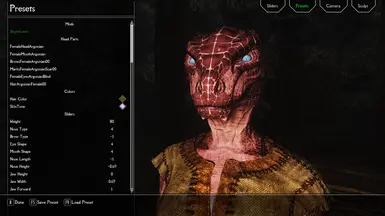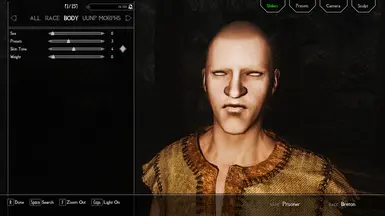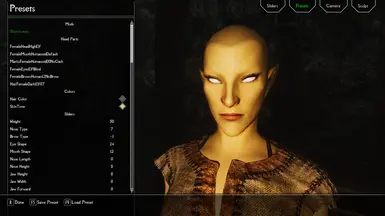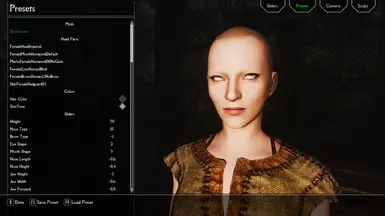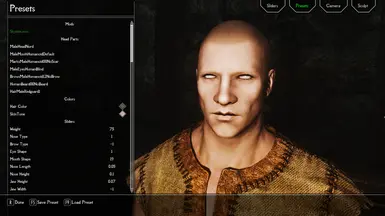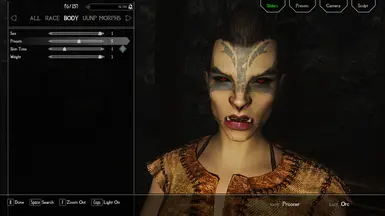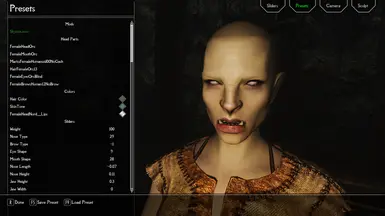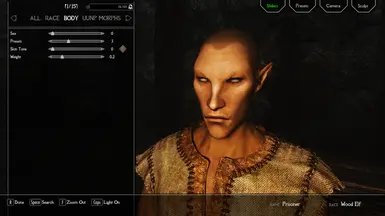About this mod
I was tired of having to constantly remove hair, makeup, and other details from the vanilla presets when starting to make new characters. I decided to make myself stripped down RaceMenu presets, and thought maybe someone else would find them useful, too.
- Requirements
- Permissions and credits
- Changelogs
These are only racemenu presets.
Does not replace the vanilla presets.
No esp.
All 10 Races:
Argonian
Breton
Dark Elf (Dunmer)
High Elf (Altmer)
Imperial
Khajiit
Nord
Orc (Orsimer)
Redguard
Wood Elf (Bosmer)
Both Genders:
Female
Male
Personally, I'd recommend to only have the race/gender group you intend on working with installed at a time. It keeps your presets less cluttered.
I'd like to point out a funny quark I ran into with RaceMenu while making these.
If you have one of the vanilla presets that has a complexion option on (wrinkles, rashes, and the like), and load its stripped down counterpart, RaceMenu won't deactivate the Complexion slider, and that detail will still be present. I thought I just missed a slider on one preset, but it kept happening when I went back to double check. Just start off with the very first #0 preset of a group before loading any of the stripped down ones, and you won't have to deal with that problem.
Installation:
Install them where you usually install RaceMenu presets.
For Manual Installation, I believe you take the "SKSE" folder from this mod and place it in the
"Data" folder in your Skyrim installation location.
I use Mod Organizer, and for that you put the "SKSE" folder from this mod and place it in the
"Overwrite" folder.
Recommenced Mods:
Whatever skin texture and body meshes you wish as a base.
Please note that the elf presets probably won't look as intended if you are using a mod like Ethereal Elven Overhaul.