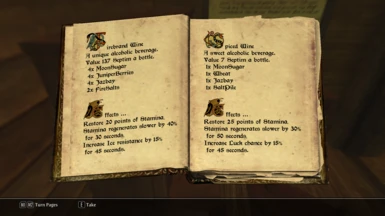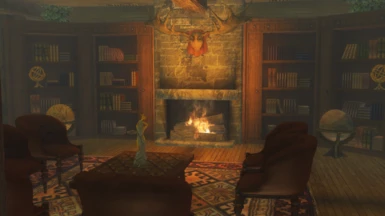About this mod
Enchanted Ship in a Bottle. Player home with room for your crew.
- Permissions and credits
- Changelogs
- Donations
Thank you for sticking with this project. The feedback was more than helpful. This may seem like a simple boat mod but in truth
it is a very complex mod in the Creation Kit. It sure took a few versions to get it all in check. Again thanks for your support!
Welcome to the Nexus, an Enchanted Ship in a Bottle (player and followers portable home and storage).
A bit of a Myst (the game) puzzle approach to the mod. The ship changes dramatically with many custom Items.
Quality textures, detailed inside and out with many interacting scripts. Bar craps game, Ample storage for everything,
All vanilla workstations, Two wine stills, Bottle racks and new patterns for bottling created wine. Sleeps player and a
dozen followers. Way to many custom functions, Items and secrets to list. Hope you have fun! - Good luck ...

To enter and exit - click on the model ship in your inventory added after install. I would suggest waiting till after you have
completed the [ Escape From Helgen ] quest and standing outside the cave. Also suggest a follower control mod. Followers
will start interacting with the ship and put a bit more life into it. This mod is actually a few years old now. A virtual Ship in
a Bottle project - painstaking created (weekend hobby). Mod also has a .bsa file so install or removal is easy. Sorry if the
description does not do it justice. I really don't want to give to much away. I'm sure you will find this ship very unique.
Only requirement is vanilla Skyrim. No expansion packs were used in the creation of this mod.
Both the light and the full version of this mod have the same .esp and .bsa files. Optional files
are for customizing textures and/or music. Both versions will work with or without the loose files.
If you are upgrading and have created custom files download the light version to avoid overwriting.
Optional downloads ...
Edit with Gimp (free) or Photoshop and others to match the .dss format.
* Added the files for the sails and their correct placement in the folders for the ship itself.
If you want to use your own. Edit the files as you wish then simply move them to the
Data\Textures\ModelShip folder and leave them.
* Added the files for the pictures and their correct placement in the folders for the ship itself.
If you want to use your own. Edit them to mach the size then simply move them to the
Data\Textures\ModelShip\Paintings folder and leave them.
* Added the files for the extra music and their correct placement in the folders for the ship itself.
If you want to use your own. Name of the files must be: mus01 - mus10 .. (lower phonograph button).
Either extension format may be used .wav or .xwm then simply move them to the
Data\music\ModelShip folder and leave them. This may help [ Skyrim Audio Converter ]
A mod review [ By: Febrith Darkstar ] (some spoilers. mod was still in beta).
Sorry for any problems in updating the mod. Everything works perfectly as of 2.0.
Thank you for your patience and continued support!
Comments and or questions welcome on the post page ...
Please leave a comment and some pictures - love to see that stuff.
If you use the mod please take the time to endorse it ... Thank you and Enjoy!
------------------------------------------------------
GPU working to hard? ... This mod has many high quality objects in about the same area.
This may push your video card pretty hard. To avoid this I suggest a FPS limiter above the ENB limiter.
[ FPS Limiter ] seems to do the trick well. If you have a ENB and a d3d9.dll installed: Then rename the
d3d9.dll file in the FPS Limiter to d3d9fl.dll. Then add these lines to your enblocal.ini ...
[PROXY]
EnableProxyLibrary=true
InitProxyFunctions=true
ProxyLibrary= d3d9fl.dll
*Note
The RenderAheadLimit in antilag.cfg set to 1 will really slow down load up (dump mode).
Use [ 2 ] for render ahead or [ 0 ] for no render ahead. The FPS limiter works either way.