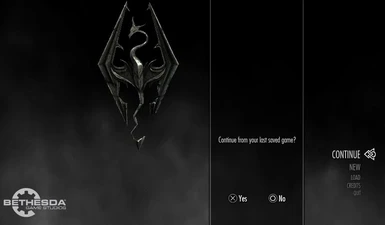About this mod
Changes the standard Xbox 360 button prompts into Sony PlayStation button prompts (cross, square, circle, triangle, etc). Essential if you use a DualShock to play Skyrim.
- Permissions and credits
+ Correct PS3 Button Icons +
==========================
Version 1.0 (13/11/2011)
Are you sick of Skyrim prompting you with 360 button icons when using your DUALSHOCK or SIXAXIS? Don't know your 'LB' from your 'RT'? Do you accidentally press 'square' when the game tells you to press 'X'?
Yep, us too.
This happens to players using software like "MotionInJoy DS3 Tool", which emulates the PlayStation controller and makes Windows think you are using a Microsoft Xbox 360 controller.
That is why we created this little mod which replaces all the Xbox button references with the 'correct' PlayStation style icons. If you want that too, just download the files and unzip them into your Skyrim Data Folder:
e.g."C:\Program Files (x86)\Steam\steamapps\common\skyrim\Data" (64-bit Windows)
-OR-"C:\Program Files\Steam\steamapps\common\skyrim\Data". (32-bit Windows)
Done - so go and play Skyrim!
NOTE: This mod doesn't make the Dualshock 3 work with Skyrim. You need "MotionInJoy DS3 Tool" for that.
--------------------
ISSUES
Unfortunately, this release isn't perfect.
* some users are reporting that 'looting' and 'merchants' are broken, but it doesn't appear to affect everyone. If this does affect you, delete the mod files and try a reinstall.
* a few shoulder buttons (L1, R2, etc) are still Xbox 360 style
* other shoulder buttons are reversed (R1 instead of R2)
I think that's it.