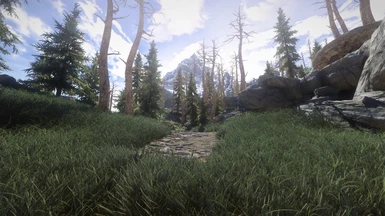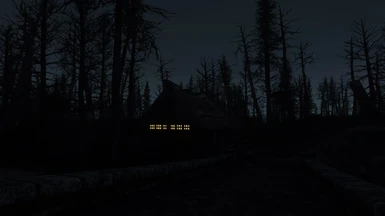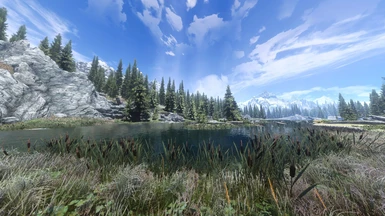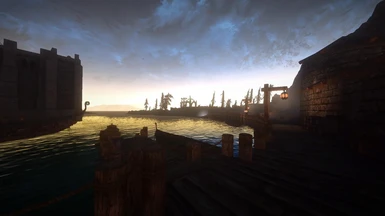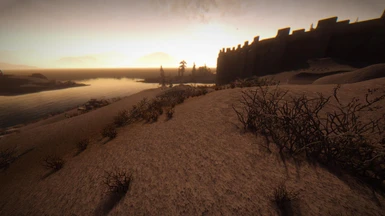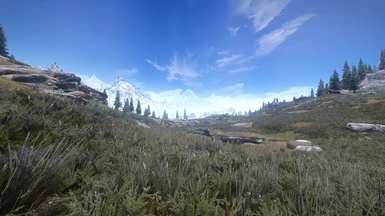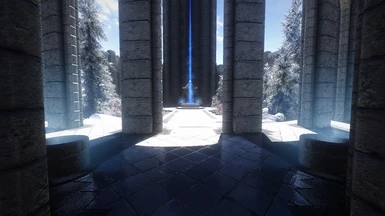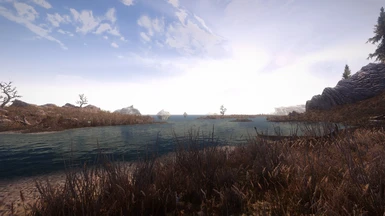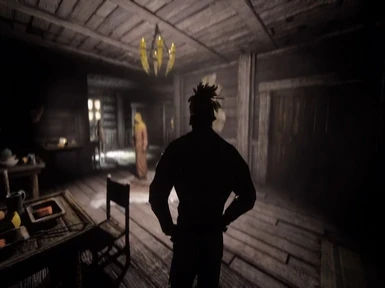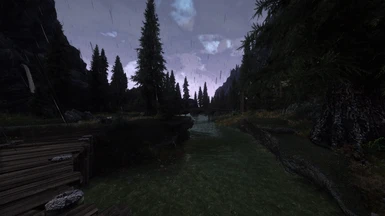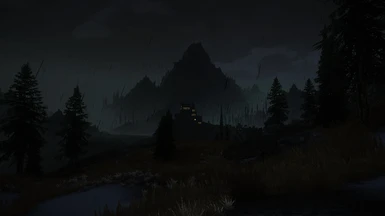About this mod
Inspired The Witcher 3 STLM lighting mod. You are going in vibrant fantasy world. Nights are dark and creepy. Days are bright and clear. Made for the latest enb binary.
- Requirements
- Permissions and credits
Skyrim ENB Particle Patch => http://enbseries.enbdev.com/forum/viewtopic.php?t=1499
Skyrim ENB Subsurface Scattering Patch => http://enbseries.enbdev.com/forum/viewtopic.php?t=1499
Skyrim ENB Snow FX => http://enbseries.enbdev.com/forum/viewtopic.php?t=1908
ENB v0.366 => http://enbdev.com/mod_tesskyrim_v0366.htm
Recommended Mods
Should work with any Water, Cloud, Interior lighting and Texture mods.
Installation
-First download required mods
-Install NLA v2.0.You need the only esp file.
-After you download ENB v0.366 Open the rar file and drop only d3d9 and enbhost.exe to your skyrim directory.
-Install other required mods
-Download my enb preset and drop the all files to skyrim directory.
-Open your skyrimprefs.ini
"bFloatPointRenderTarget=" set "1"
"bDrawLandShadows=" set "1"
"fShadowBiasScale=" set "1.000"
"bTreesReceiveShadows=" set "1"
"bShadowsOnGrass=" set "1"
---
After that all optional
---
-Open your skyrim.ini
-Press "Ctrl+f" and search this fLightLODMaxStartFade= after set this setting to "15500.0". If you dont have fLightLODMaxStartFade paste this setting to under display.
-Open your skyrimprefs.ini
-Again press "Ctrl+f" and search and set this settings to "fShadowDistance=" set "12000" "fLightLODStartFade" set "15500"
"fInteriorShadowDistance=" set "3000" "iShadowMapResolution=" set "4096"
-Finished
Some Advices
-If you have fps problems.Try to disable depth of field and SSAO effect.These effects are eating to much fps.To do this press "Shift+Enter" there is panel on left you can untick these effects.
-And also you can edit my enb. Like: colors, sharpness, brightness.To do this press "Shift+Enter" move your cursor to right upper panel open the effect.txt or enbeffect.fx and now you can edit these settings to your like.

I really like to see your screenshots guys. Thanks For Downloading