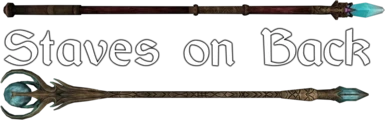About this mod
A simple Skyrim addon that let's you display a staff in your back when sheathed.
- Requirements
- Permissions and credits
- Mirrors
- Donations
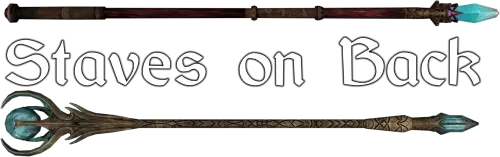
Welcome to my new mod Staves on Back. This is a port of my Original Version in SSE
This is a small addon that let's you display your staff in your back when you sheath it.
I usually run a mage character and this have always bothered me, since i found time to create new mods and play again the game a bit this was my first attempt for Skyrim Special Edition.
If you like the mod do not forget to endorse, it's always encouraging

Xbox Version
SSE VERSION
Version 2.0.0:
Now the mod is compatible with mods that add new staves but you have to make it work and have some knowledge in mod creation, so it's not recommended for the general public.
The first time you sheath a staff that it's not registered in the script by default a window will pop up and ask you which mesh should be displayed. If the mod uses custom meshes a new mesh have to be created (this means that you have to create your own mesh and plugin for the staff), in order to do so you need both the creation kit and the nif tools, you can use the configuration of the models you can find in "examples" folder in this mod and simply paste the mesh of the new staff you want to use in the example and then remove the example original mesh, then just create a small plugin with a new armor (i recommend you to flag it as unplayable and equip it through console commands when needed so you won't see it in the menu). Once you have your plugin and your new mesh, open skyrim sheath the staff and when the menu pops up select the option "this is a custom mesh", then the script will wait 15-30 seconds for you to equip the "armor version" of the staff (if you flagged it as unplayable just use equipitem X where X is the ID of the mesh you made), if everything goes well the new mesh will be registered and used as usual it will never ask you again if you want to register it.
I wanted to make a tutorial on how to do this but i'm afraid i've no longer the time to do so, i'm deeply sorry for those who wanted it but i barely have time to mod again and i'm remaking from scratch one of my other mods when i feel like i've the time and want to do the effort.
Configuration power remade, a new option to display the staff in the center has been added along with troubleshot options for the custom added staves.
Created an addon which adds 4 new unique staves to the game. This Addon has Staves on back as master file so you need both the main file and the addon.
Whirlwind Greatstaff: Creates a cyclone that does damage and flings victims into the air.
Staff of the last season: Freeze the target and deal frost damage. Frozen targets can't move.
Staff of Eternal Fire: A blast of flame that sets the target on fire, doing fire damage per second for a long duration.
Soul Eater: Deal magic damage. If this effect kills the target his soul is trapped into the staff empowering this effect.
Version 1.2:
Added new options to the configuration power: now you can change the slots of the staves if it conflicts with another mod, you can also display the staves even if you unequipped them, or display only the staves on your left/right hand. It's up to you.
Troubles you may find:
Sometimes the staffs are displayed even if you do not have a staff equipped, well use the configuration power to remove them if you don't want them to be displayed.
To remove the mod is not necessary but STRONGLY recommended to uninstall the mod via the configuration power.
FAQ
Is it compatible with Visible Favorited Gear?
Yes it should be, it also should be compatible with almost any mod since not a single vanilla record was touched in the creation of this mod. But the staves uses [53] and [54] slots so if you have a mod installed like bandolier for example and you're currently using that slot the staves u use will replace that slot. In the new version you can change the staves to be in the [44] and [43] slot, so you can have more options to customize your character.