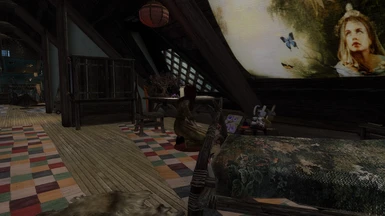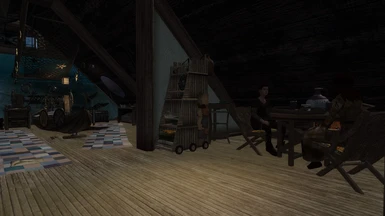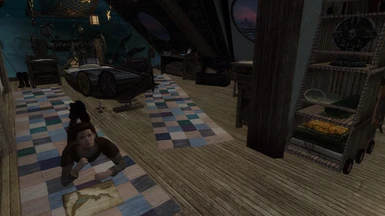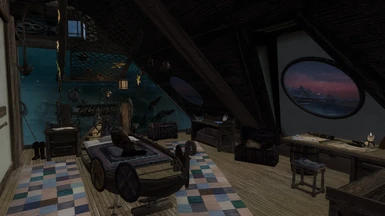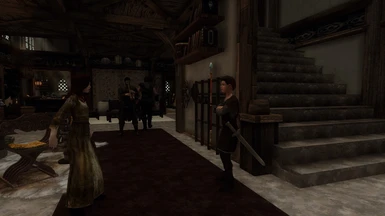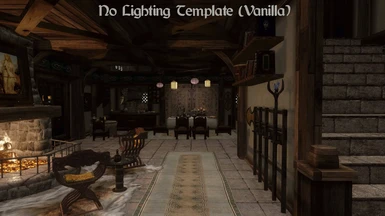About this mod
Remodels and decorates Lakeview Manor. House intended for the wealthy familist/collector Dovahkiin.
- Requirements
- Permissions and credits
-
Translations
- French
- Changelogs
Because I was doing great refurbishing modded player homes using the console and Jaxonz Positioner till I’ve noticed the conflicting/missing navmeshes. So, I’ve started my own project, none other than one of the dreaded BYOHs, Lakeview Manor. It was a nightmare to mod it, to be sure (but fun and rewarding too), and now that it’s finished I thought why not share it?
features:
Entry area
Main Hall with fireplace, bookshelves and dining area
Fully equipped open kitchen (relocated to the backroom) and storage room
Real main bedroom, no kids inside
Bard and steward room (the music room)
Housecarl room (the games room)
A little bathroom with functional toilet
A unique looking attic room for 2 adopted children
Library with enchanting and staff crafting stations
Alchemy laboratory (tower)
- Windows – no more crypt like look for your manor.
- Realistic, dynamic lighting (candles switching off, windows lights switching on during daytime).
- Around 80 containers, some custom made, none respawning. I also made the effort of inventorying every loose ingredient, book and food item that comes with the vanilla manor and store them in the appropriate containers.
- Custom displays for unique items: TG collectibles, masks (they keep their stats if improved), black books, elder scrolls, critters jars, paragon eggs, divine amulets, daedric artifacts, maps, etc. An illustrated display guide, found in the entry area, shows their locations.
- Display cases, wall plaques and weapon racks, all working.
- 18 planters.
- Shelves for ~500 books (space enough for all the books in Skyrim and its DLCs).
- Custom interactable furniture.
- Appearance change mirror (modified limited showracemenu).
- Functional bathtub (auto-undress for both player and followers, auto-dress only for followers).
- Dynamic food-on-tables spawning system.
- A real calendar (needs SKSE to work).
- Divines shrines.
- Static Clutter. 99.9% of the clutter is static or made to be, so no more of that place-that-cabbage-in-the-basket-every-time-you-enter-the-f.-house crap. However, please refrain from shouting while inside.
- Bard appearance changes made on the fly, just to make him look less annoying, nothing fancy, I’m not a face sculptor.
Remodeled basement:
Interactive treasury - the room decorates itself as you store gold coins;
Two display areas: one with mannequins, display cases, wall plaques and weapon racks, the other, rather unique, with custom displays for 10 weapons and armors sets;
Blacksmith area;
Collector’s displays for Dragon Claws, the rest of TG items, Aetherial items, more Daedric items, Katanas and Blades outfit, treasure maps, all kinds of oddities that I could think of and deemed fit for displaying. An illustrated display guide, found in the northern area, shows their locations.
Exterior:
Porch furniture and décor;
Alchemy tower exterior redecorated;
22 more planting plots;
Garden and Animal Pen facelifts, harvestable apple trees, two more chicken nests;
Picnic site by the pond;
Trapdoor to basement.
Optional files:
LKVM LT 01, LT02, LT03 and LT04 are simple plugins that may be useful for players who use darker ENB presets or like a more luminous interior. They change only Lakeview's interior lighting template/image space and must be loaded after any other mod affecting that cell. Choose only one of the four.
LKVMII LT 01 and LT02 are doing the same for the cellar.
LKVM Frostfall Patch contains a bathtub script replacer to make bathing more immersive for Frostfall users.
LKVM NoGrass removes the grass clipping through the house footprint, fences, stairs, stable, etc. creates a stone path surrounding the house and one leading to Pinewatch. Not compatible with mods changing the landscape in Lakeview area.
Skyrim and all its DLCs
Optional: SKSE (for the calendar to work).
System requirements: see notes below.
Please read the instructions thoroughly and follow them to the letter. I will not reply to questions whose answers are already in the description. It may seem long and complicated, but it’s not, believe me.
The mod may be installed mid-play without problems, but will not work properly if Lakeview Manor was constructed before installing it.
It will function if you chose to construct exactly the same wings as the ones used in the mod, but if you’ve already built things inside the house then you’ll need to do a lot of disable/mark for delete/repositioning, and even then some bugs may occur, so it’s better to load a save from before touching the house. Also, DO NOT let your steward build anything!
- Make a save game (a named one would be better and backing it up would be even better). *Optional: If you haven’t built a Hearthfire home before, now is a good time to familiarize yourself with the building system, which is not the most intuitive one. So go ahead and build the vanilla house with all its wings and interior stuff. Done? Revert to your previously made save and let’s continue.
- Download and install with your mod manager. The fomod installer will walk you through the process. There are two main files, independent of each other and a couple of optional ones.
- Buy the plot of land, if not done already (The quests given by Jarl of Falkreath must be completed first).
- Travel to Lakeview.
- If you installed LKVM Main House, proceed to steps: 6, 7, 8, 9, 10, 11. If you installed only LKVM Cellar and Exterior jump to steps 12, 13, 14.
- Activate the Drafting Table and build Small House Layout, then activate the Carpenter’s Workbench and build all its components (walls, floor, etc.).
- Do the same for: Main Hall, East Wing –Kitchen, North Wing – Alchemy Laboratory and West Wing – Bedroom.
- Back at the Drafting Table, remodel house into entryway.
- Enter the house.
- At the bedroom workbench, build Child’s Bed & Chest x 2, Double Bed. Do not build anything else!
- Go back to the Drafting Table outside and disable all the workbenches.
- Build the cellar. Enter it and build Child Practice Dummy. Do not build anything else!
- Exit the cellar and disable its workbench.
- Build Animal Pen, Garden, Apiary, Stable if not done already.
- Done! Hire a steward, a bard, move your family in, buy hens and sell their eggs, etc. Enjoy!
uninstall it using your mod manager and revert to the save made before installing it in the first place. That being said (and ignored), evacuate the NPCs, clear the planters and take any belongings you want to keep. Go to another interior location and save your game. Uninstall. Run a save cleaner tool to get rid of orphaned scripts and hope for the best.
LKVM Part I affects only the BYOHHouse1Falkreath cell (the interior of the manor), the AI packages for house1 steward, spouse and housecarl (in order to make them sleep) and the NPC Llewellyn, the bard.
LKVM Part II edits BYOHHouse1FalkreathBasement, House1Exterior, House1Exterior02 and Wilderness -2, -19 cells.
Any mod changing the interior or cellar will most likely be incompatible. The edits I've made to the exterior are minimal, so the mods changing the exterior cells should be compatible.
Partially Compatible:
- If you use these mods, then load LKVM after them:
Unofficial Skyrim Legendary Edition Patch
Snazzy Furniture and Clutter Overhaul
Heartfires Everyone Sleeps (you won’t need it for Lakeview but might need it for the other two Heartfires homes). This goes under Credits section too, as I've used it to figure out how the sleeping packages work.
- If you use Alternate Start - Live Another Life /Property Owner, then do not choose Lakeview as the property you start with. Thanks, memlapse.
- If you use Hearthfire Extended please avoid building extra furniture or hiring extra staff (thanks, Lierin). LKVM basement is not compatible with the Hearthfire’s Extended one. You’ll find instructions on its description page about removing the basement part if you want to use both files.
- If you use Lakeview Extended, read carefully its description page; use only the files that don’t edit the house interior or cellar; place LKVM (both parts) after it in your load order; in the courtyard there will be a couple of items that need repositioning (water trough, lamp post). Don't use the "No Grass" optional file.
- Hearthfire Multiple Adoptions: you won't need it for Lakeview, the house has only two kids beds anyway. Load it before LKVM if you're using it.
- If you use RND_Hearthfires-Patch, a well will probably block your access to the trapdoor leading to cellar. (view image - thanks, ringerinmyranger666). Scale it down or move it.
- If you use lighting mods, go for their "No Player Homes" variants. If they have none, then make sure you load LKVM after them!
Tested and Compatible:
Lakeview Manor Avant Garden EX for Hearthfire
Noxides Lakeview Exterior - Hearthfire
If you like this, try out my Windstad remodel:
- The unique weapons and armors that can be displayed in the cellar will NOT keep their stats if improved. You'll need to upgrade them again at the blacksmith workbenches.
- The bard might be quite passionate about his music. If you notice him singing in the middle of the night, tell him to take a
break and he will go to bed. - Currently, Elder Scrolls and Black Books cannot be displayed. Will fix in the next update.
If you find bugs, let me know!
Note 1. Your house won’t look exactly like the one in the pictures; it is near impossible to make it so, the entire ensemble depends on too many factors: ENB preset, architecture mods, furniture and clutter mods, etc. I’ve tried to minimize these factors as much as possible, by adding a lot of custom meshes and textures, but there’s only so much the Creation Kit (or Skyrim) can handle. Adding everything into my mod will have surely killed the CK, not to mention that I don’t have permission to use those modders’ resources. However, if you are in the habit of using modded player homes, I bet you don’t run vanilla Skyrim and already have at least some textures mods and maybe some ENB preset. Since this home is new - you build it with your own hands - I'd recommend some of "less scratched and cracked" texture packs (I'm using a mix of Alternatives - Whiterun, Reskin Cities and Noble Skyrim).
Note 2. Lakeview is a big house, and the mod is equally so. I did everything in my power to optimize its performance, but it still packs tons of resources hence the considerable size. I don't expect it to perform well on laptops or low end desktops. If you experience persistent CTDs, infinite loading screen, purple objects, FPS drops below 30, than sorry, this mod is not for you. For example, I run a heavy modded Skyrim on an Intel I5 4670, 16 GB RAM, MSI Nvidia 1070 Gaming 8GB machine with 38.5 -59 FPS inside the house. I’ve also tested it with a vanilla game on another computer - Intel I5 6500, MSI Nvidia 970 Gaming 4GB, 16 GB RAM - and the game runs with 59 - 60 FPS inside the house. If you are somewhere in between (or better) you’re good to go.
Note 3. The kids will chose their beds when arriving at the manor. If you're not happy with the result, just send them to another house and move them back.
Heartfelt thanks to all the modders who made their resources public and free.
Scripts and activators:
berticus0001, MrDanSG1, Supernaturals, Eldiabs, Jim Farris, NorthHare, M3rvin and Cipscis, Icecreamassassin.
Meshes and textures:
Oaristys, for her great resource packs,
LorSakyamuni, for converting and sharing the Witcher awesomeness, also to CDPR for being what every gaming company should be,
Elianora, for the resource pack and especially for her useful tutorials,
Lolicept, the windows made my modding life much easier,
InsanitySorrow - curtains, pillows, chess, cards, tablecloths, soaps and towels, charts, rugs, window boxes.
Blary - alchemy stuff, books, food containers,
Tamira, Riley Marks, JBVW, Stroti, Phitt, Ilona, Sonia Ray - kitchen stuff, globes, instruments, fishing items, plants, craftsman tools, treasures.
BrettM - jars, displays, baking table,
Runspect - a lot of less usual items,
Artisanix and DarkRider - paintings,
Jokerine - nice groups,
Flintone - furniture, bunnies,
Tueffel - perfect modular table for the alchemy tower,
The_Funktasm - textures, pots and lanterns,
exray catt - who graciously let me use the booze resources,
Tobi D Luxe - textures,
stoverjm - open books,
RefurbMadness - enchanting table,
Lilith - food groups, bed,
Almyty - floor textures,
GorstGoblin - kitchen sink,
Mindboggles - water meshes,
Jaspethegnome - little useful things,
Cyphe - satchel,
ApepiofDuat - wall art,
Tlaffoon - tapestry,
Monk_ide and Icecreamassassin - useful cabinet door,
LykaiosSkollManagarmr - alchemy jars, forge items,
SpinaDeMul - architecture,
Nostromo79 - dwemer shelves,
Kelretu - ivy,
ChickenDownUnder - apple trees,
Dark Fox - useful resources and tutorials,
benitoite - honey pots,
jet4571- various furniture,
Scarla - architecture bits,
RoboBirdie - rugs, tapestries,
Langley - textures,
Brumbek - mesh replacers,
Mirrou4ka - amazing beds,
Elinen and Ztree - rowan tree,
zzjay, Nimezis, Noodles - clothes,
DanielCoffey, Phoenix Amon, Grimbot, Metallicow - book covers,
Cyrodiil Fonts.
Special thanks to Bioshark, for his help with testing, scripts, version control, ideas, more scripting, fomod, GIMP tutorial and general support.
Also to memlapse, for testing, compatibility support and encouragements.
And Irwine for French translation.
Oh, and to Bethesda for having their releases planned in such a timely fashion, thus giving even late modders a chance :) . And for making long-lasting excellent games.
Tools used:
CK
TES5Edit
NifSkope 2.0
GIMP 2.8
DDS Viewer
Mercurial version control
BSA Browser and BSA Unpacker
NifScan
Ordenador