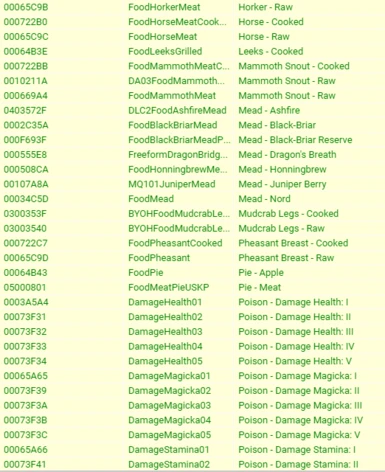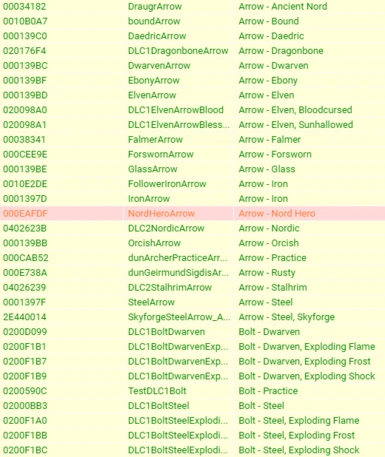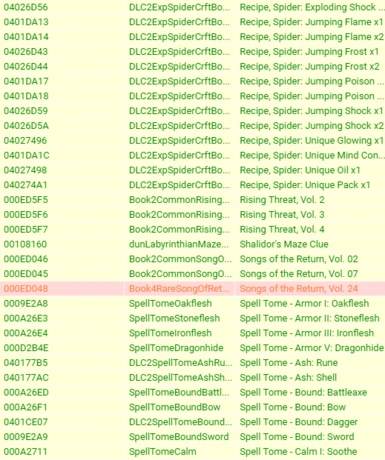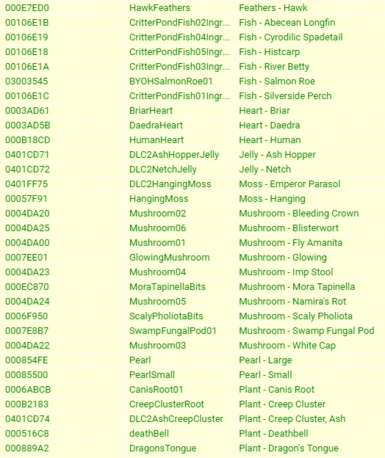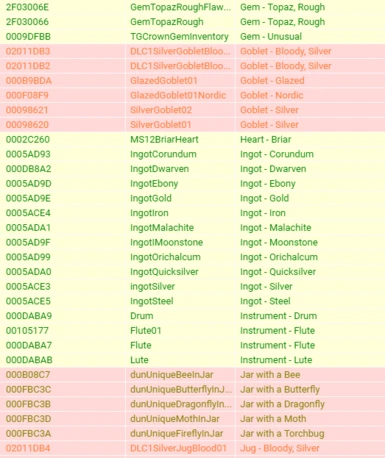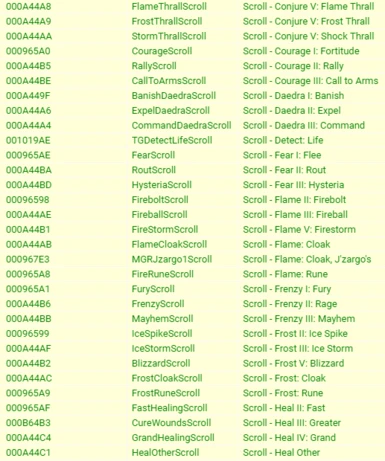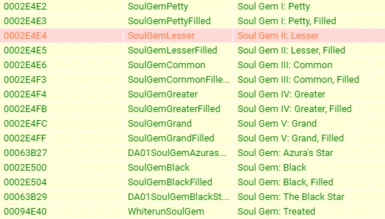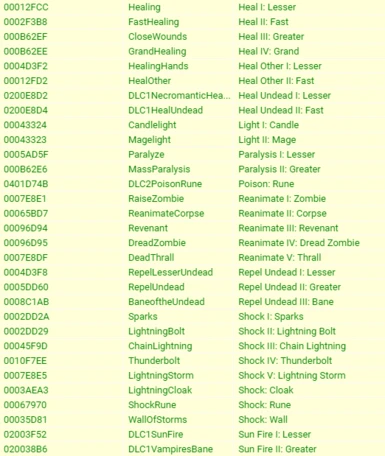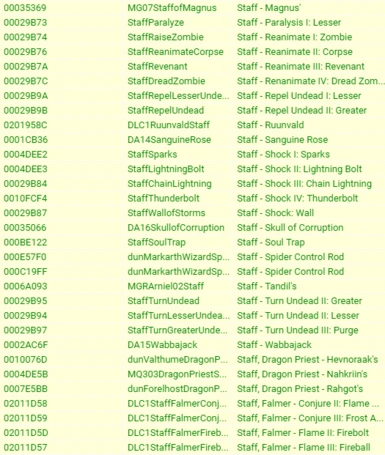About this mod
A brand spanking new sorting mod to soothe your sorting needs!
- Requirements
- Permissions and credits
- Changelogs
Before I Begin...
Massive shout-out to Mator, without him this wouldn't have been possible :)
Introduction
What's this? Another sorting mod?? How many of these have been released?!? Do not fret, it's slightly different this time.
Scripted Overrides that Rename Things (SORT for short), is a new take on the traditional sorting methods made through the CK or TES5Edit. Due to the ever expanding amount of mods that edit and add item values, compatibility has been the biggest problem with item sorters. ideally, only the name values should be changed. But when a mod wants to change another record, things start conflicting. This was a big problem with my original mod, Superior Sorting for Skyrim, but has now been fixed thanks to the Mator's zEdit Unified Patching Framework (UPF).
How does the use of UPF make this different from other sorting mods?
Compatibility. SORT isn't the same mod for everyone. As UPF has access to your mod list, it is able to generate a single .esp based on what you have installed (similar to SkyProc). This means you can be confident that any mod which alters the vanilla Skyrim game will effectively have zero unnecessary conflicts with SORT. That's not to say that mods which add items to the game aren't compatible, they just need to be bundled with the patcher. Feel free to comment which mods you want to see supported and I'll try my best to incorporate it with SORT.
Additionally, there is an optional download patch for Categorized Favorites Menu, if anyone uses that. I do, and you should check it out if you don't! :)
What does it do?
The item names in Skyrim are great for knowing what is which, but when your inventory starts building up it can be difficult locating where certain items are. SORT just renames certain items throughout the world so that they group nicely in the players inventory / chests.
Nothing else is changed, just item names. As of v1.0.0, the items with sorted names include:
+ Ammo (Arrows/Bolts etc.)
+ Alchemy Items (Ingredients/Potions/Poisons etc.)
+ Books (Journals/Notes/Recipes etc.)
+ Food (Cheeses/Drinks/Cooked Foods etc.)
+ Misc. Items (Gems/Ingots/Soul Gems etc.)
+ Spells (Hand-cast/Scrolls/Spell Tomes etc.)
+ Weapons (Staffs)
Other than staffs, I have not touched weapons and armor. I always thought they were easy to read through, being grouped by material etc. If there are items which you think should be renamed, or a certain naming convention that could be used, let me know.
What is it compatible with?
Again, SORT is compatible with any mod which alters vanilla Skyrim items, along with Categorized Favourites Menu. These are mods like Rustic Soulgems, WAFR and CCF.
Mods which add items to the game, such as CACO and Hunterborn, still need their names to be accounted for. If there are mods which you would like to have a naming convention set for, let me know.
As of v3.0.0, supported mods which are added as masters to SORT are:
+ All Official Skyrim DLC
+ All Unofficial Skyrim Patches
+ aMidianBorn Content Add-On
+ Apocalypse - Magic of Skyrim
+ Book Covers Skyrim
+ Bruma
+ Complete Alchemy and Cooking Overhaul v1 (v2 will be added once it leaves beta)
+ Complete Crafting Overhaul Remade
+ Dawnguard Crossbow Explosive Bolts Visualized
+ Elemental Staves
+ Hunterborn
+ Immersive Creatures
+ Immersive Weapons
+ Legendary Skyrim Crossbows
+ Morrowloot Ultimate
+ Stealth Skills Rebalanced
The current to-do list for supported mods is:
+ Immersive Armors
+ Book Covers Skyrim - Lost Library
+ Immersive Jewelry
+ Legacy of the Dragonborn
How are items renamed?
Similar items are given prefixes which allows them to be sorted in groups when viewed in the inventory. I have tried to keep brackets out of the names to keep some sort of a traditional feel to item names.
+ Arrow - Iron
+ Journal - Nepos'
+ Letter to Captain Aldis from Gorm
+ Recipe - Potion, Fear
+ Spell Tome - Conjuration II: Summon Flame Atronach
+ Drink - Mead, Black-Briar
+ Meat, Cooked - Beef
+ Egg - Hawk
+ Plant - Mountain Flower, Red
+ Dwemer Scrap Metal - Lever, Large
+ Gem - Garnet, Flawless
+ Ingot - Steel
+ Pelt - Sabre Cat, Snow
+ Potion - Fortify Illusion, III
+ Poison - Damage Stamina, IV
+ Scroll - Destruction II: Shock, Lightning Bolt
+ Soul Gem V: Grand, Filled
+ Destruction IV: Flame, Incinerate
+ Alteration IV: Paralyze
How do I install it?
Installation is rather easy. SORT does, however, require Mator's zEdit (download link under the giant logo). This is basically a better, faster version of xEdit, and allows for massive scripts such as SORT to run efficiently.
Like any xEdit version, download the portable version and extract the folder to an appropriate directory. Once that is done, download SORT and paste the 'modules' folder into the zEdit directory. Now, make sure that any mods you want active are active, and that all other patches (such as SkyProc or Bashed Patch) have been generated prior to executing the SORT script. This is to make sure no other .esp overwrites the item name changes.
When you are sure everything has been set up, run the zEdit program (if you use Mod Organizer, make sure you add it as an executable and run it from there). Make sure Skyrim is selected, click 'Start Session', then scroll down to the bottom and click 'OK'. Once you are greeted with a mod list in the left pane, right click anywhere in that pane and choose 'Manage Patchers'. 'Scripted Overrides that Rename Things' should be listed, click the 'build' button above it. Once completed, click the box at the top right and close the application, ensuring to hit 'save' on the popup. Finally, make sure SORT.esp is enabled and at the very bottom of your load order (Mod Organizer users will need to create a mod from the overwrite generated).
Congrats, you have successfully installed SORT! Remember, if you add or remove an .esp file from your load order, you will need to re-run the patcher again.
How do I update it?
Updating is as easy as deleting the currently installed .esp and re-running the patcher.
How do I uninstall it?
Feel free to remove the mod at any time, it will not harm your save as the only thing the mod changes is item names. After un-installation, all item names will be reverted to what they were prior to you installing SORT.
What needs to be worked on?
Greater support for other mods which add items to Skyrim is really all that needs working on. That, and any typos I may not yet be aware about :)
Special thanks...
+ Mator for his help and creation of zEdit.
+ DanielCoffey for Book Covers Skyrim, I used his book names as a base for SORT.
+ Zhior for his discontinued work of Enhanced Better Sorting by Zhior. I also used this as a base for SORT.