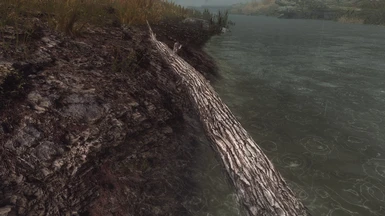About this mod
A retexture and mesh replacer for the dead trees found in the tundra region. Up to 4k and 8K with Parallax.
- Permissions and credits

includes an optional plugin to limit these changes just to the Tundra region.
Textures are up to 4K for the bark and up to 8K for branches. There is also the option for parallax on the bark as well.
A word of warning: It's a really stupid idea to use 8K or even 4K textures in a practical setting. 85% of users will be best suited with 2k textures. Since this is modding, you have the freedom to choose.
Requirements & Compatibility
Since these are just textures and meshes and a simple plugin, there are no requirements except the base game. Technically no DLC is required either.
Download & Install
Download the mod using your mod manager. Install with Mod Organizer or Nexus Mod Manager. Work your way through the installer and choose any options that suit you.
If you choose to use the plugin, then make sure it's activated in your load order. It's load order does not matter, and it can be safely merged, but make sure you understand what it does before merging.
Q&A's
Q: What setup did you use in the screenshots?
A: Clarity ENB, SFO, Unique Grasses and Groundcovers, and Enhanced Landscapes
Q: Why the plugin?
A: This mod is part of a much bigger series of mods that will overhaul the main regions of Skyrim with more unique and better looking landscape assets. So naturally, this requires a plugin because it will replace and/or add many new things.
Q: SE Edition?
A: When I have SE installed again, then i'll convert it over.