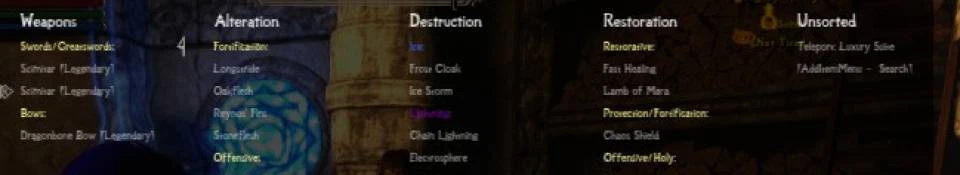Skyrim Together Ready
This is an updated version of Categorized Favorites Menu. Since the mod hasn't been updated in forever I took it upon myself to give you all a more compatible version of categorized favorites menu. I modified the categories for the new spells and equipment added by mods such as Apocalypse, Ordinator, and Immersive Weapons/Armor.
I don't claim any rights to the contents of the mod all I did was add spells that weren't listed.
If you want to add spells or other items to the favorites list you can either ask me to do it for you or you can do it yourself by going into your skyrim data folder
C:/steamlibrary/steamapps/common/skyrim/data/interface/favoritesmenu.cfg
You can open the file in notepad and edit the list till your hearts content. I'd recommend backing up this file before editing it. Also you can edit this file while skyrim is open which will make troubleshooter a lot quicker.
If there's any spells,weapons,etc that I missed or you feel are in the wrong category feel free to leave a comment and I'll fix it as soon as possible.
Installation:
This is my first "mod" so I have no idea how you're supposed to pack these things. If the big green button doesn't work simply manually download and unzip the folder into their corresponding folders in your Skyrim data folder
Totally safe to install mid game
Updating:
simply download the new file and install it over the older version
Compatibility:
From what I've heard works with VR
Works with both Special Edition and Oldrim
Like categorized favorites menu this mod is pretty much compatible with everything just remember to untick the Favorites box in the SkyUI MCM so you don't get the error message every time you open your favorites menu.
Incompatibility:
Sorting mods like Another Sorting Mod don't seem to work well with this mod. Items that use special characters such as || will not be sorted
Example: |bow| will now get sorted into bows
Mods Supported:
Does you mod have keywords like sword, flame, conjure, or potion in the name somewhere? 9 times out of 10 it'll work right out the box with no adjustments needed
Below is the list of mods I've personally gone through and added comparability for
* Apocalypse Magic
* Aurora Standing Stones / Andromeda
* SPERG
* Realistic Needs and Diseases
* Immersive Horses
* Imperious Racials
* Tempest (Vindictus Cyclone)
* Immersive Armors
* Immersive Weapons
* Coldharbour Resummoned
* Mysticism
* Jaysus Swords
* Royal Armory
* Lore Weapon Expansion
* Cloaks of Skyrim,
* Aether Suite
* Colorful Magic
* Dwemer Faries
* Spartan kick
* Phenderix magic world
* Vanilla powers and shouts
* Zim's Improved Dremora
* Zim's Immersive Artifacts
* Skyrim Weapons Expansion
* Elemental Destruction Magic
* Animated Armory
To Do:
> Forgotten Magic Redone
>Summermyst
>Lost Grimoire of Skyrim
>Perkus Maximus
>Relics of Hyrule
>Bandolier bags and pouches
>Path of Sorcery
Adding your own spells/items/abilities:
*This works best if you're in borderless windowed mode
1. Go to your skyrim data folder
2. In the data folder go to the interface folder
3. Scroll down till you see favoritesmenu.cfg
4. Open favoritesmenu.cfg in notepad or whatever you use
5. Just add the name of your spell to any of the categories or sublist
Example:
###### Conjuration ######
[sublist]
name = Summons:
parent_list = Conjuration
enabled = true
keywords = *Enter keywords or the name of the spell/item you want added to this list* (example: Flame Atronach, Frost Atronach, Storm Atronach ... you could also just use Atronach to cover everything with atronach in the name)
excludes = *Enter keywords you want to exclude from this list* (example: daedric crescent gets sorted into swords category instead of conjuration category so you'd make daedric cresent an excluded phrase in the swordss category )
Troubleshooting:
There's 2 ways to adjust the favorites menu size
First way:
1. In game open the favorites menu
2. Press/Hold CRTL and then just use the arrow keys to slide the menu. This won't save once you exit the game however
Second way:
*This works best if you're in borderless windowed mode
1. Go to your skyrim data folder
2. In the data folder go to the interface folder
3. Scroll down till you see favoritesmenu.cfg
4. Open favoritesmenu.cfg in notepad or whatever you use
5. at the top where it says [config] you can play around with these settings to your liking
These are the only lines you should need to adjust:
menu_base_x = -2
menu_base_y = -660
list_alignment = left
default_num_list_entries = 15
default_list_width = 150
default_list_entry_height = 24
default_list_entry_font_size = 16
Special Thanks:
favmenumodder for creating this mod in the first place
SurGTR for proving names/keywords for Skyrim Weapons Expansion
This is an updated version of Categorized Favorites Menu. Since the mod hasn't been updated in forever I took it upon myself to give you all a more compatible version of categorized favorites menu. I modified the categories for the new spells and equipment added by mods such as Apocalypse, Ordinator, and Immersive Weapons/Armor.
I don't claim any rights to the contents of the mod all I did was add spells that weren't listed.
If you want to add spells or other items to the favorites list you can either ask me to do it for you or you can do it yourself by going into your skyrim data folder
C:/steamlibrary/steamapps/common/skyrim/data/interface/favoritesmenu.cfg
You can open the file in notepad and edit the list till your hearts content. I'd recommend backing up this file before editing it. Also you can edit this file while skyrim is open which will make troubleshooter a lot quicker.
If there's any spells,weapons,etc that I missed or you feel are in the wrong category feel free to leave a comment and I'll fix it as soon as possible.
Installation:
This is my first "mod" so I have no idea how you're supposed to pack these things. If the big green button doesn't work simply manually download and unzip the folder into their corresponding folders in your Skyrim data folder
Totally safe to install mid game
Updating:
simply download the new file and install it over the older version
Compatibility:
From what I've heard works with VR
Works with both Special Edition and Oldrim
Like categorized favorites menu this mod is pretty much compatible with everything just remember to untick the Favorites box in the SkyUI MCM so you don't get the error message every time you open your favorites menu.
Incompatibility:
Sorting mods like Another Sorting Mod don't seem to work well with this mod. Items that use special characters such as || will not be sorted
Example: |bow| will now get sorted into bows
Mods Supported:
Does you mod have keywords like sword, flame, conjure, or potion in the name somewhere? 9 times out of 10 it'll work right out the box with no adjustments needed
Below is the list of mods I've personally gone through and added comparability for
* Apocalypse Magic
* Aurora Standing Stones / Andromeda
* SPERG
* Realistic Needs and Diseases
* Immersive Horses
* Imperious Racials
* Tempest (Vindictus Cyclone)
* Immersive Armors
* Immersive Weapons
* Coldharbour Resummoned
* Mysticism
* Jaysus Swords
* Royal Armory
* Lore Weapon Expansion
* Cloaks of Skyrim,
* Aether Suite
* Colorful Magic
* Dwemer Faries
* Spartan kick
* Phenderix magic world
* Vanilla powers and shouts
* Zim's Improved Dremora
* Zim's Immersive Artifacts
* Skyrim Weapons Expansion
* Elemental Destruction Magic
* Animated Armory
To Do:
> Forgotten Magic Redone
>Summermyst
>Lost Grimoire of Skyrim
>Perkus Maximus
>Relics of Hyrule
>Bandolier bags and pouches
>Path of Sorcery
Adding your own spells/items/abilities:
*This works best if you're in borderless windowed mode
1. Go to your skyrim data folder
2. In the data folder go to the interface folder
3. Scroll down till you see favoritesmenu.cfg
4. Open favoritesmenu.cfg in notepad or whatever you use
5. Just add the name of your spell to any of the categories or sublist
Example:
###### Conjuration ######
[sublist]
name = Summons:
parent_list = Conjuration
enabled = true
keywords = *Enter keywords or the name of the spell/item you want added to this list* (example: Flame Atronach, Frost Atronach, Storm Atronach ... you could also just use Atronach to cover everything with atronach in the name)
excludes = *Enter keywords you want to exclude from this list* (example: daedric crescent gets sorted into swords category instead of conjuration category so you'd make daedric cresent an excluded phrase in the swordss category )
Troubleshooting:
There's 2 ways to adjust the favorites menu size
First way:
1. In game open the favorites menu
2. Press/Hold CRTL and then just use the arrow keys to slide the menu. This won't save once you exit the game however
Second way:
*This works best if you're in borderless windowed mode
1. Go to your skyrim data folder
2. In the data folder go to the interface folder
3. Scroll down till you see favoritesmenu.cfg
4. Open favoritesmenu.cfg in notepad or whatever you use
5. at the top where it says [config] you can play around with these settings to your liking
These are the only lines you should need to adjust:
menu_base_x = -2
menu_base_y = -660
list_alignment = left
default_num_list_entries = 15
default_list_width = 150
default_list_entry_height = 24
default_list_entry_font_size = 16
Special Thanks:
favmenumodder for creating this mod in the first place
SurGTR for proving names/keywords for Skyrim Weapons Expansion