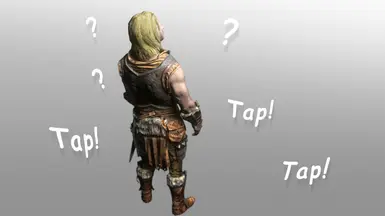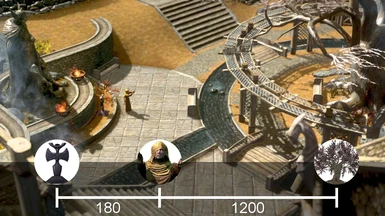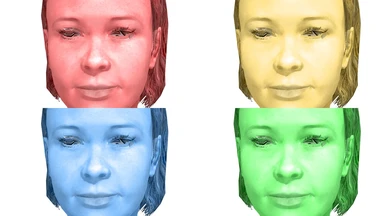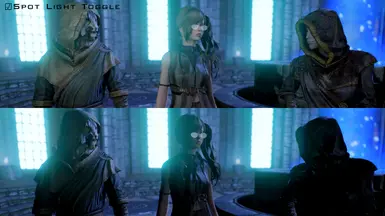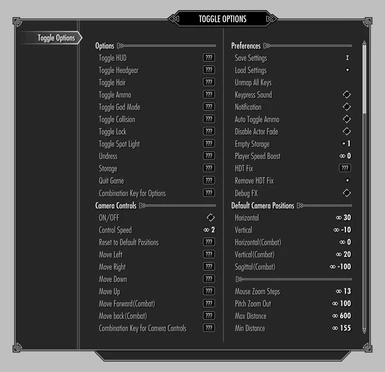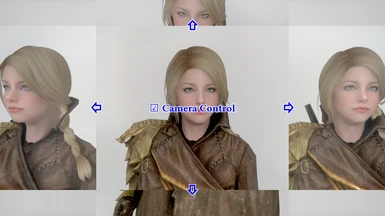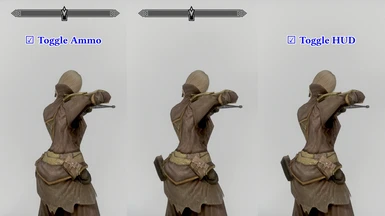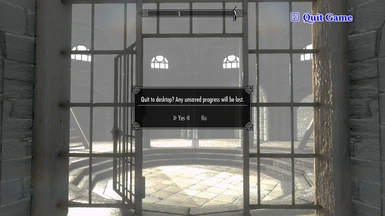About this mod
Toggles various things with hotkeys, such as HUD, headgear, ammo, God Mode, collision and in game camera customizer.
- Requirements
- Permissions and credits
- Changelogs
Features
Toggles various things with hotkeys. Hotkeys can be assigned via the MCM.
- HUD: Works the same as "tm" console command. Hides or shows the entire HUD elements.
- Headgear: Toggles the player's current headgear (helmets or circlets etc) unequipped/re-equipped.
- Hair: Toggles the player's hair visible/hidden. Useful when you customize your character's face.
- Ammo: Toggles the player's ammo visible/hidden by scaling the ammo. This does not affect the equip state.
- Lock: Toggles the lock state of the current crosshair target if possible, "Locked (Requires Key)" or "Unlocked".
- God Mode: Works the same as "tgm" console command. Takes no damage, no spell cost, unlimited carry weight. Useful for debugging.
- Collision: Works the same as "tc" console command. Useful when you stuck between NPCs or objects.
- Spot Light: Places a light source in front of the player.
Other options below.
- Save/Load Settings: Saves or loads the settings of the mod. Suggested settings can be loaded here.
- Undress: Works the same as "UnequipAll" console command. Useful to instantly undress the player character.
- Storage: Opens a remotely accessible chest. Shows a dialogue menu to choose from 5 chests. Their content can be emptied by using 'Empty Storage' option.
- Auto Toggle Ammo: Automatically makes the ammo visible when a bow or a crossbow are drawn, otherwise hidden. This does not equip or unequip ammo.
- Camera Control: Controls the 3rd person camera position by using hotkeys so you don't need to open and close the MCM over and over again. Takes no effect on horse back.
- Disable Actor Fade: Prevents actors from fading out when the camera is close to them. This is unrelated to the Actor Fade slider in the Display Settings.
- Player Speed Boost: Increases the player's movement speed.
- Quit Game: Shows the "Quit to desktop?" dialogue menu to quickly close the game.
- HDT Fix: Fixes the HDT mesh stretching/invisible NPC bug. Specified NPCs will be automatically fixed when entering/exiting cells. It can also be fixed manually by pressing the hotkey if the automatic fix failed.
Installation
Via a mod manager or merge into the Data folder.
Requirements
SKSE
SkyUI
(Optional) PapyrusUtil for saving and loading the settings.
Updating
Remove the old version and install the new version. Clean save or new game is not necessary.
Compatibility
This mod can be used with the other camera mods without conflict as long as the camera option is disabled.
Mods that make the player essential may override the God Mode option.
Console commands can override the states of the HUD, the God Mode, and the Collision.
Troubleshooting
Q: It does not appear in MCM.
It may take some time to be registered.
Leave it until it is registered, or use console command or batch file "SetStage SKI_ConfigManagerInstance 1".
Q: The crosshair ended up becoming inaccurate and can't activate objects properly.
This is a common vanilla bug and can be fixed by sprinting.
Credits
PapyrusUtil
by exiledviper and meh321
SKSE
by
Ian Patterson
Stephen Abel
Paul Connelly
Brendan Borthwick
SkyUI
by schlangster and SkyUI Team