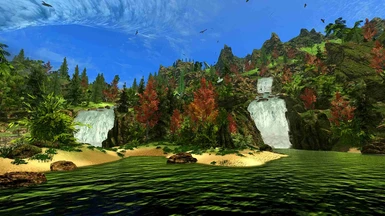About this mod
A must have update for Tropical Skyrim by Soolie
New LOD makes for some great long views and some very pretty scenery
New textures & lots of recolors - TS is even more vibrant than before
New lighter mesh for the 3 big trees - your PC will love em
A mega ton of tree fixers & culling
New plant models
Solstheim
- Requirements
- Permissions and credits
- Changelogs

Description
If you currently run Tropical Skyrim by Soolie or are thinking of doing so then Tropical Skyrim Enhanced ("TSE") is a must have.
The much maligned LOD is fixed, and with lots of new colors Skyrim is even more vibrant than before, and all together with that Soolie trademark of "color and light everywhere" it makes for great scenery and some very pretty long views.
This mod also brings new mesh for the three big tropical trees, now they are "lighter" meaning less work for your PC but look identical to the old ones.
There is a change of color palette to several areas, plus new textures & recolors to many other things. There are some new plants & trees, and a mega ton of tree & shrub culling & adjustment. Finally the DLCs ... DG & DB get some attention, including a total makeover for Solstheim, the ice, the snow, the ash are all banished.
Changes in Detail
This mod brings new LOD with magic from DynDoLOD with options to add lots of additional detail into distant views, and it fixes all the old LOD errors, so no need to hide the hideous long views with DOF. In testing & experimenting I have been running various LOD versions for six months and at times I just want to stop playing and look at the views, ..... and I have over 500 hours of play time in Tropical Skyrim ! At times I do run a higher spec LOD, but even with the GPU friendly tree LOD released in this mod it still looks good and the large bent Anvil tree, impossible to do as standard 2D LOD now has a unique 2D LOD model which works unbelievably well to minimize the physical "pop" that would be present with standard models. All together there will be three options to better tailor the LOD to your set up.
One of the main reasons TS is so demanding of your PC is many of the vegetation models used are of a much higher polycount than in the vanilla game, and some of the most common trees used in TS are almost an order of magnitude higher than the smaller pine trees they replaced. This mod includes new models for those big trees , and your GPU will love them, the polycounts are halved but I doubt you would pick the difference in game.
Several areas have had a tweak to their color palette, other things a texture upgrade. So with new textures, repurposed textures and re-colors, over 100 in all, and yet there still remains significant scope to further enhance TS. The areas reworked include imperial textures, stockade textures, bridge textures, road textures, soil & landscape textures, vegetation textures, and a few farmhouse textures. Additionally the architecture LOD tiles of Solitude and Whiterun were reworked to better match their full model colors, and the LOD terrain tiles for Solstheim, Hidden Valley and the Hot Springs area were recolored to match the changed landscape textures.
The new stockade replacers for planks & posts (aka wood) are 2k and much better than the vanilla versions (even Bethesda HiRes), and are now a more fitting TS color than grey/black.
Also included is a new bridge capping tile, in more appropriate TS coloring and comes with alternate texture sets for the bridge capping stone, so not all bridges are the same now. The texture is 2k and looks as good as the SMIM bridge texture but is now in TS tones not Imperial grey. The bridge dirt strip is done away with.
There is a new "fern" model & texture, for which I will soon release several different sized models to allow users to have some fun customizing their in game "look". Some other small plants have been replaced, including the "rock grass", a set of small rocks that always had a knack of looking out of place no matter where they were used. Tree vines no longer hang in space and get a new texture with vibrant coloring, I call it "look at me" green, in keeping with the Soolie theme, you cannot have too much color in TS. There are several other new plants both in Skyrim & Solstheim as both grass types and shrubs, some you will see every where, but others are unique to Solstheim.
Extensive tree management puts hundreds of floating trees back in the ground, moves/removes hundreds more from unwanted places, and Massycraft has very kindly given permission to incorporate parts of TSOP for even more culling. One of the three sets of LOD options TSE provides was generated with full TSOP in the mix, so this combined with lighter trees and a conservative load order hopefully means the PC "requirement threshold" for being able to run TS could be just a bit lower, and certainly gives more options for mid to high range PCs.
The Hot Springs area is no longer a blackened and burning terrain. As much as I respect Soolies work, I and others always felt his transformation of this zone was novel but it removed something good from the vanilla game. So now you can once more recline in your favorite hot pool and enjoy the pleasant surroundings and views. All the lava and black & grey textures are replaced with vanilla ones but recolored to warm TS tones, and the 200 "lava fires" are also removed from the area, this should help on the performance side as well.
Solstheim has been transformed in vegetation, climate and terrain look, the ice & snow and ground ash are gone, replaced with lots of green grass. Soolie never made it to Solstheim so I had a total free hand, ....... its 200+ years since "Big Red" blew its top and its continued activity still moderates the weather, near & far. The island lost its lush pine forest and the evidence still remains of what was once there, but new plant species now flourish in the changed soil & occasional ash storms. However the islands latitude is unchanged and occasionally the former weather patterns return, but its generally more likely to be fine than not. Solstheim is pretty much still a WIP and the changes made to date have all taken more time than I ever intended, so forgive me if its not perfect.
Hidden Valley [DLC01] always had a special feel of awe & wonder - the place time forgot - a frigid place high in the mountains. But this is TS, and the climate has warmed, but for the most part the high mountain area remains pretty much as you would know it. There is still ice & snow, but its now more a valley in semi thaw, I did change a few things and colored the terrain tiles so the distant snow now has a green tinge, just so its not quite so cold looking, the weather is unchanged, so you may not even get to see much of whats in the distance.
Lots of little things were fixed/tweaked along the way including stuff you probably never noticed, and now you never will ! Things like the disappearing walls of the palace in Windhelm, invisible barriers in the Hot Springs area, upside down & submerged trees fully rendered but "hidden" from view, fixed some poor UV mapping, etc.
The former ice cliffs & glaciers around Winterhold came in for a bit of attention, and received both a new texture & the LOD-level-4 mesh an upgrade to better match the look of cliffs in full model, and is a huge improvement on where it started from.
Shaders & image space [lighting] - with full permission TSE now incorporates certain changes that were part of Tropical Skyrim-II by fredlaus since this mod has been withdrawn. TS-II also fully reverted the raptor and some other TS monsters to vanilla forms, - this feature will be provided by TSE via an optional download for those that do not want all the Soolie original monsters. Why do this ? Because the textures on some of the monsters was not good and others like myself just preferred the wolf types more & there are texture upgrades for them as well. However I view this aspect of the game as a WIP, and hope to do more here in time, including a patch for those with arachnophobia [hope to upload shortly]. TS birds .... the patch by TS-II improved the situation and this work along with additional tweaks and some new changes to "effects" are included in TSE, so there is now a lot less clipping [birds flying through "stuff"] than in original TS but correcting this totally may be impractical.
Sandstorms - This weather type has been removed from the game and replaced with the vanilla storm, It was a unique TS weather that only effected the Whiterun tundra region, but was a real performance hit and caused angst for many because of this.
Solitude - TS converted many shrubs in the city to bamboo and other forms and I was not satisfied that the look "worked", and in places was untidy or obstructive and out of place in a capitol city. So I replaced much of what TS did as well as some rocks near Blue Palace entrance with other more fitting shrubs and trees. So now the Palace entrance has some nice flowering bushes and the main path leading to the Palace is lined with colorful Aspens together with several large ones in the market/shops area along with a huge "ancient" tree. Solitude was always a busy place performance wise and so I have ensured as best I can that the changes were polycount neutral wrt original TS. All the "new" trees are actually replacers for existing plants in the vanilla game, and with some care and small sideways tweaks, the townsfolk skirt around all the trees just fine !
Morthal Swamp - was often cited as a laggy area, so I have made changes to some of the grasses used there which also flow on into areas beyond the swamp region, this should make a noticeable improvement on the performance side. Options are provided for those who prefer the original swamp grass, or would like an even taller grass. See "FORUM" Tab area ....re "How to change the Morthal swamp grass" .
I have replaced the grass texture Soolie used for what was once ground snow. The replacement is a recolored version of the ground cover that comes with Natural Grass Texture Floor mod, this new version is a very vibrant green as befits a lush tropical paradise . The new color is very close to the original TS "grass" color but has a much finer look and fits better when applied over rocks & masonry, more like a lichen, but works just as well in the open spaces too. Thank you eduadodom for allowing me to use your grass.
LOD Options -
TSE provides three LOD options for you to pick the best match to your situation :-
1/. Vanilla game equivalent object LOD with standard 2D tree LOD & made to be used with full TSOP [see Requirements below]
2/. Slightly better than vanilla object LOD with standard 2D tree LOD (not recommended to be used with TSOP )
3/. Way better than vanilla object LOD with standard 2D tree LOD (not recommended to be used with TSOP )
Explanatory Notes & Guidance
Applies to Option
1/. Based on DynDoLOD at LOW resolution, looks the same as vanilla LOD for non tree objects in the distance
2/. mix of DyndoLOD LOW & MED resolution, without TSOP this is a heavier option to run than 1/.
3/. DyndoLOD at Medium resolution adds a lot more objects in the distance and looks way better than vanilla LOD, this is a reasonable step up from 2/. in the demand it will place on your PC.
2/ & 3/. Note that TSE incorporates a lot of tree culling from TSOP so even options 2/ & 3/. with "no TSOP" has considerable thinning in dense vegetation areas to allow for better eye level visibility in some areas, but not much culling of the big trees.
all 3. All trees use the same standard 2D "billboard" LOD type of model as in the vanilla game for trees in the distance. With one exception which could not be done correctly in standard form without a noticeable physical pop, because it has a 40 degree bend in the trunk and depending on whether the bend is in your direction of approach or to the side, the pop will be lesser or greater accordingly. So this tree has a unique "2D" model that works surprisingly well in game, and the lean is always drawn correctly no matter which side you approach from.
What Option Should I Go For ?
- If you currently run full TS OK with no TSOP then naturally 2/ or 3/. <<<< if your hardware is good then 3/.
- If you struggle with TS but its OK with TSOP loaded - then definitely start with 1/.
- If you could not run TS even after loading TSOP, then 1/. but in all probability its still likely to be too much for your set up,
- If you struggle with TS but never tried TSOP, start with 1/. you can always move up later if it runs well.
- If you are running on 1Gb of VRAM or your CPU is not great, you will need a very lean mod mix & settings to run TS successfully and you would be wise to initially choose option 1/. you can always move up later to 2/. if it runs well, but 3/. is probably going to be a step too far, unless you have a "very very lean" mod list and only use performance textures. I have run DynDoLOD made "medium" LOD on a 1Gb card with performance textures, but not with TS in the load order.
Having said that, these suggestions are merely my best guess, its not just your hardware that matters. In the Performance Impact Section I have listed other factors that collectively will greatly influence what is possible for you to run.
Compatibility
Soolies TS comments on incompatibility are still valid.
Textures, vegetation and LOD being the most obvious areas of incompatibility, together with lighting & weather.
As this mod changes additional vanilla textures to the "warm" TS tones there may now be additional texture clashes not present before with TS. There are texture changes to many areas, including bridge textures, imperial textures, road textures, stockade textures, farmhouse textures, soil textures, tree & plant textures, grass was ice/snow, etc. Clearly, if you want my textures then you will need to over write your existing ones. The changes are a mix of recolors and new textures, the recolors are at the same TS or vanilla game resolution, but the new replacer textures are generally to a high level.
The main download will overwrite the bridge models, which means users of SMIM will be switched to my new textures & bridge look, these are 2k textures and I think are a good substitute quality wise. Also the Dragon Bridge model is overwritten to remove a poorly matching dirt strip.
Overhauls to Solitude and Whiterun surrounds may be effected by clipping of newly replaced/added vegetation, that is different to TS.
It should also be noted that any "mod added" dungeons and the like that use vanilla vegetation may well have trees and shrubs in unwanted places due to the way TS/TSE works, meaning small inconsequential plants are converted to TS trees or shrubs which have collision and can block your progress. You may need to use console commands to remove obstructive vegetation. See "FORUM" Tab area ....re "My path is blocked by a tree, what do I do ?"
More.....
TSE will replace all existing LOD files & Atlas files for all vanilla & DLC Worlds, and add new DynDoLOD Atlas files.
There are ESP changes that effect DG & DB content to remove snow & ice, as well as color changes to their LOD terrain tiles.
Regards to new/changed Object Placements
This mod is "base TS" with more trees & shrubs removed, and some Manferns (thicket01 in vanilla) around Whiterun are moved further off the road, some thicket01s have been replaced by large Date Palms, additionally about 8 new Date Palms have been added, mostly around the Whiterun stables area and a few on approach to the city gates. Soolie left many trees off the ground, and several hundred of these are now fixed and a few larger trees moved sideways because they were in an over hang situation.
Solitude has a few new shrub placements.
Other than Whiterun surrounds [see just above] and Solitude [see Changes in Detail Section], there are about a dozen other record changes that span Whiterun/Rifton/Ratway/Markarth for minor tree/shrub tweaks or to disable an object.
How does TSE Effect existing Add-On Mods
Of the ones I know & have used:
TSOP by Massycraft ...... recommended to use TSOP when running LOD option 1/ since that option was made with TSOP in the load order, but it is not essential, it just means that trees will "pop in" as you get near to them [since they have no LOD]. However it is not recommended to run TSOP with LOD options 2/& 3/ as it may cause the appearance of ghost LOD trees.
Whiterun Paradise City for Tropical Skyrim by sa547..... should be OK, it adds some trees outside the city, which I hope I managed to avoid. The main thrust of this mod is to add new content inside Whiterun.

Requirements....
Essential .....
Tropical Skyrim -- A Climate Overhaul by Soolie
To work as intended the DLCs are required: - Dawnguard & Dragonborn.
Recommended if you select LOD Option 1 ....
Tropical Skyrim Optimised (TSOP) this mod removes a significant number of trees from the game thus reducing the work load on your PC.
It is recommended but not essential for LOD Option 1 [but not advised to be used with LOD Options 2 & 3].
See also my comments on TSOP in the Compatibility section under the "More..." spoiler tab
Most Highly Recommended
ENBoost or recent ENB binary plus either Crash Fixes or SKSE Memory Tweak
Technically not a hard requirement for this mod or DynDoLOD but if you do not install these tweaks there is a very good chance you may not be able to reliably start and/or run TS with DynDoLOD/TSE. We are talking here of getting around limitations in the game engine, not how good your PC hardware is. DynDoLOD places extra demand on your game memory so just do it and save yourself some grief.
More Explanation .....
SKSE is pretty much a stock install now as so many other mods depend on it, so if you do not have it, you should consider it, and it is necessary to apply the memory tweak needed to give the game engine more working memory.
SKSE - "Skyrim Script Extender" - install instructions are included within
Now make the changes to the SKSE ini file, you can go here for a premade INI .... SKSE ini pre-download for lazy users
or S.T.E.P. if you wish further explanation ...... S.T.E.P. >>>> Skyrim Script Extender
If you wish to do it yourself and don't need any further explanation, here is the INI tweak
Open the SKSE folder or create one if one does not exist.
In the SKSE folder, create skse.ini and paste inside it the following:
[General]
ClearInvalidRegistrations=1
[Display]
iTintTextureResolution=2048
[Memory]
DefaultHeapInitialAllocMB=768
ScrapHeapSizeMB=256An alternative to the SKSE tweak above is to use Crash fixes by meh321 with "UseOSAllocators=1".
---------------------------------------------------
If you do not run a newer version of ENB binaries then you should install ENBoost to allow for better management of game memory and VRAM, particularly at startup (ie loading from a SAVE) .
Get the download, then set up the enblocal.ini values to suit. Crash fix ENBoost by Boris Vorontsov
STEP also maintains a helpful page on ENBoost to help configure the enblocal.ini file .... S.T.E.P. >>>> ENBoost by Boris Vorontsov
OR for another up to date comprehensive guide >>> Stability Performance Optimization ENB Configuration - a Comprehensive Guide by Sthaagg
Rather than do a cut and paste here, just punch in the links and do as they say, in some cases the instructions are included in the down load, otherwise they are on the mods main page.
Installation
There are no scripts in TSE and it should be fine to add/swap mid game, provided you do not cause your load order to change. TS, TSOP, & TSE should all be loading near last in any case.
Wrye Bash is a great tool that can be used to check if your load order has changed to that in your SAVE.
It is HIGHLY recommended that installation should be via a mod manager. TS installs as loose files and thus TSE must do likewise, and there are a great number of files which will need to overwrite your existing ones. So if you ever wish to cleanly uninstall TSE, or even temporarily uninstall so you can trial another TSE LOD option, you will want to be sure it is done properly, or there will be issues, getting your LOD files out of sync will not look pretty.
Choose & install only 1 of the 3 main LOD options.
When prompted on installing ... just say "yes" to override
Install the main ESP file. This ESP works with all 3 LOD options, be sure to activate it as well as the DynDoLOD.esp contained in the LOD download.
When prompted on installing ... just say "yes" to override
If you downloaded version 1.0.0 of the "TSE Main File" earlier , it is in error, please download the latest version 1.0.2
You will also need the TSE_Essential_Patch.
Also install the "textures & models" package it is essential no matter which LOD option you select.
When prompted on installing ... just say "yes" to override
If you run SMIM then you are using a replacer bridge model, and if you want my textures you will need to let TSE overwrite your existing bridge nifs. I could make a patch but it would ultimately use the same textures and look pretty much the same anyway. My new texture is 2k and looks good in game, plus the TSE bridge model removes the roadside dirt strip, which makes for a "cleaner" look and fits better with the TS colors.
I am not using the latest SMIM version so I am unaware if there are other newly introduced models that potentially clash, however almost all the other models that TSE changes are either trees or plants and you would need my replacements for TSE to work as intended.
Also just a word of warning its not TS per say that breaks HF but the optional TS Birds ESP, so if you want to build the three HF homes do not enable the TS Birds ESP. I probably will release a fix patch in due course.
Install Order >>>> TS then TSOP then TSE.
NB for LOD Options 2 & 3 there will be no TSOP !!!
These mods should all be near last in your load order, I place the DynDoLOD.esp after TropicalSkyrimPGPTreeCull.esp [the main TSE esp] and just above my Bashed Patch [which is last].
Whats a Bashed Patch ? >>> google it OR go to my Forums Tab >> and find >>> "Some Good Sources of Information".
UnInstall
- There are no scripts in TSE and it should be fine to swap/remove mid game, provided you do not cause your load order to change. TS, TSOP, & TSE should all be loading near last in any case.
- LOD files and textures are safe to swap mid game and the few simple models TSE loads should also be fine.
- If you are not sure of what you are doing just remember it is always wise to make a SAVE [that you KEEP] before doing experimentation, and then resume your game from that SAVE when you have finished your trials.
- Note that you cannot remove TS or TSE from your game by just deactivating the ESPs, all the loose file overrides would still be there moderating your game. It needs to be uninstalled/deactivated in its entirety, and if you have not used a mod manager for installation, you are in for a bit of work to do this manually.
- It is not recommended to remove TS [the base mod by Soolie] mid game.

Performance Impact
TS formerly ran simplistic 2D billboard tree LOD, but will now be using LOD generated using DyndoLOD, and at Medium setting a lot more objects are now added into the distant views and this places more demand on your hardware. With 3 possible options, your choice of LOD [download] will determine the impact on your PC. This is why its so important for weaker PCs to run full TSOP to lighten the work load, and for all users to apply the "tweaks" outlined in Requirements Section above.
The impact will vary for each user according to their hardware, their mod list & "other" textures (think HiRes), possible use of an ENB, screen resolution, what game settings & ini tweaks are active, extra skeletons, physics & body jiggle mods, number of followers in custom bodies & gear, general PC loading (non game background activity), STEAM overlays, etc, etc, etc, and despite my best efforts TS together with TSE will still remain a "heavy" mod, and its possible some users with low end PCs will not be able to run it no matter what. LOD Option 1/ is about equivalent in impact to standard TS, before including any beneficial effect of my lighter tree mesh, and TSOP.
For those who have never run DynDoLOD, be aware that you no longer need to run certain LOD mods so there is a saving to be had there. The following mods are replaced by DynDOLOD, they should be removed from the load order ......
Skyrim Distant Overhaul - SDO - both the static object LOD *.bto and all *.esps.
Skyrim Distant Detail and Distant Detail Hearthfire Edition
Expand Object LODs
Just some random thoughts ....
During testing of this mod on a new vanilla game with only TS & TSE changes to the vanilla textures my VRAM usage never exceeded 1.2 Gb using Options 1 & 2 and 1.3 Gb using Option 3. Your mileage will be different according to your setup.
ENBs look great but there is a cost, some more than others. SweetFX is a PC friendly alternative, especially if your hardware is not great, it has no fancy effects but it will give lovely clear images with configurable settings, ......... but its a personal choice.
Several Guides are listed under the Forum TAB(see >>> "Some Good Sources of Information"), they may help you in getting the most from your PC.

FAQs & Further Information
In the "FORUM" Tab area I have included material that may be helpful for the curious or technical minded .... some links to a few good information sources and several Guides on good modding practice and how to make your game stable, plus some primers on how LOD works and some associated performance issues.
Permissions
TSE contains repurposed Bethesda assets, modders resources, models & textures I have created and/or modified, together with assets for which I have been granted permission, and mixtures of the above. If you wish to use any assets from this mod you must contact me first for permission. It is probable in time that most of what I have created in the making of this mod and for which I have the power to do so will be released as standalone mods, but only when I am sure everything is working as intended and no further adjustments are required.

Credit & Thank you
"for such an original & vibrant landscape overhaul" .........Soolie
Tropical Skyrim -- A Climate Overhaul
"for the fantastic new LOD building tools" ....... sheson, Zilav
Dynamic Distant Objects LOD
TES5LODGen
Tree LOD billboard creator for xLODGen
"for the great models & textures and other assets" ....... muppetpuppet, Ga-Knomboe Boy, eduadodom,
Massycraft, Tamira (& original creators Yughues & Birdy)
tree and foliage model sample
GKB Green Trees
Natural Grass Texture Floor
Tropical Skyrim Optimised (TSOP)
New Plants 1_3
"for TS-II and earlier work of patching Tropical Skyrim" .........fredlaus, Tcz
"to the clever people that made the bedrock tools that make moding possible" ..........
Nifscope , SKSE , PapyrusUtil , TesEditV , ... apologies to those I left out
"for the tweak software that has become an indispensable part of our game ........ Boris Vorontsov, meh321
Crash fix ENBoost by Boris Vorontsov and ENB Binaries
Crash fixes by meh321
"for inspiration & awesome makeovers" ...... AceeQ, Vert, 32cm, and others
"for such a great game" ........... Bethesda
"credit also for the mesh & texture tools & interface software so freely available
and so necessary in the making of this mod" ...........GIMP , Blender