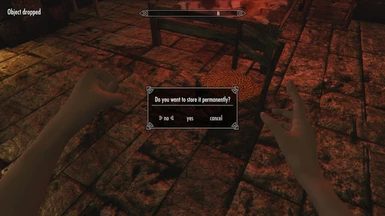About this mod
With CellBuilder you can add, delete and modify objects in Skyrim similar to Fallout 4 with one major difference: the changes can be permanent!
- Requirements
- Permissions and credits
To start with CellBuilder you have do create your own library. You got a new spell "Cell Builder".
If you stand in front of an object that allows interaction (furnitures, containers, doors) and you cast the spell you can add the object to your library.
To add other objects to the library, open the console and click on the object, close the console and cast the spell.
Once you have objects in your library you can spawn them wherever you want. You can place the objects for a single game or permanently.
The construction plans are stored as JSON files in your Skyrim folder "SKSE\Plugins\StorageUtilData\CellBuilder\Cells".
You can share the construction plans with other players.
Whenever you start a new game and enter a cell that you have modified in a game before - CellBuilder loads the construction plan and re-create your modifications.
CellBuilder uses Jaxonz Positioner, PapyrusUtil and UIExtension to do this job.
CellBuilder hooks into Jaxonz Positioner - so whenever you use Jaxonz Positioner for modifications you will be asked if CellBuilder shall store the modifications.
For this hook CellBuilder needs to patch some Jaxonz Positioner scripts - so you have to install CellBuilder after Jaxonz Positioner!
You can remove Cell modifications with the spell - or if you mess up everything, simply remove the content of the directory <skyrim>\Data\SKSE\Plugins\StorageUtilData\CellBuilder\Cells
If you use MO the construction plans are stored in <overwrite>\SKSE\Plugins\StorageUtilData\CellBuilder\Cells
This mod might mess up your save games - don't bleat - you have been warned!
This mod supports German and English language
Many thanks to the authors of
- SKSE
- SkyUI
- PapyrusUtil
- Jaxonz Positioner
- UIExtensions