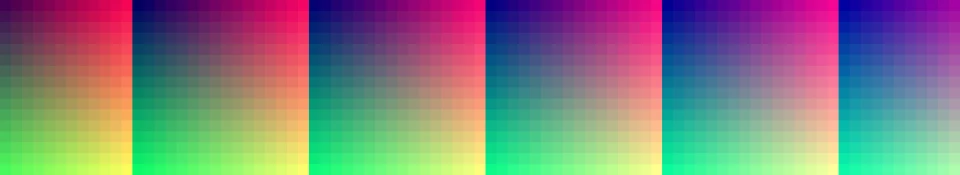About this mod
This is a simple modification for all ENBs. It changes and replaces all colors you can see ingame with the ones in your LUT (Look Up Table).
- Permissions and credits
The code was not written by me, I took it from these two sites: 1 2
Description:
Ever wonder how enb presets like Snapdragon Prime enable usage of multiple different "flavored" presets?
LUTs are a simple modification for all ENBs. It changes and replaces all colors you can see ingame with the ones in your LUT (Look Up Table).
It also affects: saturation, brightness, contrast and other image properties.
You can also edit the values above freely like in photoshop, using tools like paint.net, GIMP or PS.
All it requires is a little easy rewriting and copy-pasting by you.
Instructions:
1. Open your enbeffect.fx, which is located in Skyrim\ or Skyrim\enbseries\ with an editor, e.g. wordpad.
2. Find (ctrl + f) the part of code that looks approximately like this:
#ifdef E_CC_PALETTE
color.rgb=saturate(color.rgb);
float3 brightness=Adaptation.xyz;//tex2D(_s4, 0.5);//adaptation luminance
// brightness=saturate(brightness);//old version from ldr games
brightness=(brightness/(brightness+1.0));//new version
brightness=max(brightness.x, max(brightness.y, brightness.z));//new version
float3 palette;
float4 uvsrc=0.0;
uvsrc.y=brightness.r;
uvsrc.x=color.r;
palette.r=tex2Dlod(_s7, uvsrc).r;
uvsrc.x=color.g;
uvsrc.y=brightness.g;
palette.g=tex2Dlod(_s7, uvsrc).g;
uvsrc.x=color.b;
uvsrc.y=brightness.b;
palette.b=tex2Dlod(_s7, uvsrc).b;
color.rgb=palette.rgb;
#endif //E_CC_PALETTE
3. Replace it with this code:
#ifdef E_CC_PALETTE
float2 CLut_pSize = float2(0.00390625, 0.0625);// 1 / float2(256, 16);
color.rgb = saturate(color.rgb);
color.b *= 15;
float4 CLut_UV = 0;
CLut_UV.w = floor(color.b);
CLut_UV.xy = color.rg * 15 * CLut_pSize + 0.5 * CLut_pSize ;
CLut_UV.x += CLut_UV.w * CLut_pSize.y;
color.rgb = lerp( tex2Dlod(_s7, CLut_UV.xyzz).rgb, tex2Dlod(_s7, CLut_UV.xyzz + float4(CLut_pSize.y, 0, 0, 0)).rgb, color.b - CLut_UV.w);
#endif //E_CC_PALETTE
4. Delete and replace your old enbpalette (also located in either Skyrim\ or Skyrim\enbseries\) with a LUT from this mod.
Requirements:
An ENB. Duh.
Compability:
All ENBs (afaik).
Edit and make your own LUT:
1. First of all, take a screenshot of your skyrim which ideally represents a balanced color and lighting environment that you generally see. (while using a LUT)
2. Edit this picture in Paint.net/GIMP/PS to whatever look you want. A few things you can tweak for example are brightness, contrast, saturation, color balance. Memorize/save/write down the increments and which edits you made.
3. Make the same edits to the LUT you used while taking the screenshot.
Credits:
Boris Vorontsov for ENB
kingeric1992 and enbseries forum users
This japanese website