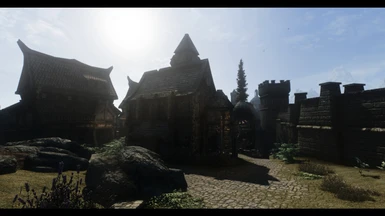About this mod
This is a tweaked version of NLA 1.4 by Confidence Man. Within this preset you will find colder atmospherics, thicker fog, brilliant sunsets, and an overall vanilla-fied version of Natural Lighting and Atmospherics.
- Permissions and credits
OVERVIEW
This is a tweaked version of NLA 1.4 by Confidence Man, and all credit goes to that cool guy.
Like many, I am a ride or die homie for Natural Lighting and Atmospherics. The only problem is I also enjoyed the glory of the cold and gritty vanilla lighting, as well as the effects that helped hide the ugly distant vanilla landscape. After hours of tweaking and testing I decided that this was a good balance of the two things I liked. Changes go as follows:
-Heavier Distant Mist
-Slightly Brighter Nights & Dungeons
-Revamped Days & Nights
-Brighter Sun
-Bluer Clear Skies
-Darker Storms
-New Water & Underwater Effects (Pure Waters Recommended)
Besides the noticeable changes, this also adds a slight letterbox effect as well as lens effects to help the ENB look a little bit more cinematic. These effects, however, can easily be disabled.
INSTALLATION
enbdev
enbhelper
(I am using WinRAR)
1.Extract all of the files to your desktop
2.Take the d3d9.dll and enbhost from the Wrapper Version and place it in your Skyrim Directory Folder.
3.Right click the Data folder in the Kaleidoscope ENB folder, and select "Add to Archive" and name it "Kaleidoscope", then drag it to your desktop.
4.Using Nexus Mod Manager, manually install the filed you named "Kaleidoscope" and activate it.
5.Copy and paste all the files from the ENB folder into your Skyrim Directory.
6.Place enbhelper in the enbseries folder.
7.Enjoy.
the README is a little bit more in depth if you are confused. If not helpful, feel free to contact me.
Any questions? Drop a comment and I'll try to reply as soon as possible.