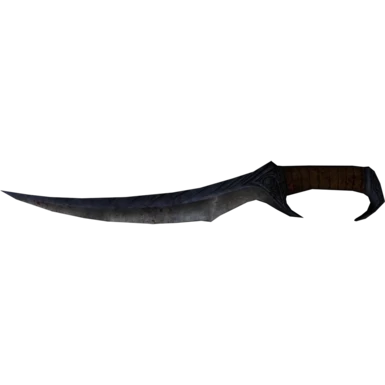About this mod
Use Blade of Woe meshes and textures for Valdrs Lucky Dagger.
- Permissions and credits
Makes Valdr's Lucky Dagger look like the Blade of Woe.
Why? I just recently finished the Dark Brotherhood quest line for the first time and was a little disappointed with the Blade of Woe. I could already make better weapons with my high enchanting skill. So it just sat in a storage chest somewhere. But it looks so good, especially with the excellent aMidianBorn Blade of Woe textures and Skyrim Weapon De-LARP-ification Project meshes. I just couldn't let that excellent work go to waste. I thought about buffing the Blade of Woe, but I decided to do this instead because Valdr's Lucky Dagger works with Elemental Fury, which is fun and sometimes hilarious. So my favorite dagger and my favorite dagger appearance made a dirty love child and I'm sharing it here with anyone who cares.
This mod uses the Valdr's Lucky Dagger gameplay stats from the excellent Weapons and Armor Fixes Remade, but which raises its gold value and adds the keyword SPIKEWeapPigsticker. I have no idea what that keyword does. Something to do with Guard Dialog Overhaul. Maybe while equipped, they will occasionally comment on your "pig sticker?" I haven't heard it happen yet. Usually they're just amazed I have Azura's Star.
Compatibility
Compatible with WAF and Guard Dialog Overhaul, obviously, just make sure this file is loaded after Weapons & Armor Fixes_Remade.esp. Neither is required.
Users of Audio Overhaul for Skyrim 2 and/or STEP:Extended Extended, download ONLY the file labeled for use with those excellent mods and place after AOS.esp and STEP Extended Patch.esp in your load order.
Users of Dual Sheath Redux should already know this, but just a friendly reminder: rebuild your DSR patch after installing this mod. Otherwise you'll end up with the original Valdr's Lucky Dagger 3rd person mesh when it's equipped in your left hand slot. (yeah I checked, just to make sure I wasn't wasting your time)
"Thank you," to the creators of TES5Edit and authors of the above-linked mods for making this easy and worthwhile. At least for me.