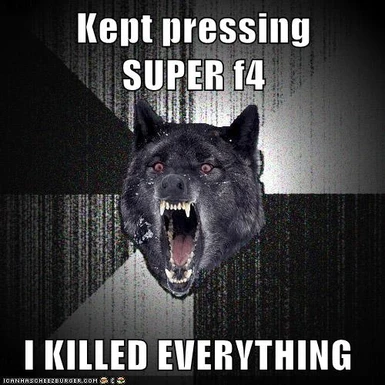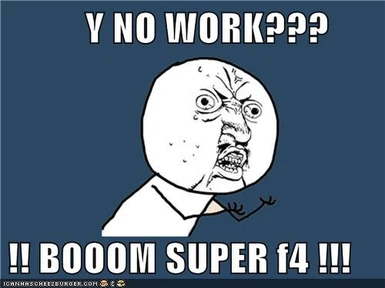About this mod
by endorsing this mod you might indirectly be starting world peace!
HOW you say? what if Ctrl+Alt+Delete WORKED every time????
IMAGINE a new world !! "your life after you start using this"
- Permissions and credits
maybe your in full screen mode and alt+tab don't work?
hate that you have to Ctrl+Alt+Delete and log off just to quit skyrim when it froze??
or even worse Ctrl+Alt+Delete does not respond.. THIS WILL !!!!!!!!!!!!!!!!!!!
!!!!!!!!!!!! BOOOM SUPER f4 !!!!!!!!!!!!!
yes it helps with skyrim,
but wait there's more
and i know you wondering how can this program get any better??
imagine the woman walks though the door and you have a stray porn window open
!!!!!!!!! BOOM SUPER f4 !!!!!!!!!!
no more fire fox asking do you want to close all these porn windows???
!!!!!!!!! BOOM SUPER f4 !!!!!!!!!!
need to close all the porn movies and windows and files and pictures
because your a multitasking super porn freak??
just keep pressing pounding on super f4
and it will close the whole damn windows shell !!!!!!!
so image a world ware you can close porn quickly,
that makes women everywhere happy. now imagine
you feeling better that you're a computer wizard!!!
You are amazing
You are a winner
then you tell your friend ect ect everyone everywhere is happier
and it was just enough smile's to light the flame of world peace.
!!!!!!!!!!!! BOOOM SUPER f4 !!!!!!!!!!!!!
haha im just messin around damn thing work's
and that's all that matter's
--------------------------------------------------------------------------------------------------------
superf4
http://code.google.com/p/superf4/
SuperF4 kills the foreground program when you press Ctrl+Alt+F4. This is different from when you press Alt+F4, which only asks the foreground program to exit, allowing it to decide for itself what to do.
You can also kill a process by pressing Win+F4 and then clicking the window with your mouse. You can exit this mode without killing a program by pressing escape or the right mouse button.
SuperF4 should be able to kill all kinds of processes, whether they are hung or not. Beware though, killing a program does not give it a chance to save unsaved work. If you accidentally kill explorer.exe, you can start it again by opening Task Manager (Ctrl+Shift+Esc).