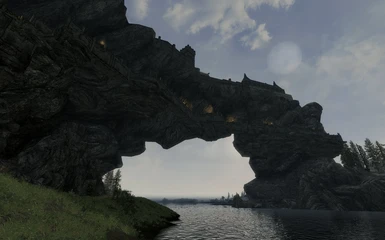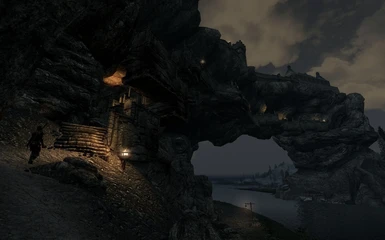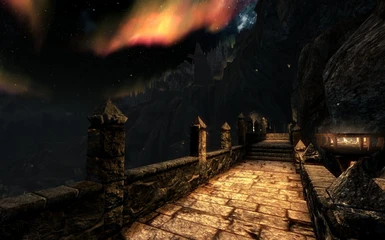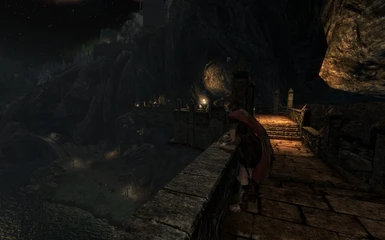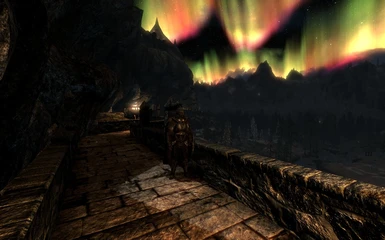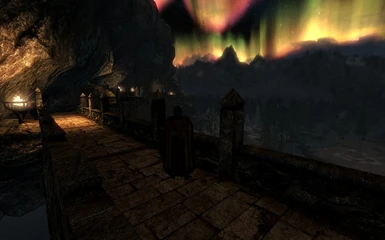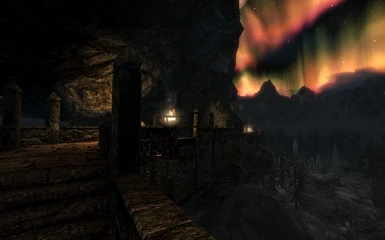Documentation
Readme
View as plain text
This mod adds a set of elevated stairs and walkways to the underside of the large rock arch that the city of Solitude rests upon. It connects the western side of the arch where the docks and lower secondary city entrance is found with the main city via an entrance near the Blue Palace, as well as continuing along the arch across the Karth River to the eastern side of the river where Hjaalmarch begins. The Skyway itself has a relatively strong guard presence with multiple patrols as well as a central guard supply and viewing location because of this alternate entry point for the city of Solitude, so beware if you are of the evil or criminal persuasion. There is also an additional guard post area at the end of the Skyway on the Hjaalmarch side as that is a much more wild and untamed area of the land with hostile critters and NPCs that must be guarded against.
The idea for this mod came from a discussion in the comments of another mod of mine - Windhelm Docks Pathways [http://www.nexusmods.com/skyrim/mods/75232/] In those comments, several players remarked that a similar type of mod for the Solitude area would solve an issue with it being difficult/impossible for players that don't use fast travel to get across the river without swimming in the frigid waters as well as being able to much more easily access the player home Windstad Manor from the Hearthfires DLC that is located across the northern marches from the eastern end of the Solitude arch. I thought about the best way to accomplish these goals and this mod is what I eventually came up with.
Features
- fully navmeshed for companions and standard or mod-added NPCs (see below for more details)
- quick access to and from Solitude and the northern coast of Hjaalmarch where the player home Windstad Manor from the Hearthfires DLC is located
- secondary entrance to Solitude that places you right outside the Blue Palace
- horse usage is possible if you're careful, it's a narrow fit in places but it is possible to navigate the Skyway successfully on horseback
- strong Haafingar (Solitude) guard presence as befitting the capital of Skyrim
- a public viewing platform high in the sky for your sightseeing and dining pleasure
- spectacular views of the northern coastline, the marsh lands of Hjaalmarch, and the Solitude docks from this elevated vantage
- ability to cliff dive off the Skyway in various places into the Karth River far below if you're feeling really frisky
The Skyway is considered a "main road" by NPCs so they can and will use it on a random basis as an alternate route if they have a travel package active and it targets a nearby destination that the Skyway offers a shorter path to. This goes for both standard game NPCs that live in Solitude and have business on the docks (or coming home from the docks back inside the city) as well as wandering or traveling NPCs added by other mods that start on one side of the water and are supposed to go to the other or that start on one side and are trying to get inside of the city. Be aware of this when using this mod as NPCs might not be found where you'd typically find them as they're taking this alternate route. This is not a bug or a glitch but fully intended behavior as it gives the Skyway some random foot traffic and NPC activity at all hours of the day.
Compatibility and Load Order
Load order should only matter if you use other mods that edit the underside of the Solitude arch and a small portion of the northern side of the East Empire Company warehouse arch bridge that holds the road heading north from the docks underneath Solitude. Any such mods have a high chance to have static placement issues or conflicting navmesh problems or both. Possible mod edits or patches to fix any such conflicts are not something I'm contemplating at this time, but might happen if there is enough demand and if they wouldn't be too much of a hassle to implement.
Installation
Standard install, use the mod manager of your choice to install or just drop the esp file into your Data directory manually and activate it.
Removal
Deactivate the file and then delete the esp. Shouldn't in theory have any affect on save games, but do be aware that removing mods from an active save game is generally not a good idea - proceed at your own risk.
Version History
[07-24-2016] v1.0 - Initial Release