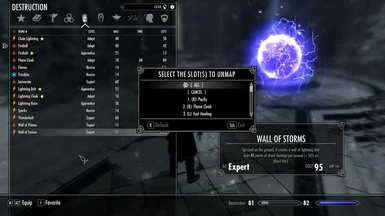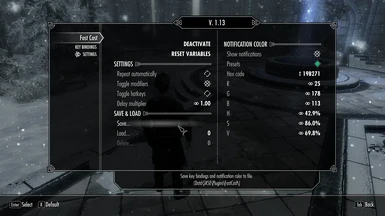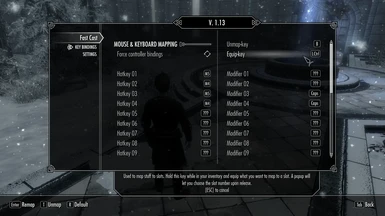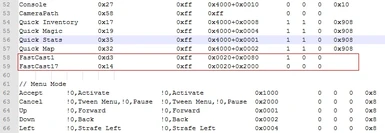About this mod
New update (1.14) October 2017
Fast Cast is a utility mod adding 24 new hotkeys (keyboard and controller seperately) allowing you to equip, use and unequip a spell / shout / power / scroll / staff using any key (remappable). This feature was inspired by the TES IV Oblivion mechanics.
- Requirements
- Permissions and credits
Fast Cast is a utility mod adding 24 new hotkeys (keyboard and controller seperately) and modifiers (for combinations) allowing you to equip, use and unequip a spell / shout / power / staff / scroll using any key(s) (remappable).
- Pressing a hotkey equips the mapped spell / power / shout / scroll / staff and casts it; releasing stops casting and reequips what was equipped before.
- Supports all spells, shouts, powers, staffs and scrolls (bound weapons and stuff from mods too)
- Slots are mapped by holding the designated hotkey in the inventory (not in the MCM → convenience), then equipping what is to be assigned to a slot before releasing the hotkey. Fast Cast then reequips what you had equipped before and asks for the slot in a popup menu. → explanation video
- Slots can be unmapped with the unmap-key
- Concentration spells (like flames) are cast for as long as the hotkey is held.
- 'Fire and forget'-spells (like fire bolt) can be used repeatedly before reequipping the previous item by quickly pressing the hotkey again; also supports auto-recast.
- Hotkeys and modifiers can be toggled.
- Settings can be saved as profiles.
use any magic by pressing any single button (or combination) of your choice without opening a single menu.
This feature was inspired by the TES IV Oblivion mechanics.
Updates:
- 1.01: Added console command "setpqv fc_mcm ResetVariablesForKey <X>" - replace <X> with a numbe from 1 - 8 to reset all variables associated with that slot. Use this if a key gets stuck.
- 1.02: Minor fixes & dual cast support - equip a spell in both hands, map a slot with it and you'll be given the option to set it to dual casting ("both", see images). Note that spells can have dual casting disabled (like "Transmute").
- 1.03: Correct reupload of 1.02 - no other changes
- 1.10: Recoded the mod from scratch → needs clean removal of previous versions!
- added staff & scroll support
- independence from the Controlmap.txt (please revert the changes in or delete your "Controlmap.txt".)
- added automatic recognition of bound weapons (instead of the whitelist)
- now 24 hotkeys
- added modifiers (for key combinations)
- hotkeys and modifiers can be toggled
- added auto-repeat for fire-and-forget spells
- when a cast is interrupted by a different slot, it is now automatically resumed
- added symbols indicating what key is mapped to a slot when mapping magic
- added proper reset mechanic (resets the mod like a new installation)
- added debug option to fix when / if getting stuck
- added HSV sliders for the notification color
- improved general stability
- 1.11: incremental update (no clean save, just overwrite)
- usage is now blocked during dialogs
- usage is now also blocked in menus even if game time is not paused
- fixed possible issue when quickly toggling multiple modifiers
- 1.12: incremental update (no clean save, just overwrite)
- usage is now blocked when menu or fighting controls are disabled
- minor improvements
- 1.13: incremental update (no clean save, but uninstall previous version before installing the new one; don't start the game in between)
- completely changed the way magic is mapped to slots: while a designated key (set in MCM) is held, equip the magic of your choice
- added the option to save and load the key bindings and notification color (requires PapyrusUtil if you intend to use it)
note that you can't delete profiles in the MCM, you need to remove them manually from your game directory(Data\SKSE\Plugins\FastCast\<ProfileName>.json) - removed notification icons
- few minor fixes
- 1.14: incremental update (no clean save, but uninstall previous version before installing the new one; don't start the game in between)
- profiles can now be deleted from within the MCM
- added Psychosteve's SkyUI-icons to the notification when slots are mapped
- (optional, advanced users) slots can now be assigned in the controlmap.txt in addition to the normal key mapping: add "FastCastX" (X being the slot number) under "Main Gameplay", user event flag can be left blank (see images)
- fixed an issue due to which the MCM wouldn't directly apply a loaded color
Installation:
- use NMM or copy the files into the data folder
Requirements:
- SKSE 1.7.3+
- SkyUI 4.1+
- SkyUILib (included in this file)
- MagExtender (version 1.02)
- Better Mouse and Gamepad support (an SKSE Plugin)
- PapyrusUtil - Modders Scripting Utility Functions (if you want to save & load profiles)
Uninstallation:
- select "deactivate" in the MCM or use the console command "setpqv fc_mcm deactivate 1"
- then uninstall
- delete the folder "FastCast" in "Data\SKSE\Plugins" if it exists
Incompatibilities:
- Radial Containers Reborn (compatibility patch available; no longer conflicting, but the patch still improves it)
Credits:
- SkyUILib for the colored notifications, popup lists and expanded notification area
- MagExtender for bound weapon recognition
- Better Mouse and Gamepad support (an SKSE Plugin) for independence from the Controlmap.txt by fixing the key press simulations from the input script from SKSE
- PapyrusUtil - Modders Scripting Utility Functions for a file management system
- Psychosteve for the beautiful icons