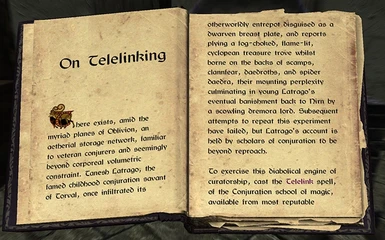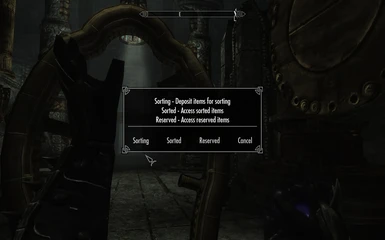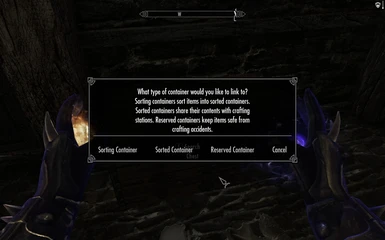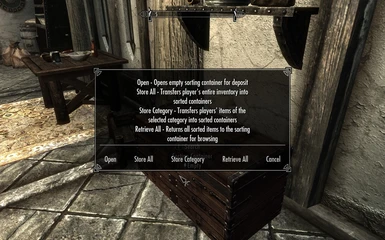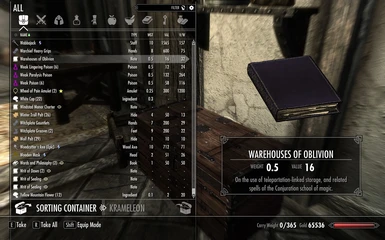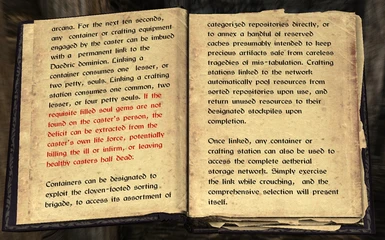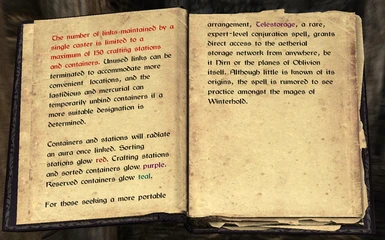File information
Created by
Imp of the PerverseUploaded by
Imp of the PerverseVirus scan
About this mod
Adds conjuration spells used to link existing containers and crafting stations to a sorted storage network. Any container or station can be linked.
Linked crafting stations will automatically transfer all stored crafting materials to the player upon use, retrieving unused materials afterwards (a great feature borrowed from Fallout 4.)
- Requirements
- Permissions and credits
- Changelogs
- Donations
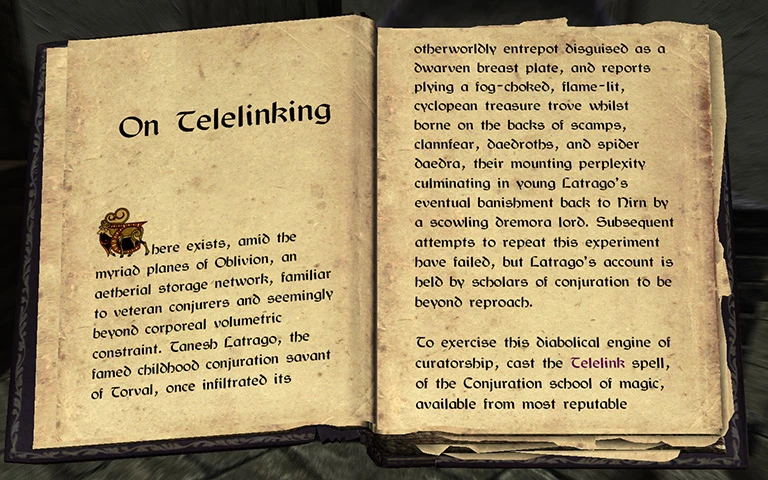
Description
Linked Containers and Crafting Stations allows storage containers to share crafting resources with crafting stations, similar to Fallout 4's settlement crafting equipment. Its pair of conjuration spells grant access to an aetherial storage network, bound to containers and crafting stations linked by the caster. It consists of:
Telelink - This adept conjuration spell permanently links containers and crafting stations to a preexisting network of sorted containers. It can be purchased from almost any spell tome merchant.
Telestorage - This expert conjuration spell accesses the complete container network from anywhere when cast. It can be purchased from Phinis Gestor in Winterhold once Expert level conjuration has been reached.
Warehouses of Oblivion - This book serves as a manual for the storage network and the above spells, and is added to the player's inventory upon learning Telelink.
How it works:
1. Cast the Telelink spell, and activate a container to link it to the network.
2. Store stuff in it.
3. Cast the Telelink spell again, and link a crafting station.
4. Use the crafting station, and the stored stuff will automatically be added to your inventory, making it available for crafting. Unused items are removed again when you exit crafting.*
If you're a nomad, or in a rush, just link a crafting station. Once linked, crouch prior to activating it, and you will be presented with a menu of sorted container categories that you can store your stuff in. All items are stored in preexisting containers in a dummy cell... in Oblivion... so you won't need to set up individual links to the full assortment of containers to take advantage of them. Stored items are shared and accessible from all linked containers and crafting stations.
* That was the tricky part. Arrays are used to take inventory of the sorted goods prior to transferring them to the player upon crafting, so only those items are removed again when crafting is complete.
Container links come in a variety of designations:
Sorting Containers
Accept random items, and sort them into sorted storage. Sorting containers can be opened to receive individual items, used to automatically deposit the player's entire inventory for sorting, used to automatically deposit all items of a given category from the player's inventory for sorting, or used to temporarily pool all stored items into a single container for perusal.
Sorted Containers
Receive sorted items from sorting containers, and share them with linked crafting stations. Sorted containers are subdivided into the following subcategories:
Equipment
- Armor
- Food
- Potions
- Scrolls
- Weapons
Gear
- Books
- Ingredients
- Keys
- Soul Gems
Miscellaneous
- Animal Parts
- Gems
- Hides
- Ore & Ingots
- Other
Reserved Containers
Accessed directly, they are not sorted and do not share items with crafting stations (with the exception of armor at armor workbenches and weapons at grindstones.) Reserved containers are subdivided into the following categories:
- Armor
- Weapons
- Ingredients
- Miscellaneous
Crafting Stations
Once linked, crafting stations will pool stored resources when crafting, similar to settlement crafting stations in Fallout 4. Supported crafting stations include:
- Forges (including the Skyforge) - Pools Animal Parts, Gems, Hides, Ingots, Ingredients, Miscellaneous
- Grindstones - Pools Weapons, Animal Parts, Gems, Hides, Ingots, Ingredients, Miscellaneous
- Armor Workbenches - Pools Armor, Bones, Hides, Ingots, Ingredients, Miscellaneous
- Cooking Pots - Pools Food, Ingredients
- Alchemy Stations - Pools Ingredients
- Arcane Enchanters - Armor, Weapons, Soul Gems
- Smelters - Pools Armor, Weapons, Ingots, Miscellaneous
- Tanning Racks - Pools Animal Parts, Hides
- Hearthfire's Carpenter Workbenches (treated as forges)
- Hearthfire's Ovens (treated as cookpot)
Hearthfire is not required, but its carpenter workbenches can be linked like any other supported crafting station. A patch, LC&CS - Hearthfire.esp, is included, making ovens linkable (carpenter workbenches can be linked with or without the patch.)
If activated while crouching, any linked container or crafting station will offer access to any of the above categories of containers, so you will not need to establish links to every category of container to take full advantage of the storage network. Telestorage offers the same container selection menu when cast.
When a link is established, the linked object will glow according to the link type (red for sorting containers, purple for sorted containers and crafting stations, teal for reserved containers) and containers will be renamed to reflect their designated link. Items inside of a container can be transferred to the player or sorted into storage upon linking.
Warnings
- Retrieve all stored items before uninstalling, or stored items will be lost. Sorting stations can be used to collect all stored items into a single container for easy retrieval.
- A maximum of 150 containers and crafting stations can be linked at one time. Containers and crafting stations can be unlinked with the Telelink spell to free up links as necessary.
- A maximum of 512 items of a given category can be tracked for retrieval after crafting. If you store, say, 600 different types of armor and apparel, 88 types of armor will be left in the player's inventory after crafting, and will need to be redeposited at a sorting station.
- Sorting hundreds of items at once can take up to a minute, during which time activation and the player's inventory are off limits. You will be notified when sorting is complete.
- Linking containers and crafting stations consumes soul gems. It can take several seconds to establish whether the player is in possession of the required gems.
- Telelinking allows the caster to substitute life force if the required soul gems are not found. Up to 50% of the users health will be deducted (12% per petty soul owed), potentially killing the player if they are already very low on health.
- If a linked crafting station or container is deleted or disabled, it many not be unbound, cutting into the 150 link limit. To be safe, unlink before uninstalling associated mods or DLC, and before disabling Hearthfire's carpenter workbenches or reverting construction.
- Any container or crafting station can be linked, including those with scripted behaviors or quest-related contents. When creating a link, you will be prompted if a container contains items, giving you a chance to double check for special items or behaviors. This could potentially bork things, so proceed with caution, and report any glaring conflicts to the author.
- Warehouses of Oblivion is not canon, as you might infer from its purported author and placement on this description page. It is an instruction manual, written by yours truly, specifically for this mod.
Known Issues
- If you are wearing something identical to something in storage, the equipped version will be removed upon exiting crafting.
- The linked stations and containers are maybe a little noisy.
Requirements
SKSE v1.7.3 or later is required.
Compatibility
This mod should not conflict with other mods, though elaborately scripted containers and crafting stations should not be chosen for linking.
Relevant spells are added to the following leveled lists via AddForm:
LItemSpellTomes25AllConjuration
LItemSpellTomes75AllConjuration
This mod identifies containers by their object type (Container) and crafting stations by their object type (furniture) and attached keywords:
CraftingCookpot
CraftingSmelter
CraftingSmithingArmorTable
CraftingSmithingForge
CraftingSmithingSkyforge
CraftingSmithingSharpeningWheel
WICraftingAlchemy
WICraftingEnchanting
IsBlacksmithWorkbench
Sorting is performed by SKSE type code, and by attached keyword:
VendorItemAnimalHide
VendorItemAnimalPart
VendorItemGem
As long as other mods follow these conventions, their containers, crafting stations, and inventory items will support linking and sorting.
Installation
Install SKSE v1.7.3 or later.
Extract "Linked Containers and Crafting Stations.esp" and the "Scripts" folder to Skyrim's Data directory.
Uninstallation
Retrieve all stored items before uninstalling, or stored items will be lost. Sorting stations can be used to collect all stored items into a single container for convenient retrieval.
Once you have retrieved your items and saved, delete "Linked Containers and Crafting Stations.esp" from your data directory. Delete scripts with the "TLC" prefix from your Scripts and Scripts\Source directories.
Version History
v1.1
- Bugfix: Grindstones and armor benches will no longer strip the player's equipped gear when an identical item is in sorted storage.
- Changed Telelink spell active sound effect to Dark Brotherhood doorway loop
v1.1
- Faster crafting item transfer thanks to better threading
- Sorted Containers now re-sort themselves after deposits
- Tanek Latresh is now Tanesh Latrago, the Khajiit childhood conjuration savant (character from instruction manual)
- Grain Mills now linkable
- Linked container sound effect removed
- Linked container activation sound and visual effect added
- Noticeable Telelink sound effect added, better indicating its duration
- Player controls now disabled only during player inventory category removal sorts
- New Hearthfire compatibility patch, LC&CS - Hearthfire.esp, makes ovens linkable
- Hearthfire trophy stands excluded from item transfer (borks things)
v1.0 - Initial release