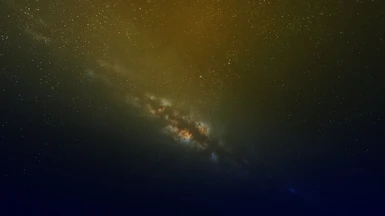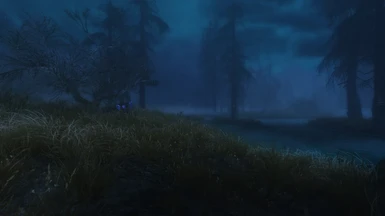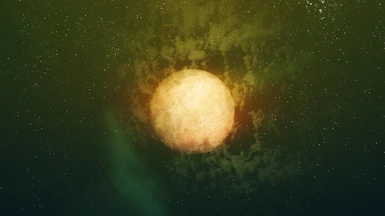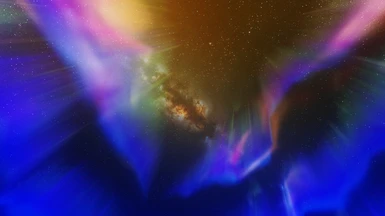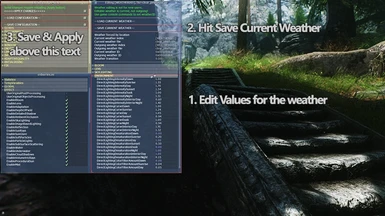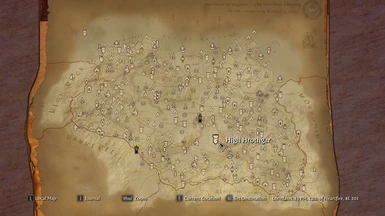About this mod
Tetrachromatic ENB is a vibrant fantasy preset made to replace the default lighting & weather. With over 80 custom weathers, players will experience region specific color palettes and unique ENB weather effects such as frost vignetting during snow and on-screen rain droplets during storms.
- Requirements
- Permissions and credits
0. Remove all previous ENB, SweetFX, ReShade files etc.
You can use the ENB FXAA SweetFX Manager & Remover Mod.
Uninstall any major weather & lighting mods such as CoT, RLO, ELFX, NLA, etc.
1. Download the most recent ENB binary from enbdev.com
On the binary page, the download button is at the bottom left corner with a black arrow.
2. Open the "Wrapper" folder included. Copy & Paste only the d3d9.dll and enbhost into your Skyrim game folder.
3. Download Tetrachromatic ENB from the files section of the mod page.
There are technically three versions of this preset, the main file and two optional versions.
The main file is the original and recommended while the optional files are for Vivid Weathers/NLVA users only.
4. Copy & paste the enbseries folder, enblocal.ini and enbseries.ini into your Skyrim game folder.
You should now have all 5 files necessary including the d3d9.dll & enbhost.exe
5. Make the following adjustments in your Skyrim pref inis:
-- I have recently included an ENB set-up tool made by the creator of ENB, Boris Vorontsov, that may do these ini changes for you.
[Display]
------------------------------------
bFloatPointRenderTarget=1
bShadowsOnGrass=1
bTreesReceiveShadows=1
bDrawLandShadows=1
bDrawShadows=1
fGamma=1.0000
If these values are not there, you can write them in yourself as long as they are under the [Display] section.
6. Turn off hardware anti-aliasing & anisotropic filtering.
You can do this in the Skyrim Launcher or the Skyrim Pref inis as well (as shown below).
[Display]
------------------------------------
iMultisample=0
iMaxAnisotropy=1
7. Enjoy the preset, I'd love to see your screenshots in the gallery sometime. Bring up the ENB menu with Shift + Z if you need to.
Uninstallation
Remove the following from your main Skyrim folder or use that ENB Manager Mod I linked in step 0.
enbseries folder
d3d9.dll
enbhost.exe
enblocal.ini
enbseries.ini
Recommended Mods
Candle Glow
Lorkan's Vision V2
Lanterns of Skyrim
Realistic Water Two by Isoku
Dark Dungeons for ENB by Mindflux
Verdant - A Skyrim Grass Plugin
Ethereal Clouds (I overwrite Vivid Weathers' textures)
True Storms (Not compatible with Vivid Weathers)
DOWNPOUR (Don't use with Vivid Weathers/NLVA)
Wonders of Weather
Lightning During Thunderstorms
Skyrim HD Terrain Parallax Tribute
Vivid Landscapes - All in One
Relighting SkyrimI only use the exteriors module personally.
ELE is great too.
I get asked this a lot so here is my personal and complete mod list
Compatibility
This preset is compatible with Khajiit Night Eye, Predator Vision, Better Vampires, and Paper World Map.
This preset is technically not "incompatible" with anything but will not look good with unsupported weather or lighting mods.
If you decide to use them anyway, you may experience saturation & lighting issues. The only officially supported weather mods are Vivid Weathers & NLVA under the optional files section.
Credits
Boris Vorotsov - for creating enbseries, providing support here and linking this on the main page!
Confidence Man - I learned everything about ENB weathers from cracking open your beautiful preset & weather files.
-Jawz- - for the atmosphere mesh, and letterbox code. You've also been a great source of information for ENB.
Matso - for not only inspiring me to create ENB presets with Project Matso, but providing code and advice.
Tansarville - Compiled Prod's code into a Fallout 3 shader for me, which I now port to various other shaders I use.
Prod80 - HSL, and Levels code based on SweetFX, thanks to CeeJay for SweetFX as well while we are at it.
Mindflux aka Artem1s - for the essential particle patch, and beautiful custom snow FX
Kingeric for the lens, weather effects and sunsprite shaders.
ZeroKing - for adding Blur Sampling for me!
You, for being awesome.