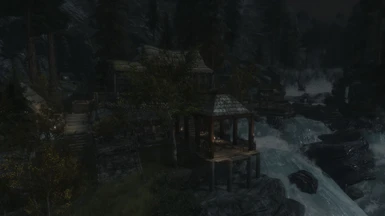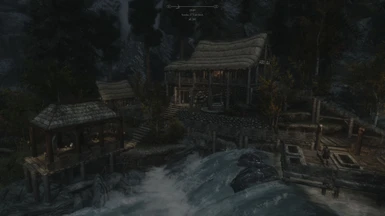About this mod
A Hearthfire-style conversion of Lupus78's Riverside Lodge mod. Purchase a plot of land and build it from the ground up. Requires Hearthfire.
- Requirements
- Permissions and credits
-
Translations
- French
Check out my REDUX version here - also buildable!
Introduction
Original Features
From the original Riverside Lodge description page:
"A picturesque and fully equipped player home near Whiterun. This lodge should be fitting setting for a prosperous adventurer - like the player,
serving as a comfortable reststop between adventures. I've tried to keep the layout easy enough and the amount of clutter and containers
sensible and tried to fit the house seamlessly into the world, not looking out of place. The main building includes the kitchen/living room
on top floor and a basement with the weapon/armor/equipment storage and an adjacent underground crafting room. The roomy sidewing includes the
sleeping quarters, library and enchanting/alchemy space. There's also a true nordic sauna cabin (complete with a hot tub) and a garden.
Automatic item sorter scripts makes storing ingredients and other items into containers easy as a child's play. They can also be turned on and
off individually, if you do not want to use them."
Added by this mod
- Seamless, Adaptable Integration - An immersive, configurable and lore-friendly system to build every part of the lodge from the ground up. Customization options are also improved from the original mod release, allowing for slightly more user choice in the internal house layout.
- Green Thumbs - A conversion of the farm area of the original mod, and an entirely new decking area built over the river to a hearthfire soil system. Nearly 50 soil plots to grow your own plants.
- TIMBER! - An entirely new resource point, the "Timber Pile" that generates both firewood and Timber (a new resource created specifically for this mod). Chop timber or firewood if you have the time, or place an order and have it delivered directly to the pile if you have the gold.
- Try before you
BuyBuild - Just want the overhauled house with out any of this building guff? Or want to preview the different options before committing resources? Debug chests toggled OFF by default that contain everything you need to build your home. Can be toggled at any time.
- Building Takes Time - Inspired by Darkfox127, a system that now allows you to build at your own pace. Building things, including your house can be set to take a variable amount of time. Do you want to build the whole house and everything in it in under ten minutes? Set Zero build times! Want to build over the course of the whole game, slower than a drugged sload hitching a ride on a tortoise? Set Long Build Times! Basically, I got sick of Hearthfire style "Instant Housing" where, if you have the materials, you can build a house in ten minutes. Instead, each buildable item in the mod is set to take a certain amount of time to produce, which varies, depending on the item, from between half an hour in-game to 9 hours in game. These follow a logical format, so that it takes much less time for you to put out some decorations than it does to, say, build a house. This ensures that you can keep building your house over the course of the game.
- Zero Build Times - No build times. Build exactly like Hearthfire, instantly.
- Short Build Times - An item takes half it's normal time to build.
- Normal Built Times - An item takes it's normal time to build. (DEFAULT SETTING)
- Long Build Times - An item takes twice it's normal time to build.
Installation
Prerequisites
- You MUST have Skyrim updated to the latest version (1.9)
- You MUST have Hearthfire Installed
- You MUST NOT have the Original Riverside Lodge mod installed. If you have any stuff, move it out of the house, uninstall the mod, hard save, and then install this one.
Download as usual and install with NMM or MO as normal.
Manual Installation
Drop "RiversideLodgeBE.esp" and "RiversideLodgeBE.bsa" into your Skyrim Data folder and activate using whatever you use to manage your load order.
Essential Notes
- If you have just built mannequins, display racks or Hearthfire fertile soil, leave the area IMMEDIATELY and return. Either EXIT the house if you built something inside, and then go back in, or ENTER the house if you built soil outside.
- If your exterior lights are coming on/off out of sync, then you might need to leave the area entirely and wait for AT LEAST one full day, possibly more. Rent an inn for the night, and when you return, they should have synced back up. This is a known issue with the lighting system that I haven't yet been able to comprehensively solved without making the scripting very save-unfriendly and bloaty.
- If you want your exterior automatic lights to work bug free, out of the box, make sure you build ALL of them AT LEAST 4 hrs before either 6 AM or 6 PM. Let's call 6 AM - 6 PM DAYTIME, and call 6 PM - 6 AM NIGHTTIME. It doesn't have to be all on the same day, but build the lights by either 2AM or 2 PM. It just has to be at the same time of day, not actually the same day. The FAQ covers this in a bit more detail.
- Because the landscape and pathways are altered around the area so dramatically, the navmesh matches what the END state of the house should be. It's therefore recommended not to bring followers until you've built the MAIN exterior areas of the house. Nothing bad'll happen, they might just get stuck until you go indoors or fast travel.
Frequently Asked Questions
Note: Questions asked within the discussion thread might be answered here, with a reply specifying them to look here. That way, people confused about the same sort of thing might find an answer here too.
Q: I'm building something for the house stages, and nothing is changing except the available recipe.
A: Unlike Hearthfire, and due to the limitations of the mesh pieces used to actually build the house, not every stage in building the house or sauna gives visual feedback. Some things, like the foundations will, or the scaffolding, but other times, you just have to keep building until you see a change.
Q: I've built everything outside but can't seem to build inside. Is there something I'm missing or another place to build the inside?
A: As in Hearthfire, things inside each room are built from interior workbenches. These are built from the drafting table, which is placed outside, next to the main workbench. If you have already built a workbench, you don't need to spend material building it again, should you eventually decide to remove it. You can replace it, which doesn't cost any money, but will take a short amount of time to set up.
Q: Do you do requests for additions?
A: Highly unlikely. If you have an idea, throw it out there, but I am not going to be planning further changes to the mod unless they are significant bugfixes.
Q: Where is this place?
A: Follow the road down from Riverwood to Whiterun, and keep your eyes peeled. At the top of the hill, near the waterfalls, you should see a little sign. Go and see what it says.
Q: I don't like the time/money/material requirements.
A: Well, bummer. That is the whole point of a building mod, but if you want some help, you can use the debug chests to go and get extra materials. If you want things to be built instantly, use the duration menu (part of the main menu) to change how long things should take to built.
Q: What the hell is a debug chest?
A: Something I used when creating this mod, and have left in because it's utility extends beyond creating the mod. For each workbench, you'll see a very small chest. Each one of these contains all the items required to build your house. You can turn the debug chests on/off at the main menu.
Q: How do I access the main menu?
A: In the original mod, there's a book to the right of the front door of the house. That still works. But because you also need access to the menu before the house is built, there's also a sneaky rock near the sign for the house that you can access it from. See the screenshot for details.
Q: What the hell is Timber?
A: Timber is a new resource designed exclusively for this mod. Basically, Sawn Logs from Hearthfire aren't available till after you've started HEARTHFIRE house construction, which might be a bit useless for this mod. So I chose to create Timber instead, which is a miscellaneous item like firewood. It's heavier and it costs more too, but the good news is that you can produce it for free, only consuming time.
Q: How do I get Timber?
A: By visiting the Timber pile and either ordering or chopping Timber. The costs and time for each are covered in game - look for a helpful letter explaining details in your initial delivery package. Chopping timber is free, but will pass a certain amount of time in the game - for the player, this happens instantaneously, unlike mining ore in the normal game. But, this WILL impact you if you use a needs mod - in fact, that's why I've put it in there.
Q: Where is this Timber Pile you speak of?
A: Without giving too many answers away, there is a letter contained in your initial starting delivery from the kind blokes who dropped off your stuff. They say where they dumped your Timber (and hence, your Timber Pile)
Q: What other stuff is the Timber Pile for?
A: Aside from producing Timber, the pile can also produce firewood. Timber or Firewood can be either chopped or ordered. Finally, the pile also stores firewood and timber (and this is also where deliveries end up). It ONLY stores firewood and timber - any other items you try to place on the pile will be rejected!
Q: WWARRRGH WTF THIS MANNEQUIN IS MOVING!
A: Quick! Get outside! No, really, get outside. If your mannequin is moving, your weapons on your newly created display racks are hanging in mid-air or you can't activate Fertile Soil, leave the area NOW. Go inside the house if outside, go outside if you're indoors. When you get back in, things should be back to normal. This is a bug with SKYRIM, not this mod.
Q: Why won't my soil work?
A: See above.
Q: When I build something at a workbench, everything IMMEDIATELY goes blank, aside from a "REFRESH CRAFTING MENU" option. What's up with that?
A: This'll take a bit of background to understand. In normal Skyrim, you can specify conditions for recipes to produce constructible objects. These conditions must be met for the recipe to show up and be available. I've used conditions in the recipes of this mod to make sure everything is logically consistent. For example, you can't build something you've already built again, so once the item is built, you should see the recipe disappear. Or you can't build a house until you've built it's foundations.
Due to what I suspect is a bug in Hearthfire (workbenches are apparently notorious for this), recipes for constructible objects don't immediately update their conditions - during testing, I realised that this could mean that a player could accidentally build the same thing twice, expending double the resources, and not producing anything new. I tried various systems to try to get the menu to refresh, but ultimately, the best solution was just to force the player to refresh the crafting menu. That's two more mouse presses per item built, but it's a less obnoxious and buggy system than anything else I could come up with.
Q: I built my lights at different times, and they all seem to come on/off at different times.
A: Right, automatic lights are something that have been floating around for a while as a modders resource. Due to the way things are built in Skyrim, when producing this mod, I had to develop an alternative system, which are Buildable Automatic Lights. They're still a work in progress, but long story short, in this mod, they're supposed to come ON automatically at 6PM and turn OFF at 6AM. If your lights are out of sync, leave the area entirely. Go somewhere else, preferably far away, and wait for a couple of days. When you return, the lights should be in sync again.
Unfrequently Asked Questions
Q: Hey there ( ͡° ͜ʖ ͡°)
A: YOUUUUUUUUUUUUUUUU,
YOU GOT WHAT I NEEEEEEEEED.
BUT YOU SAY HE'S JUST A FRIEND,
YEAH YOU SAY HE'S JUST A FRIEND,
OH BABY
Q: What?
A: Nothing.
Q: Hello!
A: It's you. Hi.
Q: I saw a mudcrab the other day. Annoying creatures.
A: Yes. Their claws are sharp though.
Q: Goodbye.
A: Goodbye!
Q: Would Donavarian approve of the architecture in this mod?
A: I doubt it.
Q: Did you rip the idea for this section from T3ndo?
A: No.
Q: Really?
A: ...Maybe.
Q: What do you have to say for yourself?
A: ...Hail Snakey?
Credits
Lupus78 - Original Mod
Scripting help - Chesko, IsharaMeradin, FrankFamily, M3rvin, Cipscis, Darkfox127 and /u/ceruulean from the /r/skyrimmods subreddit.
Oaristys and Stroti for custom meshes
DevJ6 - Alpha Testing
Tutorials - Darkfox127