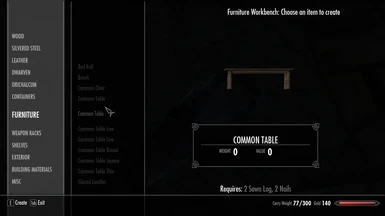About this mod
Decorate your home with a Fallout 4 Settlements like system for creating moving and removing furniture around your home.
- Requirements
- Permissions and credits
- Donations
Furniture Move
- Custom Workbench for creating furniture.
- Pick up & drop furniture from inventory.
- Snap furniture to floors, walls or ceiling.
- No clip mode.
- Rotate furniture.
- Create/Remove lights.
- Easy to use real time placement.
- Latest version of SKSE
- MCM Menu (SkyUI)
- Hearthfire
- Unofficial Skyrim Patch (Weapon Racks patch)
Not compatible: - Animations - http://www.nexusmods.com/skyrim/mods/51554/?
- Placeable Statics - http://www.nexusmods.com/skyrim/mods/25068/?
How To Use: - Purchase a Furniture Workbench from a general store.
- To place the Furniture Workbench, drop it on the ground. (Player owned cell only.)
- Create any furniture you want to place in your home, then drop it from inventory as with the Furniture Workbench.
- Use MCM Menu option (Options) to create Light Icons. Light Icons are created where lights exist in the world. Used to move and delete lights.
Description:
Easily customize your home with furniture move.Mod allows you to create, place and position furniture in your home in real time.
BETA:
This mod is in beta and has not been tested for long periods of play, if you wish to try this mod, please backup your saves. Mod can be easily uninstalled using the MCM menu.
Credits:
Members of the Unofficial Skyrim Patch team for letting me use and alter their scripts for weapon racks.
Requirements
Placing Furniture
Drop a piece of furniture from your inventory to spawn it into the world.
Creating Furniture
Use the Furniture Workbench located in the players inventory to craft furniture using materials.
Moving Furniture
Some objects are marked as delete only and cannot be moved or picked up.
Enter Select Object Mode by pressing and holding the interact key (E)
mouse over an object you wish to select. If it highlights green, it can be either moved or deleted.
In Select Object Mode press interact (E) to move or delete it, or (R) to pick it up or delete it.
When an object is selected you will be in move object mode. Point the curser where you wish to place the object. movable objects can only be placed on either floors, walls or ceiling, depending on the object. To rotate an object, press the left or right mouse buttons. To pick up that object, press (R). To place the object at a given location (When highlighted green), press (E), or press tab to undo moving that object.
Light Objects
Some objects such as candles can have lights. Place the object to option the create lights menu, from which you can choose the type of light to place. To remove the light, either pick up the object, or toggle Light Icons using the MCM Menu under options and remove it as you would furniture.
Controls:

Upcoming Updates:
Tutorial on how to patch existing or new furniture to work with mod.
Please feel free to leave any feedback or bug reports. Please explain how to replicate the bug.